Home >Software Tutorial >Computer Software >Steam desktop client beta update: new notes, in-game pinned window functionality
Steam desktop client beta update: new notes, in-game pinned window functionality
- WBOYWBOYWBOYWBOYWBOYWBOYWBOYWBOYWBOYWBOYWBOYWBOYWBforward
- 2024-03-04 20:00:081720browse
A new report from the editor of php: The beta version of the Steam desktop client has been updated, adding notes and fixed window functions in the game. This update brings a more convenient operating experience to the majority of users, allowing players to more easily record game experiences and perform multi-tasking operations at the same time. The addition of these two new features will undoubtedly bring more convenience and fun to users.
This update improves the UI, notifications, and in-game interface of the Steam client, and also adds a note-taking function that allows players to take notes on the games they are playing. Additionally, added from Steam Interface functionality to pin windows so they can be displayed on top of the game while in game.
Release Notes:
New framework, new foundation
Some of the most impactful changes in this update aren't immediately visible; a lot of effort has gone into changing what we've seen in the Steam desktop client, big screen mode, and the Steam Deck How to share code between . These changes also mean new features will be implemented and iterated on faster. For example, many features in this update, such as Notes in the interface, will be available on the Steam Deck due to codebase sharing. Launched simultaneously.
Steam Get new outfit
This update also brings targeted visual and usability improvements across Steam - we've reviewed and updated dialogs, menus, fonts, and colors. Steam There are updated UIs for the main header and footer, settings, and screenshot manager, but that's not all.
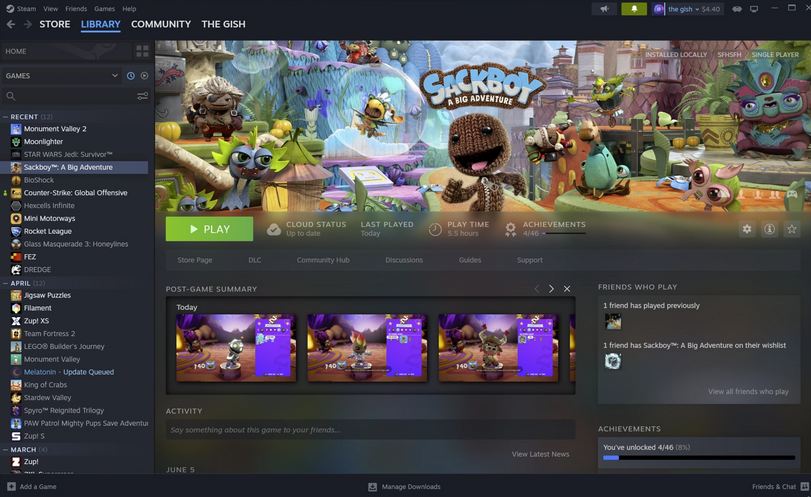
Richer and more practical notifications
Steam Notifications have been updated and improved to become more useful. The green bell only lights up when there is truly new information. The tray view is limited to new notifications, and there's also a "See all" page that shows historical notifications. We've also added new notification details settings so you can control which notifications you see and where you see them.

Redesigned the in-game interface
We've completely reworked the in-game interface (which can be accessed in-game via Shift Tab access). The in-game interface has a brand new user interface, and more practical tools have been added to allow you to further customize it. The new toolbar gives you access to any feature you need in-game: friend chat, achievement progress, guides, discussions, browser, you name it.
We've picked a few windows that appear by default, but you can also pick and customize what you want to see in your interface - all games have customizable display windows.
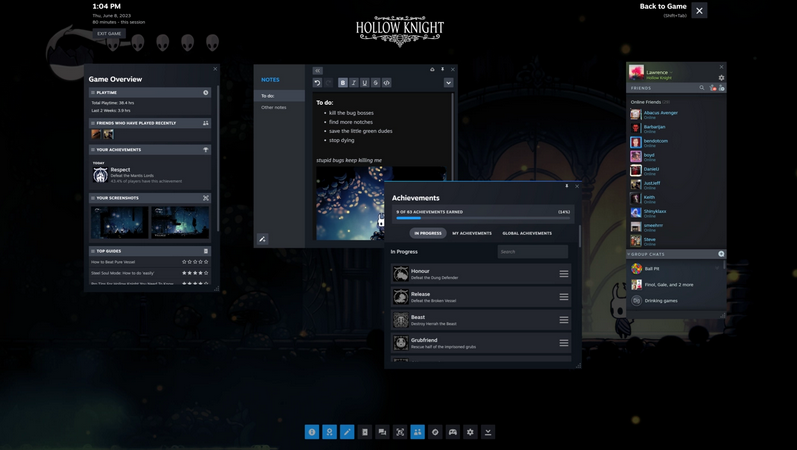
Grand launch of notes
The new Notes feature lets you take notes on the games you're playing. This feature has rich text formatting options, the ability to paste images, and the ability to record multiple notes per game, even in offline mode. Notes will be saved per game and synced to other on PC (or Steam Deck!). In addition to the Steam interface, it is also accessible on the game details page.
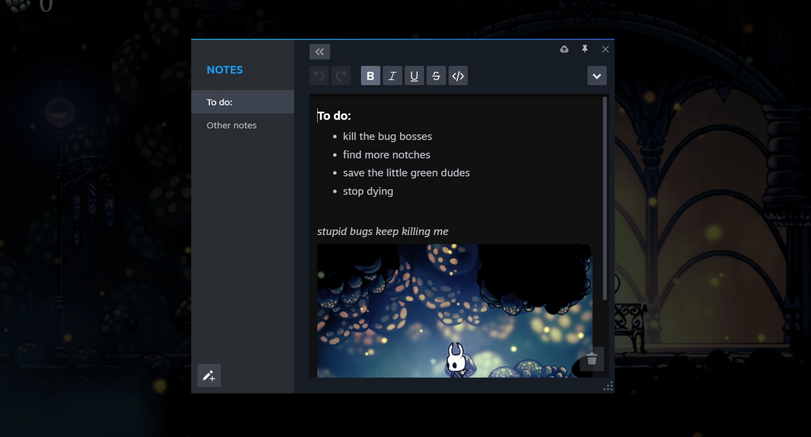
Pin the window in game
We've also added the ability to pin windows from the Steam interface so they can appear on top of the game in-game. The opacity level of these windows is adjustable, and only the contents of the window are fixed - Title bars and other extraneous user interface items will not be included. This new feature can be used to access notes, guides, discussions, achievements, and the web browser. This feature is great for recording progress or viewing guides while playing a game, and it's also great for gamers who want to play games and watch movies at the same time.

there are more...
That's not all! The interface now includes a Game Overview panel, allowing you to see what's happened since you last played the game in one place. This shows you what you're achieving, which friends are also playing, popular guides, news, and more. Additionally, the browser, achievements, and screenshot manager windows have been updated both in the in-game interface and in the desktop client.
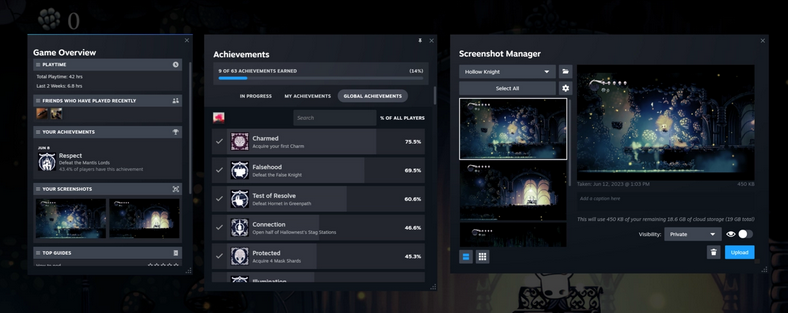
The controller experience has also been improved. After connecting the controller, the in-game interface now includes the Steam Deck An updated controller configurator is now available, and virtual menus are now available when playing in the desktop client.
Mac and Linux Thanks to the technical efforts made in this update, it is now possible to enable hardware acceleration for the Mac and Linux versions of Steam, making both versions of Steam Steam is just as powerful as the Windows version. You should see smoother animations and scrolling effects and a more responsive UI.
For more information, please pay attention to this site.
The above is the detailed content of Steam desktop client beta update: new notes, in-game pinned window functionality. For more information, please follow other related articles on the PHP Chinese website!

