Home >Software Tutorial >Computer Software >How to use Dabi AI Voice Changer in games - How to use Dabi AI Voice Changer in games
How to use Dabi AI Voice Changer in games - How to use Dabi AI Voice Changer in games
- WBOYWBOYWBOYWBOYWBOYWBOYWBOYWBOYWBOYWBOYWBOYWBOYWBforward
- 2024-03-04 19:20:06848browse
php Xiaobian Yuzi brings you how to use Dabi AI voice changer in the game. Through Dabi AI Voice Changer, players can convert their own voices into the voices of game characters, adding more fun to the game. Want to know how to use Dabi AI Voice Changer in games? Follow the editor to find out!
1. Open the software and set the input/output devices to "headphone speakers" and "headphone microphone"
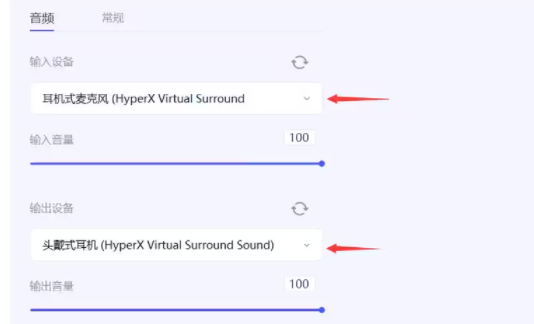
2. Right-click the speaker in the lower right corner of the computer and select "Sound"
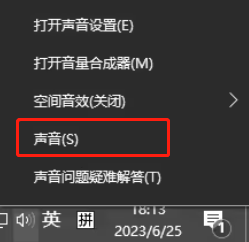
3. Enter "Playback" and choose your own headphones

4. Set to default value.

5. Select "Recording" and then "dubbing virtual device", then exit the software and reopen it.

The above is the detailed content of How to use Dabi AI Voice Changer in games - How to use Dabi AI Voice Changer in games. For more information, please follow other related articles on the PHP Chinese website!
Related articles
See more- In which folder are the games downloaded by wegame located?
- How to develop a mini game in WeChat mini program? (Practical tutorial)
- Fix: GeForce Experience in-game overlay not working
- Will uninstalling Steam also uninstall the game?
- How to use Dabi AI Voice Changer in WeChat - How to use Dabi AI Voice Changer in WeChat

