Home >Software Tutorial >Mobile Application >How to close the job search status in Zhaopin Recruitment
How to close the job search status in Zhaopin Recruitment
- PHPzforward
- 2024-03-04 18:04:351456browse
Want to close your job search status on Zhaopin Recruitment? Don’t worry, PHP editor Strawberry provides you with detailed strategies. On the Zhaopin recruitment website, closing the job search status can be accomplished through simple operations. Log in to your Zhaopin Recruitment account, enter the "My Zhaopin" page, find the "Job Search Status" option, and then click "Close Job Search Status" to complete the operation successfully. This will effectively hide your job search information, protect your privacy, and allow you to manage your job search information more freely.

Zhaopian Recruitment method to close the job search status
1. Open the Zhilian Recruitment app.
2. Click My in the lower right corner to enter the homepage.
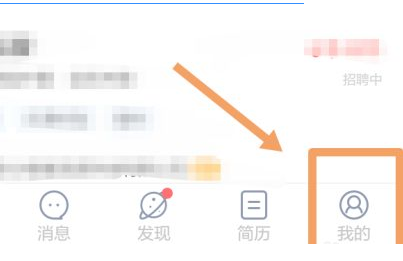
#3. Find the job search status option on the page.

#4. After jumping to the page, click on the job search status.
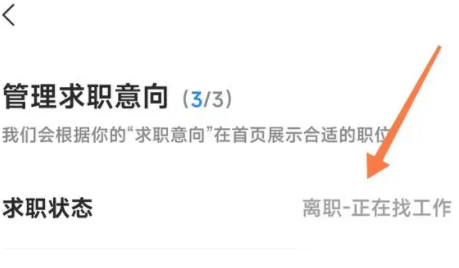
5. There are multiple job search status options. Select Employed - Not looking for a job, click Save to successfully close the job search status.

The above is the detailed content of How to close the job search status in Zhaopin Recruitment. For more information, please follow other related articles on the PHP Chinese website!
Related articles
See more- Can I open a window without paying 500 on Douyin? What are the most popular products on Douyin's window display?
- How to make your own emoticons for beauty camera How to make your own emoticons
- How to modify Douyin restaurant reviews
- How to view favorites in AcFun_AcFun tutorial to view favorites
- Where to open Baidu Maps Time Machine

