php editor Strawberry will show you how to use AiClip for transcoding. iClip is a powerful video editing software, and transcoding is one of its important functions. Through transcoding, users can convert video files in different formats into the desired format for subsequent editing or sharing. This article will introduce the detailed method of transcoding using iClip to help you process video files easily.
Open the iClip software and enter the iClip page

Close New and click directly to add video

Find the video that needs to be transcoded and confirm to add it


After adding the video, click "Export Video" to find the format you want to convert, and you can change the parameters


After that, click "Export", find the export folder, and export the video.


The above is the detailed content of How to use iClip to transcode - How to use iClip to transcode. For more information, please follow other related articles on the PHP Chinese website!
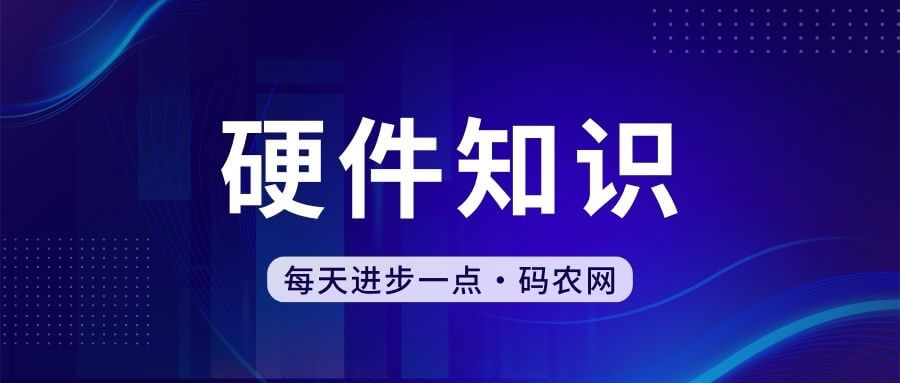 4060ti配什么cpu和主板Feb 05, 2024 pm 04:12 PM
4060ti配什么cpu和主板Feb 05, 2024 pm 04:12 PM4060ti配什么cpuTi的CPU推荐搭配13600K,13700K。推荐配置:win10或win11系统,i7-4770或AMDRyzen51400处理器,12GB内存,GTX1060或RX590显卡,4GB显存,72GB固态硬盘。完美配置:win10或win11系统,i7-13700处理器,32GB内存,GTX4060ti或RX7000显卡,72GB固态硬盘。搭配RTX4060显卡的最佳CPU是什么i5_12600K或5800X。RTX4060可能与3070Ti相当。3070Ti的首选处理
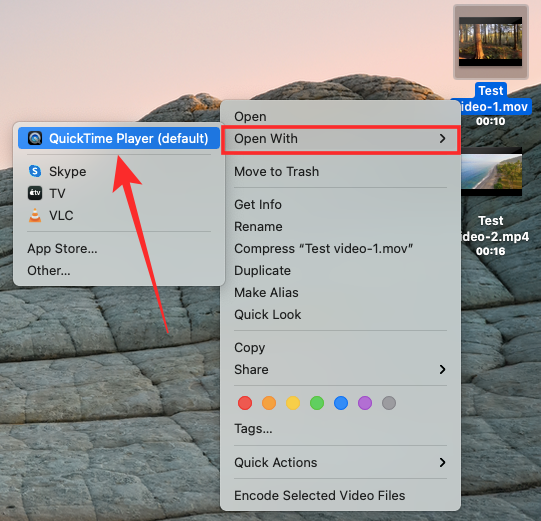 在 Mac 上合并视频的 2 种方法Feb 05, 2024 pm 04:20 PM
在 Mac 上合并视频的 2 种方法Feb 05, 2024 pm 04:20 PM如果您刚刚开始在Mac上进行视频编辑,那么您可能正在处理许多视频剪辑,以便将它们添加、组合和重新排列成一个视频。为了方便管理这么多文件,您需要使用视频编辑器将这些剪辑拼接成一个视频文件。在这篇文章中,我们将帮助您了解如何在Mac上将视频合并为一个文件。如何在Mac上合并视频[2种方法]这里有两种简单的方法可以在Mac上合并两个或多个视频剪辑。方法1:使用QuickTimePlayer应用程序Mac上预装的QuickTimePlayerApp具有基本和轻量级编辑所需的所有功能。虽然它没有像iMov
 pr启用快捷键mac?Feb 02, 2024 pm 03:48 PM
pr启用快捷键mac?Feb 02, 2024 pm 03:48 PM本文将为大家分享关于在Mac上启用PR快捷键的方法。如果这正好能解决你目前面临的问题,请继续关注本站。现在就开始吧!mac版pr快捷键安装目录1、首先找到已下载的PR安装包,双击打开。然后双击“Install.app”文件开始安装。在此过程中可能会提示输入密码,输入密码后点击“好”按钮。接下来,输入Adobe账号,如果没有账号可以选择创建一个,然后点击“继续”按钮。在系统中找到Pr系统启动项后,右键点击打开属性。在引导文件位置处,可以找到Pr的安装路径。根据路径,找到Adobe文件夹,再找到Ad
 剪映转场特效在哪Feb 05, 2024 am 11:48 AM
剪映转场特效在哪Feb 05, 2024 am 11:48 AM剪映转场特效在哪?剪映是一款可以为我们提供超多优质剪辑工具的视频编辑软件,在视频制作方面可以为我们提供多样化的帮助。我们在使用剪映app剪辑视频的时候,为了让两个桥段之间看起来过渡自然,可以通过为剪映添加转场特效,各位如果不懂得怎么添加转场特效的话,就随小编一起来看看剪映转场特效添加方法一览吧。剪映转场特效在哪1.首先打开剪映APP进入到首页之后点击【开始创作】选项;2.然后在该页面中选择素材后选择右下角的【添加】;调整好要分割的地方后点击【分割】3.在分割的地方点击【白色小方块】,中即可看到【
 快影app怎么剪辑视频Feb 06, 2024 pm 05:00 PM
快影app怎么剪辑视频Feb 06, 2024 pm 05:00 PM快影APP是一款功能强大的视频剪辑工具,它可以帮助您轻松地制作出高质量、专业的视频作品。同时快影APP还提供了大量的模板和素材,让您能够快速地制作出专业的视频作品。不过对于剪辑小白来说,很多人还不清楚快影app怎么剪辑视频。没关系,接下来本站小编为大家带来了详细的快影剪辑视频操作教程,希望能够帮助到大家。快影app怎么剪辑视频1、下载并打开快影软件,点击【视频编辑】;2、在界面上面选择要剪辑的视频后点击【完成】;3、点击下方视频的进度条,然后会出现箭头,拖动可裁剪视频的片头;4、同样的可以拉到后
 电脑专业版剪映关键帧在哪Feb 06, 2024 pm 04:18 PM
电脑专业版剪映关键帧在哪Feb 06, 2024 pm 04:18 PM电脑专业版剪映的关键帧位于编辑界面中,是视频编辑的核心工具之一。关键帧是用来定义剪辑中不同时间点的重要特性和动作的标记,通过调整关键帧可以轻松地改变视频的播放速度、长度、过渡效果等。不过很多用户不清楚电脑专业版剪映关键帧在哪,没关系,接下来本站小编为大家带来了电脑版关键帧使用教程,希望能够帮助到大家。电脑专业版剪映关键帧在哪1.打开电脑上的“剪映”;2.点击“开始制作”;3.点击“导入”,导入一段视频、图片或者音频;4.然后把图片拖动到“剪辑带”上;5.在右边找到点击“添加关键帧”;6.这样就添
 剪映16:9怎么设置成满屏Feb 05, 2024 pm 12:25 PM
剪映16:9怎么设置成满屏Feb 05, 2024 pm 12:25 PM剪映16:9怎么设置成满屏?剪映是一款可以为我们提供多样化视频编辑服务的软件,让我们可以快捷的完成各种视频编辑的操作。在我们使用剪映编辑视频的时候,还可以根据自己的需求自由的调节视频的比例大小,各位如果不懂得该怎么将视频的比例大小调整成满屏的话,就随小编一起来看看剪映满屏视频设置方法吧。剪映16:9怎么设置成满屏1、开启剪映app后,选择开始创作,选择视频后,点击添加,操作完成后具体情况如下图所示。2、找到【比例】选项,操作完成后具体情况如下图所示。3、选择【9:16】即可设置成满屏,操作完成后
 vivo手机录屏教程,轻松记录您的手机操作(了解如何使用vivo手机录制高质量的屏幕录像)Feb 02, 2024 pm 06:03 PM
vivo手机录屏教程,轻松记录您的手机操作(了解如何使用vivo手机录制高质量的屏幕录像)Feb 02, 2024 pm 06:03 PM录制手机屏幕在现代社交生活中扮演着重要角色,无论是分享游戏成就还是为了教学目的。vivo手机作为一款出色的智能手机,具备出色的录屏功能。下面将详细介绍如何使用vivo手机进行录屏。为什么选择vivo手机录屏?-以及与其他品牌相比的差异、了解vivo手机独特的录屏功能和优势。检查手机系统版本-以获得的录屏体验、确保您的vivo手机运行的是最新的系统版本。打开屏幕录像工具-了解如何在vivo手机上找到并打开内置的屏幕录像工具。调整录屏设置-您可以根据需要调整不同的录屏设置,例如分辨率和音频源,进入屏


Hot AI Tools

Undresser.AI Undress
AI-powered app for creating realistic nude photos

AI Clothes Remover
Online AI tool for removing clothes from photos.

Undress AI Tool
Undress images for free

Clothoff.io
AI clothes remover

AI Hentai Generator
Generate AI Hentai for free.

Hot Article

Hot Tools

Dreamweaver CS6
Visual web development tools

WebStorm Mac version
Useful JavaScript development tools

Zend Studio 13.0.1
Powerful PHP integrated development environment

SAP NetWeaver Server Adapter for Eclipse
Integrate Eclipse with SAP NetWeaver application server.

Safe Exam Browser
Safe Exam Browser is a secure browser environment for taking online exams securely. This software turns any computer into a secure workstation. It controls access to any utility and prevents students from using unauthorized resources.





