Home >Backend Development >PHP Tutorial >Share the implementation method of converting birthday to timestamp in PHP
Share the implementation method of converting birthday to timestamp in PHP
- PHPzOriginal
- 2024-03-04 17:54:04590browse
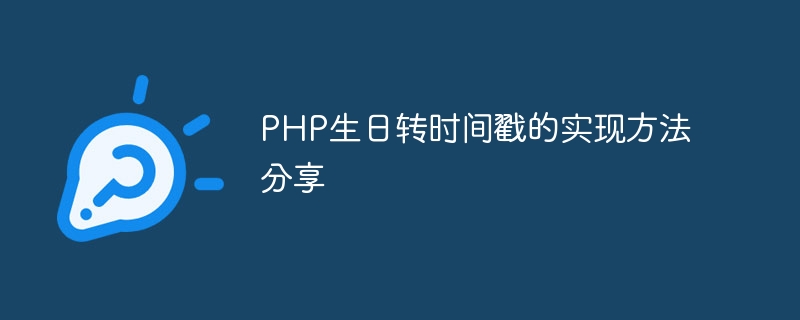
Sharing the Implementation Method of Converting Birthday to Timestamp in PHP
In daily development, sometimes we need to convert the user’s birthday into a timestamp form for updating Many operations, such as calculating age, comparing time, etc. This article will share how to use PHP to convert birthdays to timestamps and provide specific code examples.
PHP provides a wealth of date and time processing functions. We can use these functions to complete the operation of converting birthdays to timestamps. First, we need to get the birthday date entered by the user, which can generally be obtained through a form, and then use PHP's strtotime function to convert the birthday date into a timestamp.
The following is a simple sample code:
<?php // 用户输入的生日 $birthday = "1990-05-20"; // 将生日转换为时间戳 $timestamp = strtotime($birthday); // 输出时间戳 echo "生日时间戳:" . $timestamp; ?>
In the above code, we first define the birthday date entered by the user as "1990-05-20", and then use the strtotime function to It is converted into a timestamp and output through the echo statement.
In addition to using the strtotime function directly, we can also use the DateTime class to implement the operation of converting birthdays to timestamps. The DateTime class provides more flexibility and functionality to handle both time and date.
The following is a sample code using the DateTime class:
<?php // 用户输入的生日 $birthday = "1990-05-20"; // 创建一个DateTime对象 $date = new DateTime($birthday); // 获取时间戳 $timestamp = $date->getTimestamp(); // 输出时间戳 echo "生日时间戳:" . $timestamp; ?>
In the above code, we first create a DateTime object, pass in the birthday date entered by the user as a parameter, and then use getTimestamp The method obtains the timestamp and outputs it through the echo statement.
Whether you use the strtotime function or the DateTime class, you can easily convert the user's birthday date into a timestamp. In this way, we can easily calculate and compare birthday dates in PHP, which will facilitate development work.
I hope the content shared above can help you better understand how to convert birthday to timestamp in PHP. If you have any questions or doubts, please leave a message for discussion.
The above is the detailed content of Share the implementation method of converting birthday to timestamp in PHP. For more information, please follow other related articles on the PHP Chinese website!

