 Software Tutorial
Software Tutorial Computer Software
Computer Software How to switch the online status of Feige Customer Service Workbench - How to switch the online status of Feige Customer Service Workbench
How to switch the online status of Feige Customer Service Workbench - How to switch the online status of Feige Customer Service WorkbenchFeige Customer Service Workbench is a commonly used online customer service system that can help companies improve customer service efficiency. PHP editor Banana will introduce to you how to switch online status in Feige customer service workbench. Through simple operations, you can easily switch online status, improve customer service experience, and make communication more efficient and convenient. Next, let’s learn about the specific steps!
First go to the homepage and click on the avatar in the upper left corner.

Then you can see many statuses in the drop-down options, select the required status.

Finally, a dialog box pops up, please click Confirm. Shentuo

The above is the detailed content of How to switch the online status of Feige Customer Service Workbench - How to switch the online status of Feige Customer Service Workbench. For more information, please follow other related articles on the PHP Chinese website!
 抖音在线状态怎么关闭Mar 28, 2024 pm 04:31 PM
抖音在线状态怎么关闭Mar 28, 2024 pm 04:31 PM抖音在线状态怎么关闭?在抖音短视频中是可以关闭在线状态的,但是很多用户不知道如何关闭抖音的在线状态,接下来就是小编为用户带来的抖音在线状态关闭方法图文教程,感兴趣的用户快来一起看看吧!抖音使用教程抖音在线状态怎么关闭1、首先打开抖音短视频APP进入主页面,点击右下角【我】进入专区;2、之后跳转到我的功能页,右上角【三个横线】点击选择最底部的【设置】;3、然后在设置界面,选择其中的【隐私设置】功能;4、接着在隐私设置功能页,找到【在线状态】边框;5、最后下方会跳转出来窗口,点击【关闭在线状态】即可
 抖音设置不让别人看见我在线状态怎么弄?它如何让指定的人看到呢?Mar 21, 2024 pm 04:11 PM
抖音设置不让别人看见我在线状态怎么弄?它如何让指定的人看到呢?Mar 21, 2024 pm 04:11 PM在数字化时代,社交平台的在线状态成为了一种新的社交信号。抖音作为国内外广受欢迎的短视频应用,让用户能够随时随地分享自己的生活。有些用户希望保护自己的隐私,不希望别人看到自己的在线状态。那么,抖音设置不让别人看见我在线状态怎么弄呢?本文将详细介绍如何在抖音上隐藏在线状态。一、抖音设置不让别人看见我在线状态怎么弄?调整隐私设置是保护个人信息安全的重要步骤。抖音提供了一系列隐私设置选项,用户可通过设置来控制在线状态的可见性。在个人隐私设置中,可以找到相关选项,并将其设置为不公开在线状态。2.调整账户设
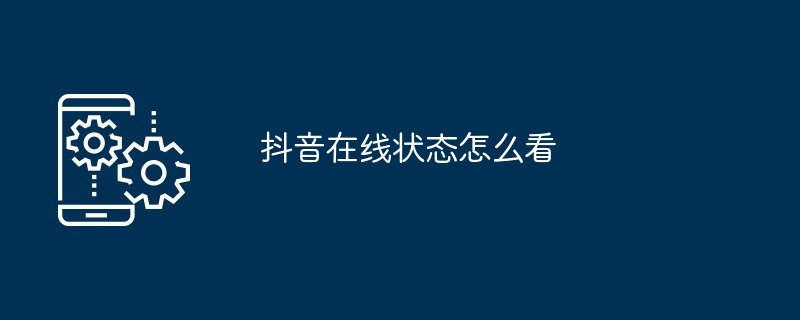 抖音在线状态怎么看Mar 27, 2024 am 11:54 AM
抖音在线状态怎么看Mar 27, 2024 am 11:54 AM1、打开抖音app,点击【消息】,在消息界面可以看到所有好友的头像。2、向右滑动这些头像,找到想要查看的好友,好友头像右下角可以查看在线状态。3、显示绿色圆点,就是好友在线,没有绿色圆点,就是好友不在线。
 抖音睡着了自动关闭在线状态如何设置?它退出在线状态会自动关闭吗?Mar 21, 2024 pm 08:30 PM
抖音睡着了自动关闭在线状态如何设置?它退出在线状态会自动关闭吗?Mar 21, 2024 pm 08:30 PM开随着科技的不断发展,人们的生活方式也在不断改变。抖音作为一款深受年轻人喜爱的短视频社交软件,在日常生活中扮演着越来越重要的角色。在使用抖音时,你是否遇到过睡着了手机还在运行,而抖音却自动关闭在线状态的情况呢?本文将围绕抖音睡着了自动关闭在线状态进行详细解析,带你了解背后的原理和设置方法。一、抖音睡着了自动关闭在线状态如何设置?抖音自动关闭在线状态功能,实际上是一种节能模式,它可以有效节省手机电量,避免手机过热。当手机处于睡眠状态时,抖音会自动关闭在线状态,从而降低手机的能耗。这项功能对于长时间
 飞鸽客服工作台怎样设置客服欢迎语-飞鸽客服工作台设置客服欢迎语的方法Mar 05, 2024 am 10:52 AM
飞鸽客服工作台怎样设置客服欢迎语-飞鸽客服工作台设置客服欢迎语的方法Mar 05, 2024 am 10:52 AM想必刚接触飞鸽客服工作台软件的用户,都不是很熟悉飞鸽客服工作台怎样设置客服欢迎语?下文小编就为你们带来了飞鸽客服工作台设置客服欢迎语的方法,感兴趣的用户快来下文看看吧。打开飞鸽客服工作台,我们点击客服管理选项。在客服管理的页面,点击客服工具的选项。在客服工具的页面,点击在线客服设置选项。填写需要的客服欢迎语,点击保存即可完成设置。
 飞鸽客服工作台如何开通机器人-飞鸽客服工作台开通机器人的方法Mar 04, 2024 pm 04:07 PM
飞鸽客服工作台如何开通机器人-飞鸽客服工作台开通机器人的方法Mar 04, 2024 pm 04:07 PM本章节为你们带来的文章是关于飞鸽客服工作台的,你们知道飞鸽客服工作台如何开通机器人吗?以下文章就为各位带来了飞鸽客服工作台开通机器人的方法,让我们一起来下文看看吧。1、首先来到首页,点击左侧的四叶草图标。2、然后在二级页面中点击机器人选项。3、最后在机器人的页面中,点击基础设置,点击开通机器人即可。
 飞鸽客服工作台如何切换在线状态-飞鸽客服工作台切换在线状态的方法Mar 04, 2024 pm 05:52 PM
飞鸽客服工作台如何切换在线状态-飞鸽客服工作台切换在线状态的方法Mar 04, 2024 pm 05:52 PM想必在座的用户们都在使用飞鸽客服工作台,不过你们晓得飞鸽客服工作台如何切换在线状态吗?下文就为各位带来了飞鸽客服工作台切换在线状态的方法,感兴趣的用户快来下文看看吧。首先进入首页,点击左上角的头像。然后在下拉选项中可以看到级常很多状态,选择需要的状态。最后弹出一个对话框祝净忌,点击确认即可。慎驼
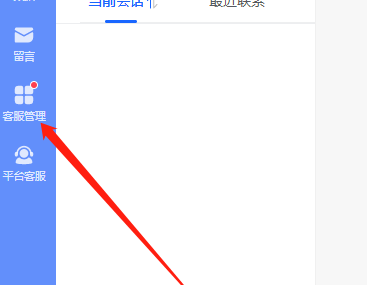 飞鸽客服工作台如何更改客服昵称-飞鸽客服工作台更改客服昵称的方法Mar 04, 2024 pm 06:16 PM
飞鸽客服工作台如何更改客服昵称-飞鸽客服工作台更改客服昵称的方法Mar 04, 2024 pm 06:16 PM你们是不是也在使用飞鸽客服工作台呢?那么你们知道飞鸽客服工作台如何更改客服昵称吗?下文小编就为各位带来了飞鸽客服工作台更改客服昵称的方法,对此感兴趣的用户快来下文看看吧。打开飞鸽客服工作台,点击客服管理选项。在客服管理页面,点击个人设置选项。在个人设置页面,点击基础设置选项。编辑好新的客服昵称,点击保存并生效按钮完成更改。


Hot AI Tools

Undresser.AI Undress
AI-powered app for creating realistic nude photos

AI Clothes Remover
Online AI tool for removing clothes from photos.

Undress AI Tool
Undress images for free

Clothoff.io
AI clothes remover

AI Hentai Generator
Generate AI Hentai for free.

Hot Article

Hot Tools

mPDF
mPDF is a PHP library that can generate PDF files from UTF-8 encoded HTML. The original author, Ian Back, wrote mPDF to output PDF files "on the fly" from his website and handle different languages. It is slower than original scripts like HTML2FPDF and produces larger files when using Unicode fonts, but supports CSS styles etc. and has a lot of enhancements. Supports almost all languages, including RTL (Arabic and Hebrew) and CJK (Chinese, Japanese and Korean). Supports nested block-level elements (such as P, DIV),

SublimeText3 Linux new version
SublimeText3 Linux latest version

Notepad++7.3.1
Easy-to-use and free code editor

PhpStorm Mac version
The latest (2018.2.1) professional PHP integrated development tool

Dreamweaver CS6
Visual web development tools





