Home >Software Tutorial >Computer Software >How to insert music in Xiumi Editor-How to insert music in Xiumi Editor
How to insert music in Xiumi Editor-How to insert music in Xiumi Editor
- PHPzforward
- 2024-03-04 15:40:07972browse
php editor Baicao introduces you how to insert music in the Xiumi editor. Xiumi Editor is a powerful rich text editor. Inserting music can add interest and atmosphere to articles. Adding music to your article can attract readers' attention and make the reading experience more vivid and rich. Next, let’s learn how to insert music in Xiumi Editor to make your articles more attractive and interesting.
1. First, we can enter the graphic template and click the "Search" button, as shown in the figure below.
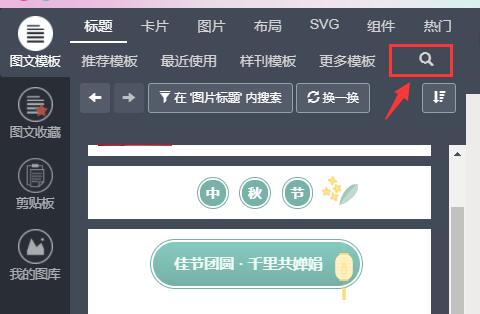
2. Then search for "Music" and select a template that can add music, as shown in the figure below.

3. After the addition is completed, click "Export" to export it to our official account, as shown in the figure below.

4. Then we enter the official account article editing office and click "Audio" under Multimedia on the right, as shown in the figure below.

5. Then select the music you want in your own material library. After selecting, click "OK" to insert it into the article, as shown in the figure below.

The above is the entire content of how to insert music in Xiumi Editor brought to you by the editor. I hope it can be helpful to everyone.
The above is the detailed content of How to insert music in Xiumi Editor-How to insert music in Xiumi Editor. For more information, please follow other related articles on the PHP Chinese website!
Related articles
See more- Examples of inserting flash animation and music into HTML multimedia application web pages
- Solve the MCL error that occurs when inserting music into ppt
- How to set the basic format of Xiumi Editor-How to set the basic format of Xiumi Editor
- How to insert emoticons in Xiumi Editor-How to insert emoticons in Xiumi Editor

