Home >Software Tutorial >Computer Software >How to change the download speed on the Origin orange platform - How to change the download speed on the Origin orange platform
How to change the download speed on the Origin orange platform - How to change the download speed on the Origin orange platform
- WBOYWBOYWBOYWBOYWBOYWBOYWBOYWBOYWBOYWBOYWBOYWBOYWBforward
- 2024-03-04 15:10:401092browse
Origin Orange Platform is a well-known game download platform, and its download speed directly affects the player's gaming experience. During use, sometimes the download speed is too slow. At this time, you need to make some settings to improve the download speed. This article will introduce to you how to change the download speed on the Origin Orange platform to help players optimize the game download experience.
Right-click to open the root directory of the Orange platform, find the EAcore file in the picture, and select "Open". There is nothing in it.
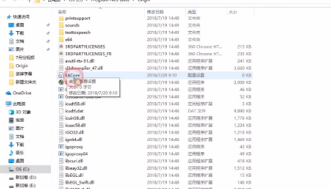
Copy and paste the code in the picture into this blank folder and click Save.
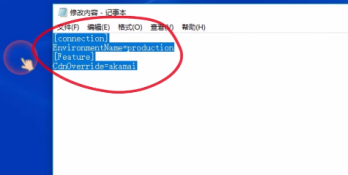
At this time, open the orange platform and you will find that the speed is improved, and it has been greatly improved.
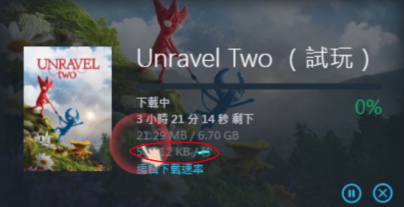
The above is the detailed content of How to change the download speed on the Origin orange platform - How to change the download speed on the Origin orange platform. For more information, please follow other related articles on the PHP Chinese website!

