Home >Software Tutorial >Computer Software >How to disable add-ins in outlook-How to disable add-ins in outlook
How to disable add-ins in outlook-How to disable add-ins in outlook
- WBOYWBOYWBOYWBOYWBOYWBOYWBOYWBOYWBOYWBOYWBOYWBOYWBforward
- 2024-03-04 15:00:461319browse
The topic that php editor Xinyi brings to you today is: How to disable add-ins in Outlook? As a commonly used email client software, Outlook may encounter various problems during use, among which the management of add-ins is a common requirement. Disabling unnecessary add-ons can improve Outlook performance, reduce unnecessary interference, and improve work efficiency. Next, we will introduce in detail how to disable add-ins in Outlook, allowing you to easily manage Outlook add-ins and improve work efficiency.
Run outlook2013 software
Click on file
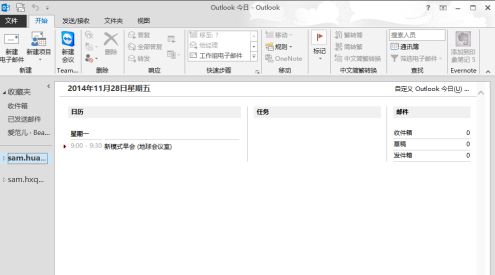
Open options
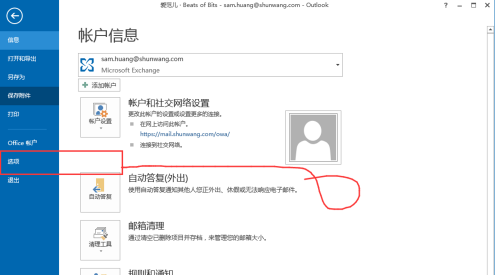
Select add-ons
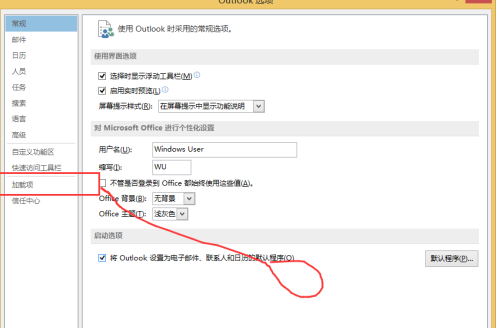
All add-ons can be seen here
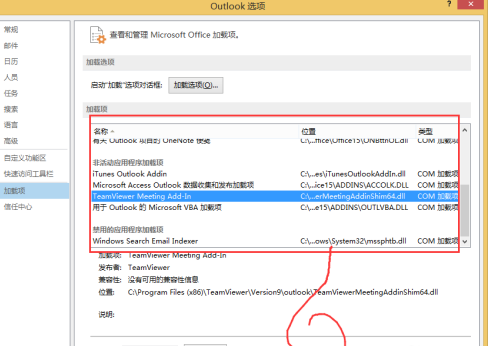
Disable unused add-ons

Back to file
Scroll down to the bottom to find the slow add-on
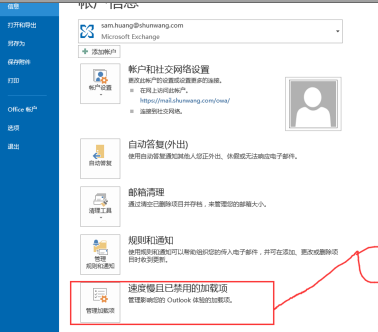
Choose to disable this add-on. Completed
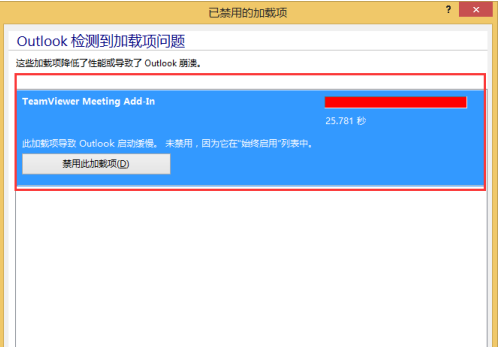
The above is the detailed content of How to disable add-ins in outlook-How to disable add-ins in outlook. For more information, please follow other related articles on the PHP Chinese website!

