Home >Software Tutorial >Computer Software >How to cut audio files with iClip - How to cut audio files with iClip
How to cut audio files with iClip - How to cut audio files with iClip
- PHPzforward
- 2024-03-04 14:58:18593browse
php editor Baicao introduces you how to edit audio files with iClip. iClip is a powerful video editing tool that can not only edit videos, but also process audio files. Through iClip, you can edit, merge, fade in and out, add sound effects and other operations to audio to make the audio effect even better. Next, we will introduce in detail how to edit audio files with iClip, so that you can easily master audio editing skills.
Open "Love Edit", set a title, and click "OK" below.
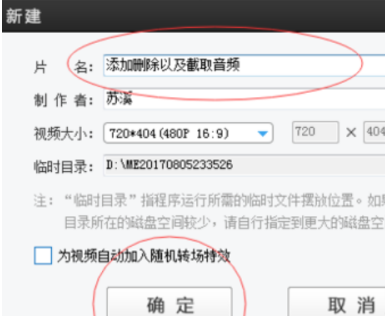
Then click "Add Video" in the lower left corner and select a video locally.

Then find the audio panel, click "Add Audio", and you can choose "Add Sound Effects" and "Add Background Music".

Select "Add background music", select a music locally, and then click "Open".
Set the "start time" and "end time" for capturing background music, and finally click "OK".

The above is the detailed content of How to cut audio files with iClip - How to cut audio files with iClip. For more information, please follow other related articles on the PHP Chinese website!

