 Software Tutorial
Software Tutorial Computer Software
Computer Software How to cancel the store in Doudian - Tutorial on canceling the store in Doudian
How to cancel the store in Doudian - Tutorial on canceling the store in Doudianphp editor Strawberry brings you a tutorial on how to cancel your Doudian store, providing detailed guidance for users who want to close their Doudian store. Before canceling the store, you need to complete settlement, inventory clearing and other operations, and then log in to the Douyin applet - My - Store Settings - Log out of the store. Follow the prompts to fill in the reason for cancellation and confirm the information before submitting the cancellation application. Let’s take a look at the detailed steps for deregistering a store on Doudian!
Step 1: First, we enter the store backend and find "Store Settings" under "Store" (as shown in the picture).

Step 2: After clicking, click "Close Store" at the top of the new page (as shown in the picture).

Step 3: After confirming the precautions, click "Apply for store closure" below to enter the process (as shown in the picture).

Step 4: After submitting the application, you need to confirm the identity of the applicant. Just fill in the form as required (as shown in the picture).

Step 5: In the new page, merchants need to meet the following standards before they can close the store. After confirming that they meet the standards, click "Next" (as shown in the picture).

Step 6: Then we apply for the return of the deposit and sign the agreement (as shown in the picture).

Step 7: After the platform is approved, the deposit will be returned to the merchant account in about 7-15 working days. After the refund is successful, the store will be closed successfully (as shown in the picture).

The above is the entire content of how to cancel a store on Doudian brought to you by the editor. I hope it can be helpful to everyone.
The above is the detailed content of How to cancel the store in Doudian - Tutorial on canceling the store in Doudian. For more information, please follow other related articles on the PHP Chinese website!
 注销小红书账号还可以复原吗?小红书注销后会怎样?Mar 23, 2024 am 11:11 AM
注销小红书账号还可以复原吗?小红书注销后会怎样?Mar 23, 2024 am 11:11 AM随着社交媒体的快速发展,小红书成为了广大用户分享生活和购物经验的热门平台之一。然而,有时候我们可能需要注销小红书账号,不管是因为个人原因、安全顾虑或者其他考虑。但是,一旦注销后,我们是否能够复原账号呢?下面就让我们来深入探讨一下。一、注销小红书账号还可以复原吗?让我们来了解一下小红书的账号注销流程。当用户决定要注销账号时,他们可以通过进入小红书app的“设置”页面,选择“账号与安全”,然后点击“注销账号”按钮来完成注销操作。在确认注销之后,小红书会对用户的账号进行处理,并删除相关的个人信息和发布
 中国移动卡怎么注销Mar 14, 2024 pm 06:25 PM
中国移动卡怎么注销Mar 14, 2024 pm 06:25 PM中国移动卡怎么注销?在中国移动中是可以直接注销电话卡,多数的用户不知道移动卡如何的注销,接下来就是小编为用户带来的中国移动卡注销方法图文教程,感兴趣的用户快来一起看看吧!中国移动卡怎么注销1、首先打开中国移动APP,主页面点击右下角【我的】专区选择右上角【设置】按钮;2、之后跳转到设置功能页,选择【账号与安全】选项点击;3、接着进入到账号与安全的服务页,找到【注销服务】功能;4、最后在下图所示的页面,勾选正方形方框点击【确定申请】即可注销。
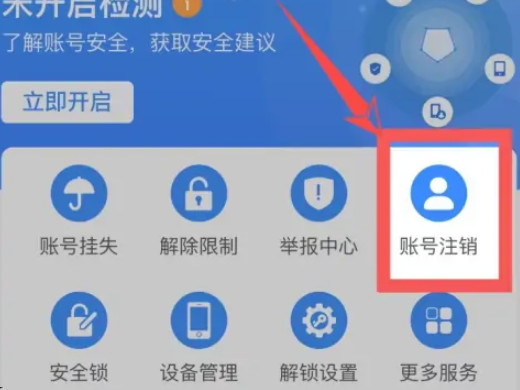 支付宝怎么注销账号 支付宝注销账号步骤Feb 22, 2024 pm 03:40 PM
支付宝怎么注销账号 支付宝注销账号步骤Feb 22, 2024 pm 03:40 PM可以在账号与安全中的账号注销界面进行注销操作。教程适用型号:iPhone13系统:iOS15.5版本:支付宝10.2.8解析1在支付宝的我界面点击右上方小齿轮图标。2在弹出的窗口中点击【账号与安全】。3在账号与安全界面点击【安全中心】。4在安全中心界面点击【账号注销】。5点击【立即注销】并根据指引完成相关操作即可注销支付宝。补充:支付宝注销了还能申请回来吗1支付宝注销了可以重新申请,但是无法恢复原有的账号。支付宝账号要是销户成功,就没办法再恢复使用,账户原先的权益和服务项目服务项目失效。这个意思
 豆瓣账号怎么注销帐号?豆瓣注销帐号操作流程!Mar 15, 2024 pm 06:40 PM
豆瓣账号怎么注销帐号?豆瓣注销帐号操作流程!Mar 15, 2024 pm 06:40 PM一、豆瓣账号怎么注销帐号?豆瓣注销帐号操作流程!1.点击豆瓣app的左上角按钮,选择设置。2.在设置界面中,选择资料与账号选项。3.然后进入资料与账号设置页面后,点击豆瓣安全中心。4.跳转豆瓣安全中心界面后,再点击注销账号。5.最后在删除账号中,点击继续注销按钮即可完成账号的注销。
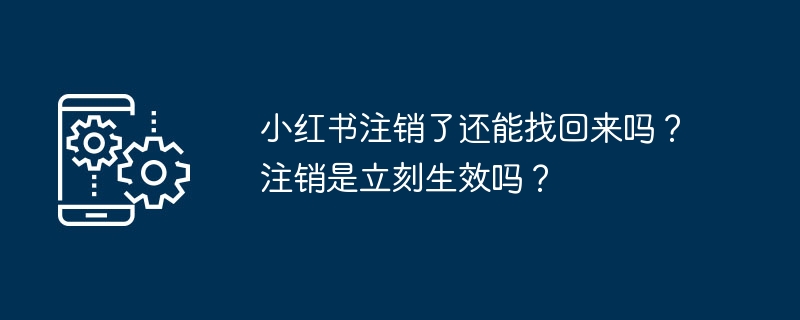 小红书注销了还能找回来吗?注销是立刻生效吗?Mar 08, 2024 am 08:04 AM
小红书注销了还能找回来吗?注销是立刻生效吗?Mar 08, 2024 am 08:04 AM近年来,随着社交媒体的兴起,越来越多的人选择在互联网上分享自己的生活点滴。小红书作为一个以购物评测和生活分享为主题的社交平台,深受年轻人的喜爱。然而,有时我们可能会遇到一些情况,需要注销小红书账号。那么,小红书注销了还能找回来吗?一、小红书注销了还能找回来吗?不能。当我们决定注销小红书账号时,首先要知道的是,注销操作是不可逆转的,一旦注销成功,就无法再恢复账号。所以,在进行注销操作之前,我们必须三思而后行。在小红书官方提供的帮助页面上,他们明确表示,一旦用户删除账号,相应的数据和内容将被永久删除
 抖店怎么绑定多个抖音账号-抖店绑定多个抖音账号的方法Mar 04, 2024 pm 08:31 PM
抖店怎么绑定多个抖音账号-抖店绑定多个抖音账号的方法Mar 04, 2024 pm 08:31 PM大家知道抖店怎么绑定多个抖音账号吗?下文小编就带来了抖店绑定多个抖音账号的方法,希望对大家能够有所帮助,一起跟着小编来学习一下吧!首先打开抖店后台,进入营销中心并选择直播卖货,接着点击账号管理功能,操作步骤如下图所示。2、进入账号管理的页面之后,我们在右侧可以看到一个新增绑定账号,如下图所示。3、点击了新增账号之后,我们选择想要增加的账号类型,然后输入手机号码,和验证码完成绑定即可,如下图所示。上面就是小编为大家带来的抖店怎么绑定多个抖音账号的全部内容,希望对大家能够有所帮助哦。
 如何在Debian 11中注销或关闭系统Dec 27, 2023 pm 02:22 PM
如何在Debian 11中注销或关闭系统Dec 27, 2023 pm 02:22 PMDebian11怎么关闭系统?随小编一起看一下具体操作吧。方法一、依次点【所有应用程序】-【注销】。在弹出的界面,点【关机】。方法二、在终端中执行如下命令:sudoshutdown-hnow
 抖店怎么上架商品-抖店上架商品的方法Mar 04, 2024 pm 01:10 PM
抖店怎么上架商品-抖店上架商品的方法Mar 04, 2024 pm 01:10 PM近期有很多小伙伴咨询小编抖店怎么上架商品,接下来就让我们一起学习一下抖店上架商品的方法吧,希望可以帮助到大家。首先,打开抖店并进入后台,然后在商家后台中找到商品选项,并点击创建商品的功能,如下图所示。第二步:点击创建商品之后,然后点击选择想要的商品类型,如图所示。第三步:最后输入商品的对应的信息即可,一定要输入真实准确的信息,如图所示。上面就是小编为大家带来的抖店怎么上架商品的全部内容,希望对大家能够有所帮助哦。


Hot AI Tools

Undresser.AI Undress
AI-powered app for creating realistic nude photos

AI Clothes Remover
Online AI tool for removing clothes from photos.

Undress AI Tool
Undress images for free

Clothoff.io
AI clothes remover

AI Hentai Generator
Generate AI Hentai for free.

Hot Article

Hot Tools

mPDF
mPDF is a PHP library that can generate PDF files from UTF-8 encoded HTML. The original author, Ian Back, wrote mPDF to output PDF files "on the fly" from his website and handle different languages. It is slower than original scripts like HTML2FPDF and produces larger files when using Unicode fonts, but supports CSS styles etc. and has a lot of enhancements. Supports almost all languages, including RTL (Arabic and Hebrew) and CJK (Chinese, Japanese and Korean). Supports nested block-level elements (such as P, DIV),

MinGW - Minimalist GNU for Windows
This project is in the process of being migrated to osdn.net/projects/mingw, you can continue to follow us there. MinGW: A native Windows port of the GNU Compiler Collection (GCC), freely distributable import libraries and header files for building native Windows applications; includes extensions to the MSVC runtime to support C99 functionality. All MinGW software can run on 64-bit Windows platforms.

SublimeText3 English version
Recommended: Win version, supports code prompts!

SecLists
SecLists is the ultimate security tester's companion. It is a collection of various types of lists that are frequently used during security assessments, all in one place. SecLists helps make security testing more efficient and productive by conveniently providing all the lists a security tester might need. List types include usernames, passwords, URLs, fuzzing payloads, sensitive data patterns, web shells, and more. The tester can simply pull this repository onto a new test machine and he will have access to every type of list he needs.

SublimeText3 Chinese version
Chinese version, very easy to use





