Home >Software Tutorial >Computer Software >Starting from version 114 of Microsoft Edge browser: deleting cloud synchronized data is no longer supported
Starting from version 114 of Microsoft Edge browser: deleting cloud synchronized data is no longer supported
- WBOYWBOYWBOYWBOYWBOYWBOYWBOYWBOYWBOYWBOYWBOYWBOYWBforward
- 2024-03-04 14:30:36570browse
php editor Xiaoxin reports the latest news: Microsoft Edge browser will stop supporting the function of deleting cloud synchronization data starting from version 114. This change will affect users' management of browser data, causing user concern and discussion. With the popularity of synchronizing data in the cloud, users are increasingly concerned about data privacy and security. How this change will affect user experience and data management remains to be seen and studied further.
Microsoft Edge browser and Chrome Likewise, after a user logs in, favorites, settings history, passwords, open tabs, extensions, auto-fill form entries, payment information and other types of data are automatically synced across all logged-in devices.
Sometimes users may need to reset the data they synced to the cloud and they want to clear all related content. In the Edge 113 browser, users can delete data present on Microsoft Servers by going to Settings > Profiles > Sync and clicking the "Reset Sync" button.
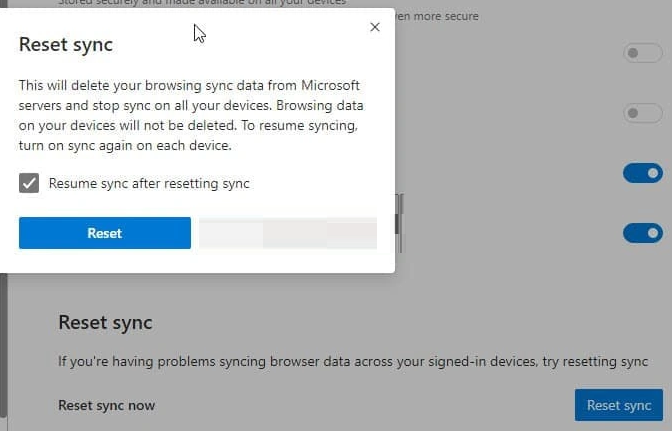
In Edge 114, the "Reset Sync" button has been changed to the "Resync Now" button, which will synchronize your local browsing data with the one stored in Microsoft Synchronized data merging on the server.
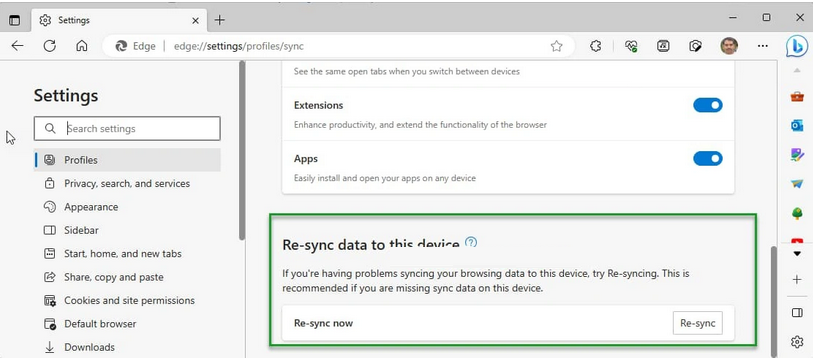
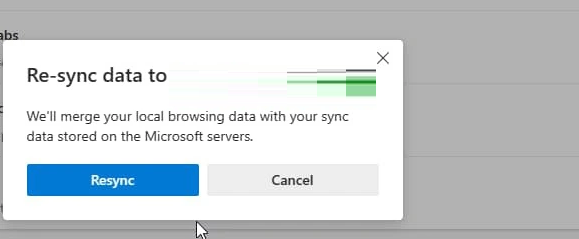
For more information, please pay attention to this site.
The above is the detailed content of Starting from version 114 of Microsoft Edge browser: deleting cloud synchronized data is no longer supported. For more information, please follow other related articles on the PHP Chinese website!

