 Web Front-end
Web Front-end JS Tutorial
JS Tutorial Programming guidelines for creating single-page applications using AngularJS_AngularJS
Programming guidelines for creating single-page applications using AngularJS_AngularJSOverview
Single page apps are becoming more and more popular nowadays. Any website that emulates the behavior of a single-page application can provide the feel of a mobile/tablet application. Angular can help us create such applications easily
Simple application
We are going to create a simple app involving home, about and contact us pages. Although Angular is designed for creating more complex applications than this, this tutorial demonstrates many of the concepts we'll need in larger projects.
Goal
- Single page application
- No refresh page changes
- Each page contains different data
Although the above functions can be achieved using Javascript and Ajax, in our application, Angular can make it easier for us to handle.
Document Structure
- - script.js - index.html
- - pages
- ----- home.html
- ----- about.html
- ----- contact.html
HTML page
This part is relatively simple. We use Bootstrap and Font Awesome. Open your index.html file, and then we use the navigation bar to add a simple layout.
<!-- index.html -->
<!DOCTYPE html>
<html>
<head>
<!-- SCROLLS -->
<!-- load bootstrap and fontawesome via CDN -->
<link rel="stylesheet" href="//netdna.bootstrapcdn.com/bootstrap/3.0.0/css/bootstrap.min.css" />
<link rel="stylesheet" href="//netdna.bootstrapcdn.com/font-awesome/4.0.0/css/font-awesome.css" />
<!-- SPELLS -->
<!-- load angular via CDN -->
<script src="https://ajax.googleapis.com/ajax/libs/angularjs/1.0.8/angular.min.js"></script>
<script src="script.js"></script>
</head>
<body>
<!-- HEADER AND NAVBAR -->
<header>
<nav class="navbar navbar-default">
<div class="container">
<div class="navbar-header">
<a class="navbar-brand" href="/">Angular Routing Example</a>
</div>
<ul class="nav navbar-nav navbar-right">
<li><a href="#"><i class="fa fa-home"></i> Home</a></li>
<li><a href="#about"><i class="fa fa-shield"></i> About</a></li>
<li><a href="#contact"><i class="fa fa-comment"></i> Contact</a></li>
</ul>
</div>
</nav>
</header>
<!-- MAIN CONTENT AND INJECTED VIEWS -->
<div id="main">
<!-- angular templating -->
<!-- this is where content will be injected -->
</div>
<!-- FOOTER -->
<footer class="text-center">
View the tutorial on <a href="http://scotch.io/tutorials/angular-routing-and-templating-tutorial">Scotch.io</a>
</footer>
</body>
</html>
In page hyperlinks, we use "#". We don't want the browser to think that we are actually linking to about.html and contact.html. Angular Application
Models and Controllers
At this point we are ready to set up our application. Let's create the angular model and controller first. Regarding models and controllers, check out the documentation for more information.
First, we need to create our model and controller in javascript, we put this operation in script.js:
// script.js
// create the module and name it scotchApp
var scotchApp = angular.module('scotchApp', []);
// create the controller and inject Angular's $scope
scotchApp.controller('mainController', function($scope) {
// create a message to display in our view
$scope.message = 'Everyone come and see how good I look!';
});
Next let’s add models and controllers to our HTML page so Angular knows how to bootstrap our application. To test that the functionality works, we will also display the value of a variable we created called $scope.message.
<!-- index.html -->
<!DOCTYPE html>
<!-- define angular app -->
<html ng-app="scotchApp">
<head>
<!-- SCROLLS -->
<!-- load bootstrap and fontawesome via CDN -->
<link rel="stylesheet" href="//netdna.bootstrapcdn.com/bootstrap/3.0.0/css/bootstrap.min.css" />
<link rel="stylesheet" href="//netdna.bootstrapcdn.com/font-awesome/4.0.0/css/font-awesome.css" />
<!-- SPELLS -->
<!-- load angular via CDN -->
<script src="https://ajax.googleapis.com/ajax/libs/angularjs/1.2.10/angular.min.js"></script>
<script src="//ajax.googleapis.com/ajax/libs/angularjs/1.2.10/angular-route.js"></script>
<script src="script.js"></script>
</head>
<!-- define angular controller -->
<body ng-controller="mainController">
...
<!-- MAIN CONTENT AND INJECTED VIEWS -->
<div id="main">
{{ message }}
<!-- angular templating -->
<!-- this is where content will be injected -->
</div>
In the main div layer, we can now see the message we created. Now that our models and controllers are set up and Angular is running properly, we're going to start using this layer to display different pages. ng-view is an angular directive used to include the template of the current route (/home, /about, or /contact). It will get the file based on the specific route and put it into the main layout (index.html ).
We will add ng-view code to the site in div#main to tell Angular where to place the page we render.
<!-- index.html --> ... <!-- MAIN CONTENT AND INJECTED VIEWS --> <div id="main"> <!-- angular templating --> <!-- this is where content will be injected --> <div ng-view></div> </div> ...
Since we are creating a single-page application and do not want the page to refresh, we will use Angular routing capabilities.
Let’s take a look at our Angular files and add them to our app. We will use $routeProvider in Angular to handle our routing. This way, Angular will handle all the magic requests by fetching a new file and injecting it into our layout.
AngularJS 1.2 and RoutingAfter version 1.1.6, the ngRoute model is no longer included in Angular. You need to use the model by declaring it at the beginning of the document. This tutorial has been updated for AngularJS1.2:
// script.js
// create the module and name it scotchApp
// also include ngRoute for all our routing needs
var scotchApp = angular.module('scotchApp', ['ngRoute']);
// configure our routes
scotchApp.config(function($routeProvider) {
$routeProvider
// route for the home page
.when('/', {
templateUrl : 'pages/home.html',
controller : 'mainController'
})
// route for the about page
.when('/about', {
templateUrl : 'pages/about.html',
controller : 'aboutController'
})
// route for the contact page
.when('/contact', {
templateUrl : 'pages/contact.html',
controller : 'contactController'
});
});
// create the controller and inject Angular's $scope
scotchApp.controller('mainController', function($scope) {
// create a message to display in our view
$scope.message = 'Everyone come and see how good I look!';
});
scotchApp.controller('aboutController', function($scope) {
$scope.message = 'Look! I am an about page.';
});
scotchApp.controller('contactController', function($scope) {
$scope.message = 'Contact us! JK. This is just a demo.';
});
Now, we have defined our route through $routeProvider. Through configuration, you will find that you can use specified routes, template files and even controllers. With this approach, each part of our application uses an Angular controller and its own view.
To complete this tutorial, we only need to define the pages that will be injected. We will also make each of them display messages from the controller associated with them.
Run locally: Angular routing will only work in the environment you set for it. You need to make sure you are using http://localhost or some type of environment. Otherwise angular will say that cross-domain requests support HTTP.
Animation for Angular applications
Once you have all the routing done, you can start playing with your site and adding animations to it. To do this, you need to use the ngAnimate module provided by angular. Later you can Use CSS animation to switch views animatedly.
SEO on Single Page App
Ideally, this technique might be used in an application where the user is logged in. You certainly don’t really want pages that are private to a specific user to be indexed by search engines. For example, you wouldn’t want your reader account, Facebook login page, or blog CMS page to be indexed.
If you do want to do SEO for your app, then how do you make SEO effective on apps/sites that use js to build pages? Search engines have a hard time processing these apps because the content is dynamically built by the browser, and Invisible to crawlers.
Make your app SEO friendly
The techniques that make js single page applications SEO-friendly require regular maintenance. According to the official Google recommendations, you need to create HTML snapshots. An overview of how it works is as follows:
- The crawler will find a friendly URL (http://scotch.io/seofriendly#key=value)
- Then the crawler will request the server for the content corresponding to this URL (in a special modified way)
- The web server will use an HTML snapshot to return the content
- HTML snapshots will be processed by crawlers
- Then the search results will show the original URL
For more information on this process, check out Google's AJAX Crawler and their guide on Creating HTML Snapshots.
 2022年最新5款的angularjs教程从入门到精通Jun 15, 2017 pm 05:50 PM
2022年最新5款的angularjs教程从入门到精通Jun 15, 2017 pm 05:50 PMJavascript 是一个非常有个性的语言. 无论是从代码的组织, 还是代码的编程范式, 还是面向对象理论都独具一格. 而很早就在争论的Javascript 是不是面向对象语言这个问题, 显然已有答案. 但是, 即使 Javascript 叱咤风云二十年, 如果想要看懂 jQuery, Angularjs, 甚至是 React 等流行框架, 观看《黑马云课堂JavaScript 高级框架设计视频教程》就对了。
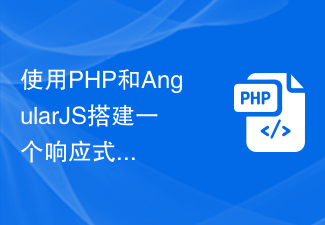 使用PHP和AngularJS搭建一个响应式网站,提供优质的用户体验Jun 27, 2023 pm 07:37 PM
使用PHP和AngularJS搭建一个响应式网站,提供优质的用户体验Jun 27, 2023 pm 07:37 PM在如今信息时代,网站已经成为人们获取信息和交流的重要工具。一个响应式的网站能够适应各种设备,为用户提供优质的体验,成为了现代网站开发的热点。本篇文章将介绍如何使用PHP和AngularJS搭建一个响应式网站,从而提供优质的用户体验。PHP介绍PHP是一种开源的服务器端编程语言,非常适用于Web开发。PHP具有很多优点,如易于学习、跨平台、丰富的工具库、开发效
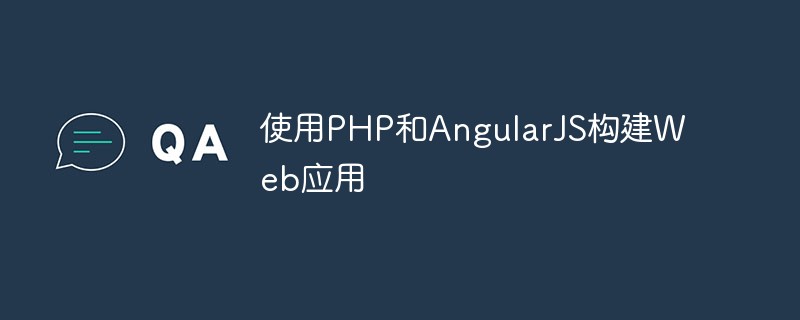 使用PHP和AngularJS构建Web应用May 27, 2023 pm 08:10 PM
使用PHP和AngularJS构建Web应用May 27, 2023 pm 08:10 PM随着互联网的不断发展,Web应用已成为企业信息化建设的重要组成部分,也是现代化工作的必要手段。为了使Web应用能够便于开发、维护和扩展,开发人员需要选择适合自己开发需求的技术框架和编程语言。PHP和AngularJS是两种非常流行的Web开发技术,它们分别是服务器端和客户端的解决方案,通过结合使用可以大大提高Web应用的开发效率和使用体验。PHP的优势PHP
 使用PHP和AngularJS开发一个在线文件管理平台,方便文件管理Jun 27, 2023 pm 01:34 PM
使用PHP和AngularJS开发一个在线文件管理平台,方便文件管理Jun 27, 2023 pm 01:34 PM随着互联网的普及,越来越多的人在使用网络进行文件传输和共享。然而,由于各种原因,使用传统的FTP等方式进行文件管理无法满足现代用户的需求。因此,建立一个易用、高效、安全的在线文件管理平台已成为了一种趋势。本文介绍的在线文件管理平台,基于PHP和AngularJS,能够方便地进行文件上传、下载、编辑、删除等操作,并且提供了一系列强大的功能,例如文件共享、搜索、
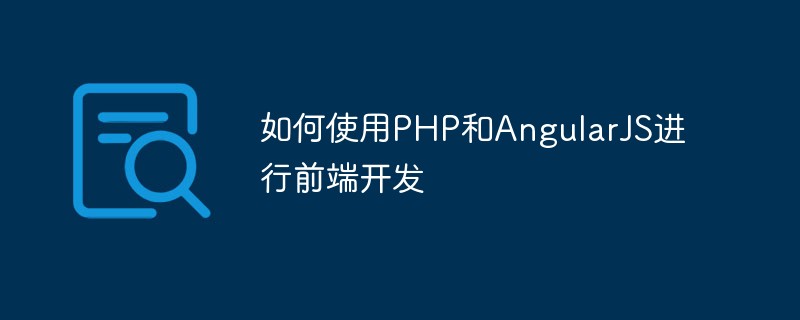 如何使用PHP和AngularJS进行前端开发May 11, 2023 pm 05:18 PM
如何使用PHP和AngularJS进行前端开发May 11, 2023 pm 05:18 PM随着互联网的普及和发展,前端开发已变得越来越重要。作为前端开发人员,我们需要了解并掌握各种开发工具和技术。其中,PHP和AngularJS是两种非常有用和流行的工具。在本文中,我们将介绍如何使用这两种工具进行前端开发。一、PHP介绍PHP是一种流行的开源服务器端脚本语言,它适用于Web开发,可以在Web服务器和各种操作系统上运行。PHP的优点是简单、快速、便
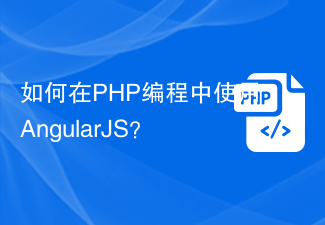 如何在PHP编程中使用AngularJS?Jun 12, 2023 am 09:40 AM
如何在PHP编程中使用AngularJS?Jun 12, 2023 am 09:40 AM随着Web应用程序的普及,前端框架AngularJS变得越来越受欢迎。AngularJS是一个由Google开发的JavaScript框架,它可以帮助你构建具有动态Web应用程序功能的Web应用程序。另一方面,对于后端编程,PHP是非常受欢迎的编程语言。如果您正在使用PHP进行服务器端编程,那么结合AngularJS使用PHP将可以为您的网站带来更多的动态效
 使用Flask和AngularJS构建单页Web应用程序Jun 17, 2023 am 08:49 AM
使用Flask和AngularJS构建单页Web应用程序Jun 17, 2023 am 08:49 AM随着Web技术的飞速发展,单页Web应用程序(SinglePageApplication,SPA)已经成为一种越来越流行的Web应用程序模型。相比于传统的多页Web应用程序,SPA的最大优势在于用户感受更加流畅,同时服务器端的计算压力也大幅减少。在本文中,我们将介绍如何使用Flask和AngularJS构建一个简单的SPA。Flask是一款轻量级的Py


Hot AI Tools

Undresser.AI Undress
AI-powered app for creating realistic nude photos

AI Clothes Remover
Online AI tool for removing clothes from photos.

Undress AI Tool
Undress images for free

Clothoff.io
AI clothes remover

AI Hentai Generator
Generate AI Hentai for free.

Hot Article

Hot Tools

SublimeText3 Mac version
God-level code editing software (SublimeText3)

Dreamweaver Mac version
Visual web development tools

SublimeText3 Chinese version
Chinese version, very easy to use

VSCode Windows 64-bit Download
A free and powerful IDE editor launched by Microsoft

SublimeText3 Linux new version
SublimeText3 Linux latest version






