 Software Tutorial
Software Tutorial Computer Software
Computer Software How does Master Lu test the monitor - Master Lu's method of testing the monitor
How does Master Lu test the monitor - Master Lu's method of testing the monitorphp editor Xiaoxin will introduce to you how to use Master Lu to test the monitor. As an important computer peripheral, the performance of the monitor directly affects the user experience. Master Lu is a professional hardware testing tool that can help users comprehensively test various parameters and performance of the monitor, including resolution, brightness, color accuracy, etc. Through Master Lu's testing, users can accurately understand the working status of the monitor, discover problems in time and make adjustments to improve the display effect and user experience.
First, you want to download the Master Lu software, find it on the desktop and click to open it.

After opening Master Lu, find the screen detection option in the lower right corner and click to open it.

The first is the solid color test of multiple colors (not listed here)


Then there is the text test of the display (not listed here)

The display can be tested during the test process.
You can also use Master Lu to see detailed display information.

The above is the detailed content of How does Master Lu test the monitor - Master Lu's method of testing the monitor. For more information, please follow other related articles on the PHP Chinese website!
 鲁大师如何设置节能降温-鲁大师设置节能降温的方法Mar 04, 2024 pm 02:25 PM
鲁大师如何设置节能降温-鲁大师设置节能降温的方法Mar 04, 2024 pm 02:25 PM小伙伴们知道鲁大师如何设置节能降温吗?今天小编就来讲解鲁大师设置节能降温的方法,感兴趣的快跟小编一起来看看吧,希望能够帮助到大家。第一步:打开鲁大师,点击温度管理第二步:点击节能降温。第三步:当前是关闭状态。第四步:点击打开智能降温即可。
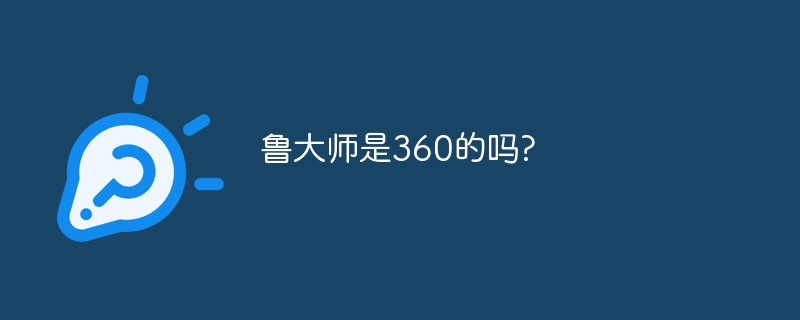 鲁大师是360的吗?Sep 06, 2022 pm 03:14 PM
鲁大师是360的吗?Sep 06, 2022 pm 03:14 PM鲁大师是360的。鲁大师是一款硬件级专业工具软件,2010年9月6日,鲁大师”宣布加入360的“免费软件起飞计划”,成为该计划启动以来接纳的又一位新成员,即成为360旗下产品。
 鲁大师怎么关闭开机启动鲁大师-鲁大师关闭开机启动鲁大师的方法Mar 04, 2024 pm 03:30 PM
鲁大师怎么关闭开机启动鲁大师-鲁大师关闭开机启动鲁大师的方法Mar 04, 2024 pm 03:30 PM本期为你们带来的文章是关于鲁大师软件的,各位知道鲁大师怎么关闭开机启动鲁大师吗?以下文章就为各位带来了鲁大师关闭开机启动鲁大师的方法,对此感兴趣的用户一同来下文看看吧。首先,打开鲁大师打开后,点击右上角三横线然后点击打开设置打开设置后,点击常规打开后,找到开机启动鲁大师取消勾选取消后,点击确定即可
 鲁大师是什么软件怎么用「新手必看:鲁大师工具的作用」Feb 07, 2024 am 08:03 AM
鲁大师是什么软件怎么用「新手必看:鲁大师工具的作用」Feb 07, 2024 am 08:03 AM近日,鲁大师正式推出全新升级logo。秃顶、挺着肚子、手拿放大镜,十多年没换过衣服的鲁老头形象,将迎来“改造”。鲁大师成立于2007年,是中国最大的个人电脑、手机硬件和系统评测解决方案提供商。其在电脑和手机市场的份额分别达到了98.8%和58.9%。每月有超过1.58亿人次使用其产品。鲁大师还是世界上第一家以benchmark产品登上股市的企业。鲁大师的logo形象深植人们心中,存在了十多年。然而,“鲁老头”即将成为过去。鲁大师全新logo,简洁年轻活力,彰显新形象,带来全新体验。鲁大师表示,新
 鲁大师如何查看内存电压信息-鲁大师查看内存电压信息的方法Mar 05, 2024 pm 01:58 PM
鲁大师如何查看内存电压信息-鲁大师查看内存电压信息的方法Mar 05, 2024 pm 01:58 PM很多人不知道鲁大师如何查看内存电压信息?今日为你们带来的文章是鲁大师查看内存电压信息的方法,还有不清楚小伙伴和小编一起去学习一下吧。第一步:双击打开电脑桌面上的鲁大师选项图标(如图所示)。第二步:打开鲁大师主界面后选择点击硬件参数选项(如图所示)。第三步:打开硬件参数选项后选择点击内存选项(如图所示)。第四步:打开内存选项菜单后选择点击电压查看即可(如图所示)。
 鲁大师是什么东西Sep 15, 2022 pm 01:51 PM
鲁大师是什么东西Sep 15, 2022 pm 01:51 PM鲁大师是一款个人电脑系统工具,一款硬件级专业工具软件,能为用户提供一目了然的电脑硬件参数信息,轻松辨别电脑硬件真伪;鲁大师拥有硬件检测、硬件测试、系统优化、节能降温、驱动安装、驱动升级、电脑检测、性能测试、实时温度检测、电池保护、电脑保护、驱动升级、手机评测等功能。
 鲁大师如何备份电脑驱动-鲁大师备份电脑驱动的方法Mar 04, 2024 pm 07:55 PM
鲁大师如何备份电脑驱动-鲁大师备份电脑驱动的方法Mar 04, 2024 pm 07:55 PM很多人不知道鲁大师如何备份电脑驱动?今日为你们带来的文章是鲁大师备份电脑驱动的方法,还有不清楚小伙伴和小编一起去学习一下吧。第一步:打开鲁大师软件。第二步:在鲁大师主页面,选择【驱动检测】功能。第三步:在驱动大师页面,选择【驱动管理】功能,再选择下方的【驱动备份】选项。第四步:在【驱动备份】页面,选择要备份的驱动项目,再点击【开始备份】选项,进行驱动的备份。
 鲁大师如何下载打印机驱动程序-鲁大师下载打印机驱动程序的方法Mar 04, 2024 pm 02:25 PM
鲁大师如何下载打印机驱动程序-鲁大师下载打印机驱动程序的方法Mar 04, 2024 pm 02:25 PM近日有一些小伙伴咨询小编鲁大师如何下载打印机驱动程序?下面就为大家带来了鲁大师下载打印机驱动程序的方法,有需要的小伙伴可以来了解了解哦。第一步:打开鲁大师,点击【驱动检测】功能菜单。第二步:点击【驱动搜索】功能按钮。第三步:在驱动下拉框选择“打印机驱动”。第四步:输入打印机型号然后点击“搜索驱动”按钮。第五步:点击“下载”按钮就可以下载打印机的驱动程序了。


Hot AI Tools

Undresser.AI Undress
AI-powered app for creating realistic nude photos

AI Clothes Remover
Online AI tool for removing clothes from photos.

Undress AI Tool
Undress images for free

Clothoff.io
AI clothes remover

AI Hentai Generator
Generate AI Hentai for free.

Hot Article

Hot Tools

EditPlus Chinese cracked version
Small size, syntax highlighting, does not support code prompt function

Safe Exam Browser
Safe Exam Browser is a secure browser environment for taking online exams securely. This software turns any computer into a secure workstation. It controls access to any utility and prevents students from using unauthorized resources.

MantisBT
Mantis is an easy-to-deploy web-based defect tracking tool designed to aid in product defect tracking. It requires PHP, MySQL and a web server. Check out our demo and hosting services.

SublimeText3 English version
Recommended: Win version, supports code prompts!

SublimeText3 Mac version
God-level code editing software (SublimeText3)





