 Software Tutorial
Software Tutorial Computer Software
Computer Software How to draw small fish in CorelDraw X4-How to draw small fish in CorelDraw X4
How to draw small fish in CorelDraw X4-How to draw small fish in CorelDraw X4php editor Xiaoxin brings you an article on how to draw small fish in CorelDraw X4. Through this article, you will learn to use various tools and techniques of CorelDraw X4 to easily draw lifelike fish patterns. Follow our steps to master the skills of drawing small fish and make your design works more vivid and interesting!
First hold down ctrl to draw a semicircle and rotate it by a certain angle.

Then copy and paste a smaller one and align it.


Add guides and then divide using the Knife Tool.

Start filling in the unused colors and start setting the eye color.

Finally, take a look at the effect.

The above is the detailed content of How to draw small fish in CorelDraw X4-How to draw small fish in CorelDraw X4. For more information, please follow other related articles on the PHP Chinese website!
 Golang中最好的缓存库是什么?我们来一一比较。Jun 19, 2023 pm 07:51 PM
Golang中最好的缓存库是什么?我们来一一比较。Jun 19, 2023 pm 07:51 PMGolang中最好的缓存库是什么?我们来一一比较。在编写Go代码时,经常需要使用缓存,例如存放一些比较耗时的计算结果或者从数据库中读取的数据等,缓存能够大大提高程序的性能。但是,Go语言没有提供原生的缓存库,所以我们需要使用第三方的缓存库。在这篇文章中,我们将一一比较几个比较流行的Go缓存库,找到最适合我们的库。GocacheGocache是一个高效的内存缓
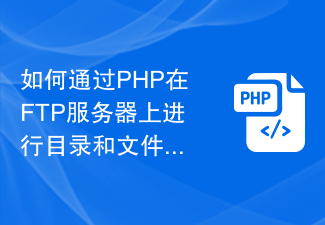 如何通过PHP在FTP服务器上进行目录和文件的比较Jul 28, 2023 pm 02:09 PM
如何通过PHP在FTP服务器上进行目录和文件的比较Jul 28, 2023 pm 02:09 PM如何通过PHP在FTP服务器上进行目录和文件的比较在web开发中,有时候我们需要比较本地文件与FTP服务器上的文件,以确保两者之间的一致性。PHP提供了一些函数和类来实现这个功能。本文将介绍如何使用PHP在FTP服务器上进行目录和文件的比较,并提供相关的代码示例。首先,我们需要连接到FTP服务器。PHP提供了ftp_connect()函数来建立与FTP服务器
 Go语言Web框架对比:gin vs. echo vs. irisJun 17, 2023 pm 07:44 PM
Go语言Web框架对比:gin vs. echo vs. irisJun 17, 2023 pm 07:44 PM随着Web开发的需求不断增加,各种语言的Web框架也逐渐多样化,Go语言也不例外。在许多Go语言的Web框架中,gin、echo和iris是三个最受欢迎的框架。在这篇文章中,我们将比较这三个框架的优缺点,以帮助您选择适合您的项目的框架。gingin是一个轻量级的Web框架,它具有高性能和灵活性的特点。它支持中间件和路由功能,这使得它非常适合构建RESTful
 比较Java爬虫框架:哪个是最佳选择?Jan 09, 2024 am 11:58 AM
比较Java爬虫框架:哪个是最佳选择?Jan 09, 2024 am 11:58 AM探寻最佳Java爬虫框架:哪个更胜一筹?在当今信息时代,大量的数据在互联网中不断产生和更新。为了从海量数据中提取有用的信息,爬虫技术应运而生。而在爬虫技术中,Java作为一种强大且广泛应用的编程语言,拥有许多优秀的爬虫框架可供选择。本文将探寻几个常见的Java爬虫框架,并分析它们的特点和适用场景,最终找到最佳的一种。JsoupJsoup是一种非常受欢迎的Ja
 深度对比Flutter和uniapp:探究它们的异同和特点Dec 23, 2023 pm 02:16 PM
深度对比Flutter和uniapp:探究它们的异同和特点Dec 23, 2023 pm 02:16 PM在移动应用开发领域,Flutter和uniapp是两个备受关注的跨平台开发框架。它们的出现使得开发者能够快速且高效地开发同时支持多个平台的应用程序。然而,尽管它们有着相似的目标和用途,但在细节和特性方面存在一些差异。接下来,我们将深入比较Flutter和uniapp,并探讨它们各自的特点。Flutte是由Google推出的开源移动应用开发框架。Flutter
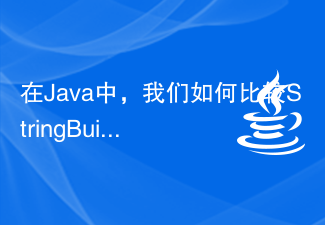 在Java中,我们如何比较StringBuilder和StringBuffer?Aug 28, 2023 pm 03:57 PM
在Java中,我们如何比较StringBuilder和StringBuffer?Aug 28, 2023 pm 03:57 PMStringBuffer对象通常可以安全地在多线程环境中使用,其中多个线程可能会尝试访问同一个StringBuffer对象同时。StringBuilder是线程安全的StringBuffer类的替代品,它的工作速度要快得多,因为它没有同步>方法。如果我们在单个线程中执行大量字符串操作,则使用此类可以提高性能。示例publicclassCompareBuilderwithBufferTest{ publicstaticvoidmain(String[]a
 C程序用于比较两个矩阵是否相等Aug 31, 2023 pm 01:13 PM
C程序用于比较两个矩阵是否相等Aug 31, 2023 pm 01:13 PM用户必须输入两个矩阵的顺序以及两个矩阵的元素。然后,比较这两个矩阵。如果矩阵元素和大小都相等,则表明两个矩阵相等。如果矩阵大小相等但元素相等不相等,则显示矩阵可以比较,但不相等。如果大小和元素不匹配,则显示矩阵无法比较。程序以下是C程序,用于比较两个矩阵是否相等-#include<stdio.h>#include<conio.h>main(){ intA[10][10],B[10][10]; in
 MySQL和Oracle:对于数据加密和安全传输的支持程度比较Jul 12, 2023 am 10:29 AM
MySQL和Oracle:对于数据加密和安全传输的支持程度比较Jul 12, 2023 am 10:29 AMMySQL和Oracle:对于数据加密和安全传输的支持程度比较引言:数据安全在如今的信息时代中变得愈发重要。从个人隐私到商业机密,保持数据的机密性和完整性对于任何组织来说都至关重要。在数据库管理系统(DBMS)中,MySQL和Oracle是两个最受欢迎的选项。在本文中,我们将比较MySQL和Oracle在数据加密和安全传输方面的支持程度,并提供一些代码示例。


Hot AI Tools

Undresser.AI Undress
AI-powered app for creating realistic nude photos

AI Clothes Remover
Online AI tool for removing clothes from photos.

Undress AI Tool
Undress images for free

Clothoff.io
AI clothes remover

AI Hentai Generator
Generate AI Hentai for free.

Hot Article

Hot Tools

ZendStudio 13.5.1 Mac
Powerful PHP integrated development environment

Safe Exam Browser
Safe Exam Browser is a secure browser environment for taking online exams securely. This software turns any computer into a secure workstation. It controls access to any utility and prevents students from using unauthorized resources.

DVWA
Damn Vulnerable Web App (DVWA) is a PHP/MySQL web application that is very vulnerable. Its main goals are to be an aid for security professionals to test their skills and tools in a legal environment, to help web developers better understand the process of securing web applications, and to help teachers/students teach/learn in a classroom environment Web application security. The goal of DVWA is to practice some of the most common web vulnerabilities through a simple and straightforward interface, with varying degrees of difficulty. Please note that this software

SublimeText3 English version
Recommended: Win version, supports code prompts!

VSCode Windows 64-bit Download
A free and powerful IDE editor launched by Microsoft





