Home >Software Tutorial >Computer Software >How to set the homepage of Google Chrome-How to set the homepage of Google Chrome
How to set the homepage of Google Chrome-How to set the homepage of Google Chrome
- 王林forward
- 2024-03-04 12:19:381757browse
When using Google Chrome browser, setting the homepage is a common requirement. By setting the homepage, users can quickly access their favorite websites and improve surfing efficiency. In this article, PHP editor Youzi will introduce to you how to set the homepage of Google Chrome, allowing you to easily customize a personalized Internet experience. Let’s learn how to set it up next!
Open the Chrome browser, click the "three" in the upper right corner of the browser, and then click "Settings"
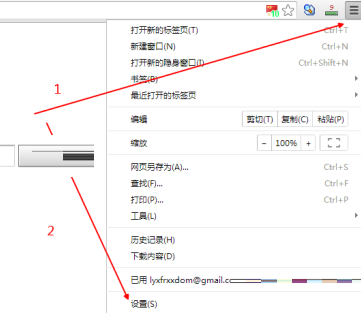
Find "On startup" -> "Open a specific page or set of pages" and click "Set pages"
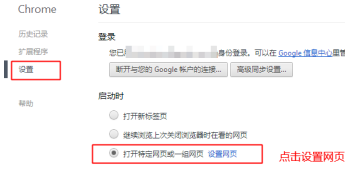
Just fill in the homepage address you need to add in the pop-up menu, such as "www.baidu.com". It will take effect after restarting the browser. It is worth noting that you can fill in multiple addresses. If so, multiple specific web pages will be opened when you open the browser.
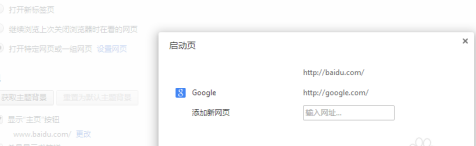
The above is the detailed content of How to set the homepage of Google Chrome-How to set the homepage of Google Chrome. For more information, please follow other related articles on the PHP Chinese website!

