Home >Software Tutorial >Computer Software >How to turn off today's recommendations on iQiyi – How to turn off today's recommendations on iQiyi
How to turn off today's recommendations on iQiyi – How to turn off today's recommendations on iQiyi
- WBOYWBOYWBOYWBOYWBOYWBOYWBOYWBOYWBOYWBOYWBOYWBOYWBforward
- 2024-03-04 11:58:05771browse
iQiyi is a popular video platform, but some users may not like today’s recommended features. In this article, PHP editor Xiaoxin will introduce to you how to turn off iQiyi’s today’s recommendation function, so that you can enjoy a movie-watching experience that is more in line with your personal preferences.
1. First open the iQiyi homepage and click on the "three horizontal bars" icon in the upper right corner, as shown in the picture below.

2. Then click "Settings" on the pop-up page, as shown in the figure below.

3. Then click "Other Settings" on the settings page and find "Today's Recommendations" under "Message Notifications", as shown in the figure below.

4. Finally, remove the small check mark in front of "Today's Recommendation" and click OK, as shown in the figure below.
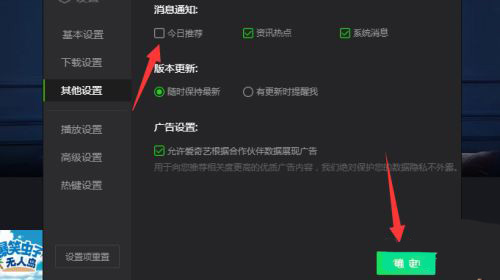
The above is all the content of how to turn off today’s recommendations on iQiyi brought to you by the editor. I hope it can be helpful to everyone.
The above is the detailed content of How to turn off today's recommendations on iQiyi – How to turn off today's recommendations on iQiyi. For more information, please follow other related articles on the PHP Chinese website!

