 Software Tutorial
Software Tutorial Computer Software
Computer Software How to set up expert commission on Doudian - How to set up expert commission on Doudian
How to set up expert commission on Doudian - How to set up expert commission on Doudianphp editor Yuzai will answer for you: Doudian is a popular e-commerce platform, and setting commissions for experts is crucial to attract experts to promote products. By setting appropriate influencer commissions, influencers can be encouraged to promote products more actively and increase sales. To set the master commission, you first need to enter the Doudian backend, find the corresponding master in "Master Management", and then set the commission ratio and settlement cycle. By reasonably setting the expert commission, a win-win situation can be achieved and a win-win goal can be achieved.
1. First, we click "Promotion Management" on the left sidebar to enter the "General Plan", as shown in the figure below.

2. You can search and add products that need to be promoted, as shown in the figure below.

3. You can set the commission rate in the lower left corner. After the setting is completed, click "OK" on the right to complete the setting, as shown in the figure below.

4. In addition, we enter the "Exclusive Price for Experts" under "Marketing Tools", as shown in the figure below.

5. You can set your own basic product rules, as shown in the figure below.

6. After the creation is completed, you can set different commission prices for some goods delivery experts, as shown in the figure below.

The above is the entire content of how to set up expert commissions in Doudian brought to you by the editor. I hope it can be helpful to everyone.
The above is the detailed content of How to set up expert commission on Doudian - How to set up expert commission on Doudian. For more information, please follow other related articles on the PHP Chinese website!
 抖店怎么绑定多个抖音账号-抖店绑定多个抖音账号的方法Mar 04, 2024 pm 08:31 PM
抖店怎么绑定多个抖音账号-抖店绑定多个抖音账号的方法Mar 04, 2024 pm 08:31 PM大家知道抖店怎么绑定多个抖音账号吗?下文小编就带来了抖店绑定多个抖音账号的方法,希望对大家能够有所帮助,一起跟着小编来学习一下吧!首先打开抖店后台,进入营销中心并选择直播卖货,接着点击账号管理功能,操作步骤如下图所示。2、进入账号管理的页面之后,我们在右侧可以看到一个新增绑定账号,如下图所示。3、点击了新增账号之后,我们选择想要增加的账号类型,然后输入手机号码,和验证码完成绑定即可,如下图所示。上面就是小编为大家带来的抖店怎么绑定多个抖音账号的全部内容,希望对大家能够有所帮助哦。
 抖店怎么上架商品-抖店上架商品的方法Mar 04, 2024 pm 01:10 PM
抖店怎么上架商品-抖店上架商品的方法Mar 04, 2024 pm 01:10 PM近期有很多小伙伴咨询小编抖店怎么上架商品,接下来就让我们一起学习一下抖店上架商品的方法吧,希望可以帮助到大家。首先,打开抖店并进入后台,然后在商家后台中找到商品选项,并点击创建商品的功能,如下图所示。第二步:点击创建商品之后,然后点击选择想要的商品类型,如图所示。第三步:最后输入商品的对应的信息即可,一定要输入真实准确的信息,如图所示。上面就是小编为大家带来的抖店怎么上架商品的全部内容,希望对大家能够有所帮助哦。
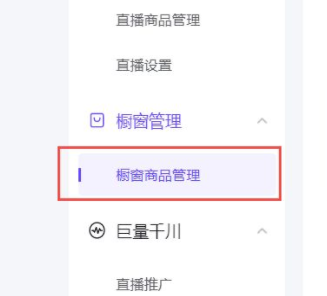 抖店怎么上链接-抖店上链接教程Mar 06, 2024 am 08:40 AM
抖店怎么上链接-抖店上链接教程Mar 06, 2024 am 08:40 AM有很多朋友还不知道抖店怎么上链接,所以下面小编就讲解了抖店上链接的方法教程,有需要的小伙伴赶紧来看一下吧,相信对大家一定会有所帮助哦。第一步:首先打开抖店电脑端,进入左边栏“橱窗商品管理”,如图所示。第二步:接着点击右上角的“添加商品”,如图所示。第三步:然后将我们的商品链接复制粘贴进去,如图所示。第四步:随后点击“确认添加”,如图所示。第五步:最后输入介绍、图片等信息,再点击“确认”就能在抖音上链接了,如图所示。上面就是小编为大家带来的抖店怎么上链接的全部内容,希望对大家能够有所帮助哦。
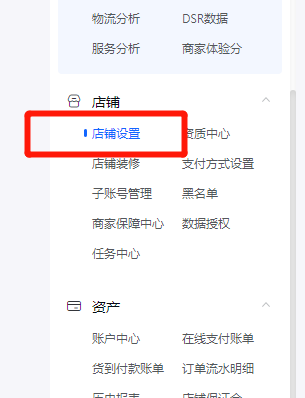 抖店怎么注销店铺-抖店注销店铺教程Mar 04, 2024 pm 02:43 PM
抖店怎么注销店铺-抖店注销店铺教程Mar 04, 2024 pm 02:43 PM很多小伙伴不知道抖店怎么注销店铺,所以下面小编就分享了抖店注销店铺的操作教程,一起跟着小编来看看吧,相信对大家会有帮助。第一步:首先我们进入店铺后台,找到“店铺”下面的“店铺设置”(如图所示)。第二步:点击之后,在新页面再点击上方的“关店”(如图所示)。第三步:确认注意事项之后,点击下方的“申请关店”即可进入流程(如图所示)。第四步:提交申请之后需要确认申请人的身份,这里按照要求填写就可以(如图所示)。第五步:新页面中商家需要达成以下标准才可以关店,确认自己满足标准之后,点击“下一步”(如图所示
 抖店怎么取消48小时内发货?发货超时能申诉吗?Mar 07, 2024 pm 01:20 PM
抖店怎么取消48小时内发货?发货超时能申诉吗?Mar 07, 2024 pm 01:20 PM抖店作为中国知名的短视频电商平台,为商家提供了便捷的销售渠道和广阔的用户群体。在抖店上,商家需要及时发货以满足用户的购物需求,但有时候由于各种原因,商家可能需要取消48小时内的发货。那么,抖店如何取消48小时内的发货呢?一、抖店怎么取消48小时内发货?商家可以在抖店的后台管理系统中执行取消发货操作。登录后台管理系统后,商家可以轻松找到需要取消发货的订单,并选择相应的订单进行操作。通过点击取消发货按钮,系统会弹出确认取消的提示,商家确认后即可成功取消订单的发货。这个操作适用于在48小时内的发货订单
 抖店怎么修改经营类目-抖店修改经营类目的方法Mar 04, 2024 pm 10:37 PM
抖店怎么修改经营类目-抖店修改经营类目的方法Mar 04, 2024 pm 10:37 PM大家知道抖店怎么修改经营类目吗?下文小编就带来了抖店修改经营类目的方法,希望对大家能够有所帮助,一起跟着小编来学习一下吧!第一步:首先打开店铺后台,点击“资质中心”(如图所示)。第二步:进入之后再点击“行业资质”(如图所示)。第三步:在这里我们就可以修改类目,把你不需要的类目移除,或者添加你的新的类目(如图所示)。第四步:在这里根据你的需要,选择你要添加的类目。不同的类目保证金也不同,如果有差价的需要补全保证金,且类目只可以选择营业执照上有的(如图所示)。上面就是小编为大家带来的抖店怎么修改经营
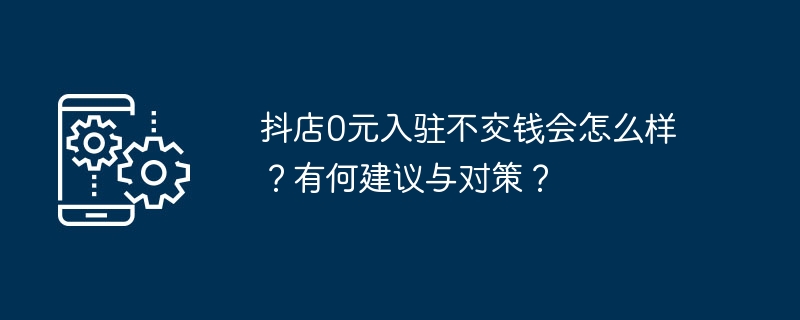 抖店0元入驻不交钱会怎么样?有何建议与对策?Mar 26, 2024 pm 06:20 PM
抖店0元入驻不交钱会怎么样?有何建议与对策?Mar 26, 2024 pm 06:20 PM抖店作为抖音电商平台的入驻通道,为商家提供了免费入驻的机会。但是,如果选择免费入驻后不缴纳费用,就可能会面临一些潜在的风险和问题。因此,本文将详细探讨抖店免费入驻不缴纳费用可能带来的后果,帮助读者对相关规定和潜在风险有更清晰的认识。一、抖店0元入驻政策概述抖店是抖音电商平台为商家提供的入驻途径,商家可通过抖店在抖音平台上建立并经营自己的店铺,实现商品销售。商家在入驻抖店时可选择两种方式:0元入驻和付费入驻。0元入驻意味着商家能够免费在抖店开设店铺,无需支付任何入驻费用。这一政策吸引了众多商家选择
 抖店怎么修改商家发货地址?发货了还能改地址吗?Mar 07, 2024 pm 06:20 PM
抖店怎么修改商家发货地址?发货了还能改地址吗?Mar 07, 2024 pm 06:20 PM抖店作为中国知名的短视频电商平台,为商家和消费者提供了便捷的购物和交易平台。在商家发货过程中,有时候可能会出现需要修改发货地址的情况。那么,抖店是否提供了修改商家发货地址的功能呢?一、抖店怎么修改商家发货地址?商家在抖店平台上可以在发货之前更改发货地址。抖店提供了一套简单的操作流程,使商家能够方便地进行修改,以满足消费者的需求。这些步骤包括:登录抖店商家后台:商家需要使用自己的账号登录抖店商家后台,进入管理界面。找到订单管理:在商家后台的导航栏或菜单中,一般会有一个"订单管理"或类似的


Hot AI Tools

Undresser.AI Undress
AI-powered app for creating realistic nude photos

AI Clothes Remover
Online AI tool for removing clothes from photos.

Undress AI Tool
Undress images for free

Clothoff.io
AI clothes remover

AI Hentai Generator
Generate AI Hentai for free.

Hot Article

Hot Tools

Notepad++7.3.1
Easy-to-use and free code editor

SAP NetWeaver Server Adapter for Eclipse
Integrate Eclipse with SAP NetWeaver application server.

EditPlus Chinese cracked version
Small size, syntax highlighting, does not support code prompt function

PhpStorm Mac version
The latest (2018.2.1) professional PHP integrated development tool

SublimeText3 Chinese version
Chinese version, very easy to use





