Home >Software Tutorial >Computer Software >How to use gba emulator-gba emulator usage tutorial
How to use gba emulator-gba emulator usage tutorial
- 王林forward
- 2024-03-04 11:04:401213browse
php editor Yuzai brings you a detailed tutorial on the use of the gba emulator. The gba emulator is a powerful tool for players to relive classic games, but many players still have doubts about how to use the emulator correctly. In this tutorial, we will explain how to download, install and run the gba emulator, as well as how to set up and use the emulator to play games, so that you can easily enjoy the fun of gba games!
1. The software does not need to be installed. Just download and unzip it directly. There will be a ROMS folder to store the game. If you cannot create it yourself (as shown in the picture below).
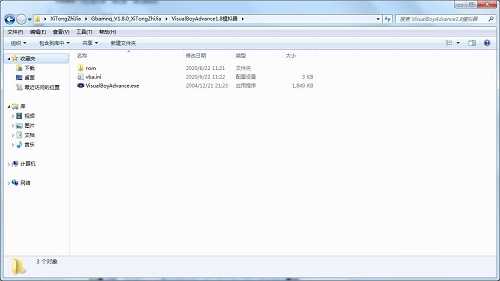
2. Place the downloaded game ROM into the ROMS folder. Note that the ROM is in zip format, please do not unzip it (as shown in the picture below).
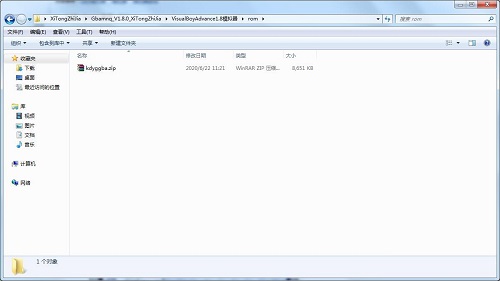
3. Operate the GBA emulator, click on the file in the upper left corner, and click to open (as shown in the figure below).
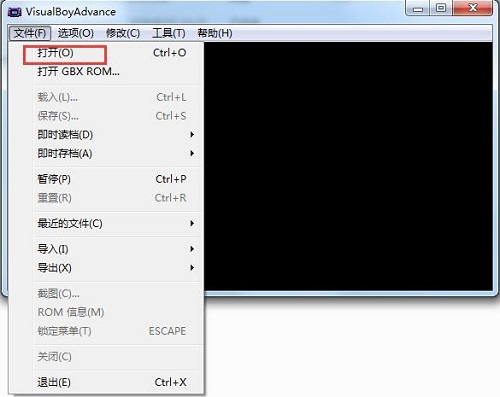
4. Click on the roms folder, find the game you want to play, and open the operation (as shown in the picture below).
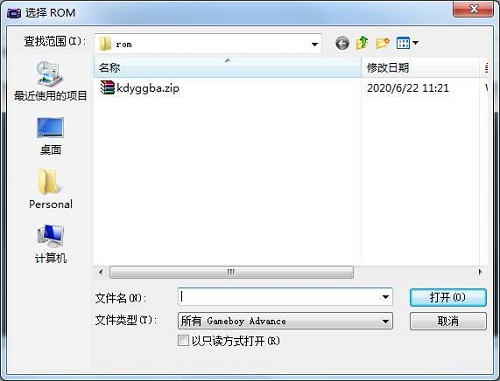
5. Control the GBA emulator by default (as shown in the figure below).
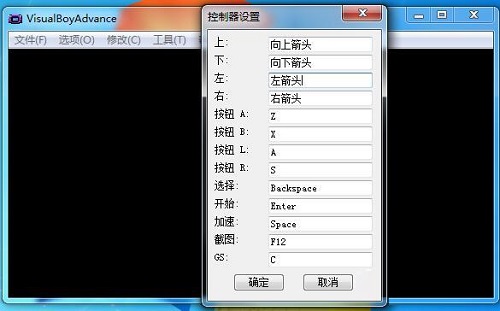
The above is all the content on how to use the gba emulator brought by the editor. I hope it can be helpful to everyone.
The above is the detailed content of How to use gba emulator-gba emulator usage tutorial. For more information, please follow other related articles on the PHP Chinese website!
Related articles
See more- Adding real agent behavior to the CARLA autonomous driving simulator
- The best Android emulators for Windows PC and MAC to make you more tech-savvy!
- How to set the font size of the lightning simulator
- Tutorial on installing the lightning simulator of Magisk and LSPosed framework
- 'Demon Doll: Reincarnation Simulator' Jian Yige Beginner's Guide

