php editor Apple will introduce you to the problem of firewall settings. Firewall is an important tool used to protect network security. Improper settings may lead to security vulnerabilities. In a network environment, firewalls can be set up in the router, operating system, or security software. The specific setting location depends on the type and brand of firewall used. Generally, the relevant settings can be found in options such as network settings, antivirus software, or security settings. Timely updating of firewall rules and strengthening awareness of network security protection are important steps to protect personal and corporate information security.

Where is the firewall set up?
Answer: Enter the firewall settings in the network status of the control panel and complete the modification.
Details description:
1. Right-click [Computer] and select [Properties] below.

2. Click [Control Panel] in the address.

3. Select [View network status and tasks] under Network and Internet.

4. Click [Windows Defentder Firewall] in the lower left corner.

5. Select [Turn Windows Defender Firewall on or off] on the left.

6. Start and shut down according to your own needs, and click [OK] after setting.

The above is the detailed content of Where is the firewall set up?. For more information, please follow other related articles on the PHP Chinese website!
 win7系统防火墙设置方法流程Mar 26, 2024 pm 07:40 PM
win7系统防火墙设置方法流程Mar 26, 2024 pm 07:40 PM1、打开设备,选取【控制面板】选项;如图所示:2、在网络和Internet一览中找到【查看网络状态和任务】,并将之打开;如图所示:3、接着,点击左下角的【防火墙】;如图所示:4、最后,依次点击左侧边栏中的选项完成调整即可。如图所示:
 微博评论防火墙怎么设置_微博评论防火墙设置方法Mar 29, 2024 pm 06:57 PM
微博评论防火墙怎么设置_微博评论防火墙设置方法Mar 29, 2024 pm 06:57 PM1、首先登录手机新浪微博,点击右上角的设置。2、然后进入设置页面,点击隐私设置。3、最后进入隐私设置页面,找到评论防火墙,点击开启即可。
 Win10怎样禁止cdr联网Win10完全禁止cdr联网教程Jul 14, 2023 pm 01:25 PM
Win10怎样禁止cdr联网Win10完全禁止cdr联网教程Jul 14, 2023 pm 01:25 PMWin10怎样禁止cdr联网?我们在应用cdr软件时,有时必须在操控的历程中完全禁止cdr联网,碰到这种的状况该怎么操作设定呢?今日咱们以Win10系统软件为例子为我们介绍一下完全禁止cdr联网的操作流程!Win10完全禁止cdr联网教程1、最先大家打开电脑=按win+PauseBreak键盘快捷键,寻找系统属性对话框,点击操作面板。2、如下图所示,开启赶到操作面板网页页面,鼠标点击“系统软件和安全性”。3、如下图所示,大家开启“系统软件和安全性”的选择项,然后电脑鼠标选择“WindowsDef
 win10系统不能连接steam的处理方法Jul 13, 2023 pm 03:01 PM
win10系统不能连接steam的处理方法Jul 13, 2023 pm 03:01 PM最近,win10系统用户显示使用计算机下载游戏,但发现系统不能连接到steam,用户尝试了很多方法来解决这个问题,所以win10系统不能连接steam怎么办?以下作者将分享win10系统不能连接steam的解决方案教程。win10系统不能连接steam的处理方法:1.点击开始菜单栏的steam。如图所示:2.选择更多,打开文件的位置。如图所示:3.找到steam快捷方式文件夹,右键单击快捷方式选择属性。如图所示:4.在属性界面找到目标路径。如图所示:5.在路径结束时输入空间,然后输入-TCP,然
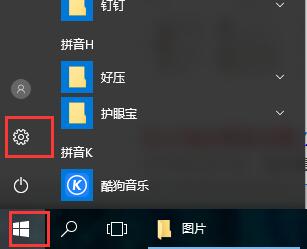 如何设置win10防火墙Dec 29, 2023 pm 05:55 PM
如何设置win10防火墙Dec 29, 2023 pm 05:55 PM很多的用户们使用电脑的时候,电脑中的防火墙是个很烦的东西,但是这个防火墙怎么设置呢,今天本站就为广大用户们介绍下详细的步骤吧~win10防火墙在哪里设置:1、首先在桌面右下的菜单中,点击“设置”。2、然后在打开的窗口中,选择“网络和Internet”。3、然后在该窗口中,点击“以太网”选项。4、然后在以太网中,点击“Windows防火墙”。5、然后在选项中,选择“启用或关闭Windows防火墙”。6、然后就能够进行防火墙的关闭和开启等,然后点击确定。
 win7系统怎么添加防火墙设备Jun 29, 2023 pm 12:48 PM
win7系统怎么添加防火墙设备Jun 29, 2023 pm 12:48 PMwin7系统怎么添加防火墙设备?在使用带电脑的时候,为了使用起来更加的安全,我们可以去设置一个防火墙。这样在遇到危险程序的时候,电脑就会自动进行防御了。那么这个防火墙要怎么去设置,很多小伙伴不知道怎么详细操作,小编下面整理了win7系统防火墙设置方法,如果你感兴趣的话,跟着小编一起往下看看吧! win7系统防火墙设置方法 1、打开控制面板,点击网络和Internet下的查看网络状态和任务。 2、点击下方的windowsdefender防火墙。 3、选择你需要设置的内容。 4、打开允
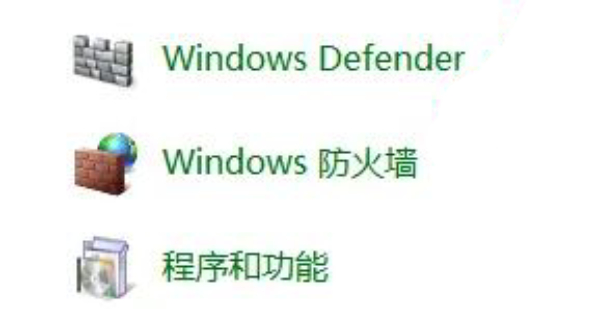 防火墙在哪里设置Mar 03, 2024 pm 09:13 PM
防火墙在哪里设置Mar 03, 2024 pm 09:13 PM在电脑中用户可以自行使用系统自带的防火墙。有不少用户不知道电脑的防火墙在哪里设置,在控制面板的网络状态中进入防火墙设置,完成修改即可。接下来就是小编为用户带来的电脑防火墙设置方法的介绍,感兴趣的用户快来一起看看吧!防火墙在哪里设置答:在控制面板的网络状态中进入防火墙设置,完成修改即可详情介绍:1、鼠标右击【计算机】,选择下方的【属性】。2、点击地址中的【控制面板】。3、选择网络和Internet下方的【查看网络状态和任务】。4、点击左下角的【WindowsDefentder防火墙】。5、选择左侧
 如何设置CentOS防火墙以加强安全性Jul 06, 2023 pm 11:39 PM
如何设置CentOS防火墙以加强安全性Jul 06, 2023 pm 11:39 PM如何设置CentOS防火墙以加强安全性引言:在当今互联网时代,网络安全成为了一项非常重要的任务。而作为一个服务器操作系统,CentOS在保障服务器安全方面发挥着重要的作用。本文着重介绍如何设置CentOS防火墙以加强服务器的安全性,提供了一些实用的代码示例,帮助您更好地保护服务器免受潜在威胁。一、CentOS防火墙介绍:CentOS使用的默认防火墙管理工具是


Hot AI Tools

Undresser.AI Undress
AI-powered app for creating realistic nude photos

AI Clothes Remover
Online AI tool for removing clothes from photos.

Undress AI Tool
Undress images for free

Clothoff.io
AI clothes remover

AI Hentai Generator
Generate AI Hentai for free.

Hot Article

Hot Tools

SublimeText3 English version
Recommended: Win version, supports code prompts!

VSCode Windows 64-bit Download
A free and powerful IDE editor launched by Microsoft

MantisBT
Mantis is an easy-to-deploy web-based defect tracking tool designed to aid in product defect tracking. It requires PHP, MySQL and a web server. Check out our demo and hosting services.

WebStorm Mac version
Useful JavaScript development tools

EditPlus Chinese cracked version
Small size, syntax highlighting, does not support code prompt function





