Home >Database >Mysql Tutorial >Oracle Administration: How to Create a Query User
Oracle Administration: How to Create a Query User
- 王林Original
- 2024-03-03 09:18:03828browse
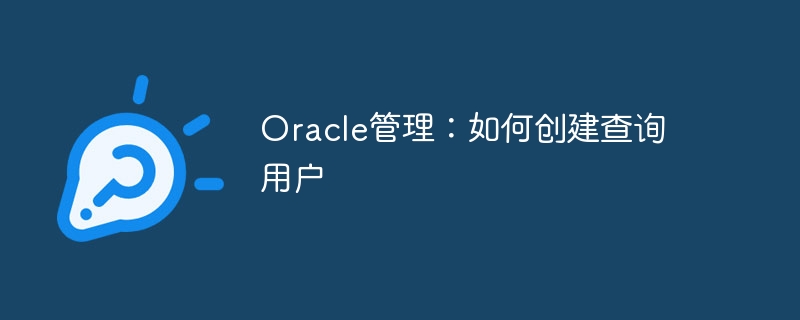
Title: Oracle Management: How to create a query user, specific code examples are required
In Oracle database management, creating a query user is a common operation. The query user is a user with read-only permissions and can view the data in the database, but cannot modify it. In this article, we will introduce in detail how to create a query user in Oracle database and provide specific code examples for reference.
1. Steps to create a query user:
- Create a new user
- Assign read-only permission to the user
- Verify whether the user Able to successfully query data
2. Specific code examples:
The following is a specific code example for creating a query user in the Oracle database:
- Create a New user:
CREATE USER query_user IDENTIFIED BY password;
Among them, query_user is the user name to be created, and password is the user's password.
- Assign read-only permissions to the user:
GRANT CONNECT TO query_user; GRANT SELECT ANY TABLE TO query_user;
The above commands assign connection permissions and query table permissions to the user respectively.
- Verify whether the user can successfully query the data:
CONN query_user/password SELECT * FROM your_table;
In the above example, your_table is the name of a table in the database, and the user can change it according to the actual situation .
Through the above steps, we successfully created a query user and verified that the user can perform read-only query operations.
Summary:
In Oracle database management, creating a query user is an important operation, which can help us view and analyze the data in the database while ensuring the security of the data. Through the introduction of this article, I believe readers will have a clearer understanding of how to create query users, and can perform corresponding operations based on specific business needs. Hope the above content is helpful to you!
The above is the detailed content of Oracle Administration: How to Create a Query User. For more information, please follow other related articles on the PHP Chinese website!

