Home >Software Tutorial >Mobile Application >How to change the mobile phone number in Rent Number King
How to change the mobile phone number in Rent Number King
- WBOYWBOYWBOYWBOYWBOYWBOYWBOYWBOYWBOYWBOYWBOYWBOYWBforward
- 2024-03-03 08:00:54657browse
php editor Yuzai reveals to you how to change and bind your mobile phone number. On the Renhaowang platform, changing the mobile phone number can help users better protect the security of their accounts and avoid risks such as account theft. Changing the bound mobile phone number is simple. You only need to enter the personal center settings page, select to change the bound mobile phone number, and follow the steps to complete. Remember to update your bound mobile phone number in time to ensure the security of your account information.
1. After opening the Renhao King software on your mobile phone and entering the interface, click "My" in the lower right corner to switch, and then click the "Settings" icon in the upper right corner of my page to open it. .
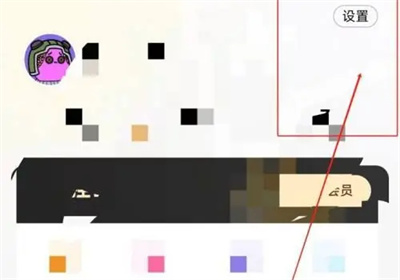
2. There is an "Account and Security" in my settings page. Click "Account Binding Management" behind it.

3. After entering the new interface, the currently bound number is displayed behind the "mobile phone number", click on it.

4. At this time, a binding change window will pop up at the bottom of the page, click the "OK" button in it.
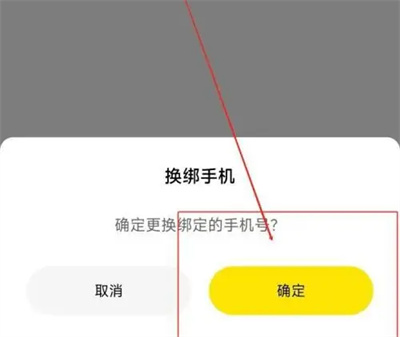
5. After the page jumps, click the "Bind other mobile phone number" button at the bottom.
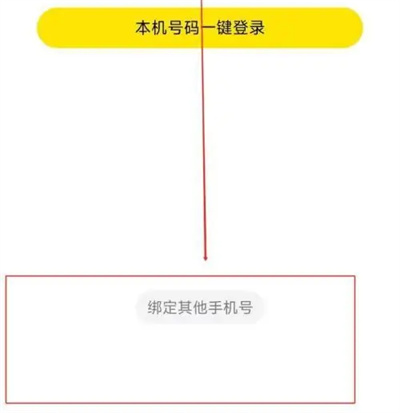
#6. Enter the new mobile phone number in the binding mobile phone interface, and click the "Get Verification Code" button, and then collect the new mobile phone number After filling in the verification code you received, click "Bind Now" below.

The above is the detailed content of How to change the mobile phone number in Rent Number King. For more information, please follow other related articles on the PHP Chinese website!

