 Backend Development
Backend Development PHP Tutorial
PHP Tutorial The Kingdom of Functions: Deep into the Castle of PHP Function System
The Kingdom of Functions: Deep into the Castle of PHP Function Systemphp editor Banana takes you to explore the kingdom of functions: go deep into the castle of the PHP function system. Functions are an indispensable part of PHP programming. Proficiency in the function system can improve the reusability and maintainability of the code. This article will lead readers to have an in-depth understanding of the various characteristics and usage of PHP functions, explore the mysteries of functions, and allow you to navigate the kingdom of functions with ease and master the skills of PHP programming.
A function is a block of code that packages a set of related instructions into independent units. They accept input parameters, perform calculations or operations, and return results. PHP A function is defined by the keyword funct<strong class="keylink">io</strong>n followed by the function name and a pair of parentheses containing the parameter list:
function sum($a, $b) {
return $a + $b;
}
Function call
To execute a function, you need to call it. Function calls involve using the function name followed by parentheses containing the necessary parameters:
$result = sum(10, 20); // 调用 sum 函数并存储结果
Function declaration
php Functions can be declared in two different ways:
- Built-in functions: These functions are part of the PHP core and available out of the box.
- User-Defined Functions: These functions are created by developers to meet specific needs.
Function library
A function library is a set of related functions that are used together to perform specific tasks. PHP provides several built-in function libraries, including:
-
Math functions: Functions used to perform mathematical operations, such as
abs(),sin()andcos(). -
String functions: Functions for processing strings, such as
strlen(),strtoupper()andstrpos(). -
Array functions: Functions for processing arrays, such as
array_merge(),array_filter()andarray_keys ().
Self-built function
In addition to using the built-in functions, you can also create your own functions to meet unique requirements. To create a user-defined function, use the function keyword and then specify the function name, parameter list, and function body:
function calculateArea($length, $width) {
return $length * $width;
}
Function scope
Function scope refers to the part of the function's variables that is visible in the program. In PHP, variables can only be used within the function in which they are defined. To access external variables, you can use the global keyword:
function myFunction() {
global $globalVariable;
// 访问 $globalVariable
}
recursive function
RecursiveA function is a function that calls itself inside a function. This is useful for solving problems involving repeated operations. However, be careful with recursion depth as it may cause stack overflow:
function factorial($n) {
if ($n <= 1) {
return 1;
} else {
return $n * factorial($n - 1);
}
}
Anonymous function
Anonymous functions are functions defined using the function keyword and the use keyword without specifying a name. They are typically used for callback functions or one-time tasks:
$callback = function($a, $b) {
return $a + $b;
};
in conclusion
The PHP function system is a powerful tool that enables developers to create reusable, maintainable code. By understanding function definitions, calls, declarations, and libraries, you can unlock the full potential of PHP functions. From built-in functions to user-defined functions to advanced concepts like scoping and recursion, the function system is the foundation for building robust, efficient PHP applications.
The above is the detailed content of The Kingdom of Functions: Deep into the Castle of PHP Function System. For more information, please follow other related articles on the PHP Chinese website!
 C++ 中如何在不同模块中调用函数?Apr 12, 2024 pm 03:54 PM
C++ 中如何在不同模块中调用函数?Apr 12, 2024 pm 03:54 PM在C++中跨模块调用函数:声明函数:在目标模块的头文件中声明要调用的函数。实现函数:在源文件中实现函数。链接模块:使用链接器将包含函数声明和实现的模块链接在一起。调用函数:在需要调用的模块中包含目标模块的头文件,然后调用函数。
 探索 PHP 函数调用的各种方式Apr 16, 2024 pm 02:03 PM
探索 PHP 函数调用的各种方式Apr 16, 2024 pm 02:03 PMPHP函数调用共有五种方式:直接调用、通过变量调用、匿名函数、函数指针和反射。通过选择最适合情况的方法,可以优化性能和提高代码简洁性。
 C++ 函数调用机制详解Apr 11, 2024 pm 02:12 PM
C++ 函数调用机制详解Apr 11, 2024 pm 02:12 PMC++中的函数调用机制涉及将参数传递给函数并执行其代码,返回结果(如果存在)。参数传递有两种方式:值传递(修改在函数内部进行)和引用传递(修改反映在调用者中)。在值传递中,函数内的值修改不影响原始值(如printValue),而引用传递中的修改会影响原始值(如printReference)。
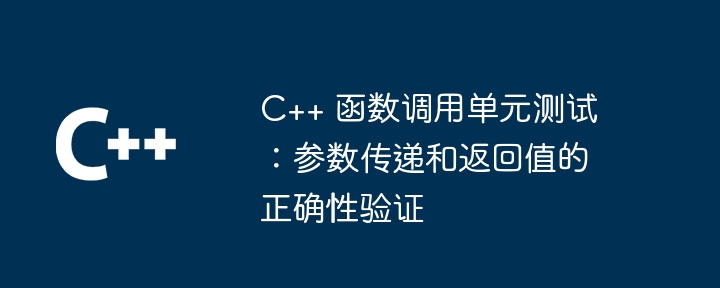 C++ 函数调用单元测试:参数传递和返回值的正确性验证May 01, 2024 pm 02:54 PM
C++ 函数调用单元测试:参数传递和返回值的正确性验证May 01, 2024 pm 02:54 PM单元测试中验证C++函数调用时,需验证以下两点:参数传递:使用断言检查实际参数是否与预期值匹配。返回值:使用断言检查实际返回值是否等于预期值。
 C++ 函数调用重载机制:参数传递和返回值的多义性处理May 01, 2024 am 09:24 AM
C++ 函数调用重载机制:参数传递和返回值的多义性处理May 01, 2024 am 09:24 AMC++函数重载允许同一函数名定义多个变体,根据不同形参列表区分。参数传递有值传递和引用传递两种,值传递将值复制到局部变量,引用传递将引用传递给函数,修改引用会影响外部变量。函数可返回不同类型的值,包括基本数据类型、引用和对象。
 C++编译错误:函数调用与函数声明不符,应该怎样解决?Aug 22, 2023 pm 12:39 PM
C++编译错误:函数调用与函数声明不符,应该怎样解决?Aug 22, 2023 pm 12:39 PMC++编译错误:函数调用与函数声明不符,应该怎样解决?在开发C++程序时,难免会遇到一些编译错误,其中之一常见的错误是函数调用与函数声明不符的错误。这种错误广泛存在于C++程序员中,由于不注意函数声明的正确性,导致编译问题,最终浪费时间和精力修复问题,影响开发效率。避免这种错误的方法需要遵循一些规范和标准实践,下面让我们来了解一下。什么是函数调用与函数声明不
 解决C++代码中出现的“error: no matching function for call to 'function'”问题Aug 26, 2023 pm 05:37 PM
解决C++代码中出现的“error: no matching function for call to 'function'”问题Aug 26, 2023 pm 05:37 PM解决C++代码中出现的“error:nomatchingfunctionforcallto'function'”问题在使用C++进行编程的过程中,经常会遇到“error:nomatchingfunctionforcallto'function'”的错误信息。这种错误通常表示在调用函数时,编译器无法找到与函数调用匹配的函数定义。这种
 解决UniApp报错:'xxx'函数调用失败的问题Nov 25, 2023 am 09:53 AM
解决UniApp报错:'xxx'函数调用失败的问题Nov 25, 2023 am 09:53 AM解决UniApp报错:'xxx'函数调用失败的问题在开发使用UniApp进行跨平台应用开发时,我们常常会遇到函数调用失败的情况。这些错误可能是由于代码逻辑错误、插件引用错误、API参数错误等引起的。本文将介绍一些常见的解决方法,以帮助开发者快速解决UniApp报错:'xxx'函数调用失败的问题。一、检查代码逻辑首先,我们需要检查代码逻辑。有时候,函数调用失败


Hot AI Tools

Undresser.AI Undress
AI-powered app for creating realistic nude photos

AI Clothes Remover
Online AI tool for removing clothes from photos.

Undress AI Tool
Undress images for free

Clothoff.io
AI clothes remover

AI Hentai Generator
Generate AI Hentai for free.

Hot Article

Hot Tools

EditPlus Chinese cracked version
Small size, syntax highlighting, does not support code prompt function

VSCode Windows 64-bit Download
A free and powerful IDE editor launched by Microsoft

ZendStudio 13.5.1 Mac
Powerful PHP integrated development environment

MantisBT
Mantis is an easy-to-deploy web-based defect tracking tool designed to aid in product defect tracking. It requires PHP, MySQL and a web server. Check out our demo and hosting services.

SublimeText3 Chinese version
Chinese version, very easy to use





