Home >Backend Development >PHP Tutorial >How to use Discuz? Detailed operation steps analysis
How to use Discuz? Detailed operation steps analysis
- WBOYWBOYWBOYWBOYWBOYWBOYWBOYWBOYWBOYWBOYWBOYWBOYWBOriginal
- 2024-03-02 18:45:03582browse
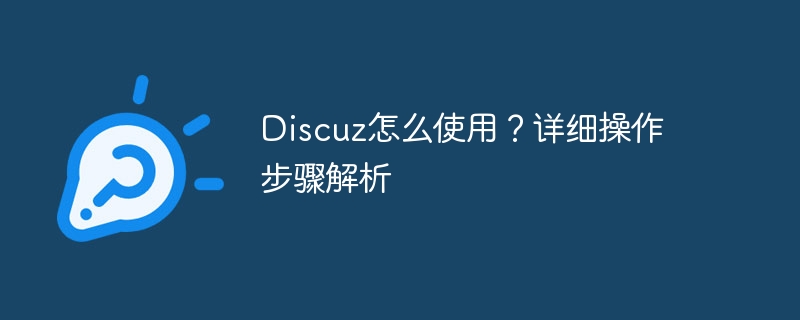
How to use Discuz? Detailed operation step analysis requires specific code examples
Discuz is a well-known forum program that is widely used in various website communities. This article will introduce in detail how to use Discuz, including installation, configuration, creating sections and common operations. I hope it can help readers better understand and use Discuz, a powerful forum system.
Step one: Install Discuz
- First, download the latest version of the Discuz forum program compressed package from the Discuz official website;
- Unzip the downloaded compressed package , upload the decompressed folder to your server space;
- Open the browser, visit your website domain name, and enter the installation wizard page;
- Follow the wizard steps to gradually fill in the database information and management Member account and other necessary information to complete the installation process;
- After the installation is completed, you will get an administrator account for managing the forum.
Step 2: Configure Discuz
- Log in to the Discuz backend management page and enter your administrator account and password;
- In the backend management interface, You can configure various settings of the forum, such as forum name, website domain name, theme style, etc.;
- In "Site Settings", you can set website name, keywords, description and other information to optimize website SEO ;
- In "Forum Section", you can create a new section and set the section name, description, icon and other information;
- In "User Permissions", you can set different user groups Permissions include browsing, posting, replying, etc.
Step 3: Create a section
- Enter the Discuz backend management page, click "Forum Section" to enter the section management interface;
- Click "Add" "New Section", fill in the section name, description, icon and other information, and save the settings;
- In the section management interface, you can sort each section, set the display order and other operations;
- User When browsing the forum in the front desk, you can browse and post according to the section information you set.
Step 4: Common operations
- Posting: Users can select the corresponding section in the forum and click "Publish a new topic" to post a new post;
- Reply: Users can click the "Reply" button below the existing post to reply;
- Administrator operations: Administrators can review posts, manage users, set forum permissions, etc. on the background management page ;
- Pinning topics to the top: Administrators can pin certain important topics to the top so that users can find key information faster.
Through the above steps, you can easily use Discuz to create your own forum and manage posts, users and forum sections. I hope this article can help you better understand and apply Discuz, an excellent forum program.
The above is the detailed content of How to use Discuz? Detailed operation steps analysis. For more information, please follow other related articles on the PHP Chinese website!

