
How to optimize the Discuz navigation bar layout?
Discuz is a powerful open source forum system that is widely used in various websites. In the process of website construction, the navigation bar is a crucial part, which directly affects the user experience and the overall layout effect of the website. This article will introduce how to optimize the Discuz navigation bar layout and provide specific code examples to help you achieve a more flexible and personalized navigation bar design.
1. Adjust the navigation bar style
- Modify the navigation bar background color and font color:
#hd { background-color: #333; } /* 修改导航栏背景色 */
#nv a { color: #fff; } /* 修改导航栏字体颜色 */- Adjust the navigation bar height and margins :
#nv { height: 50px; } /* 修改导航栏高度 */
#nv a { margin: 0 10px; } /* 调整导航栏链接的间距 */- Hide or show specific navigation bar items:
#mn_forum { display: none; } /* 隐藏论坛链接 */
#mn_XXX { display: block; } /* 显示自定义导航栏项目 */2. Add navigation bar icon
In Discuz, you can pass Add font icons or images to spruce up the navigation bar. The following is a sample code for adding a font icon:
- Introducing the font icon library:
<link rel="stylesheet" href="https://cdnjs.cloudflare.com/ajax/libs/font-awesome/5.15.3/css/all.min.css">
- Add an icon to the navigation bar link:
<a href="xxx"><i class="fas fa-home"></i> 首页</a> <a href="xxx"><i class="fas fa-newspaper"></i> 新闻</a> <a href="xxx"><i class="fas fa-user"></i> 个人中心</a>
3. Implement responsive navigation bar layout
For mobile device users, responsive navigation bar design is very important. The following code example can help you implement a responsive navigation bar layout:
<div class="navbar"> <a href="xxx">首页</a> <a href="xxx">论坛</a> <a href="xxx">下载</a> <a href="javascript:void(0);" class="icon" onclick="myFunction()">☰</a> </div>
.navbar {
overflow: hidden;
background-color: #333;
}
.navbar a {
float: left;
display: block;
color: #fff;
text-align: center;
padding: 14px 16px;
text-decoration: none;
}
.navbar a:hover {
background-color: #555;
}
.icon {
display: none;
}
@media screen and (max-width: 600px) {
.navbar a:not(:first-child) {
display: none;
}
.navbar a.icon {
float: right;
display: block;
}
}Through the above optimization methods, you can customize the Discuz navigation bar according to your own needs. Flexibly use CSS styles and responsive design to improve user experience and make website navigation more beautiful and practical. Hope the above content is helpful to you!
The above is the detailed content of How to optimize Discuz navigation bar layout?. For more information, please follow other related articles on the PHP Chinese website!
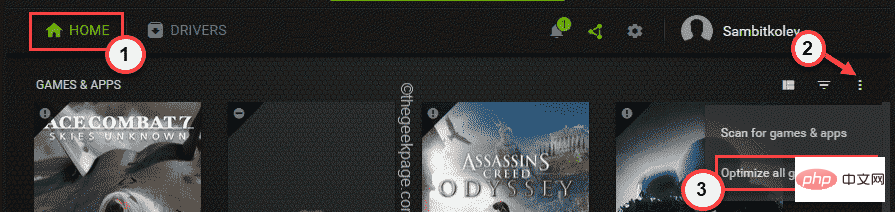 修复:Windows 11 无法优化游戏的问题Apr 30, 2023 pm 01:28 PM
修复:Windows 11 无法优化游戏的问题Apr 30, 2023 pm 01:28 PMGeforceExperience不仅为您下载最新版本的游戏驱动程序,它还提供更多!最酷的事情之一是它可以根据您的系统规格优化您安装的所有游戏,为您提供最佳的游戏体验。但是一些游戏玩家报告了一个问题,即GeForceExperience没有优化他们系统上的游戏。只需执行这些简单的步骤即可在您的系统上解决此问题。修复1–为所有游戏使用最佳设置您可以设置为所有游戏使用最佳设置。1.在您的系统上打开GeForceExperience应用程序。2.GeForceExperience面
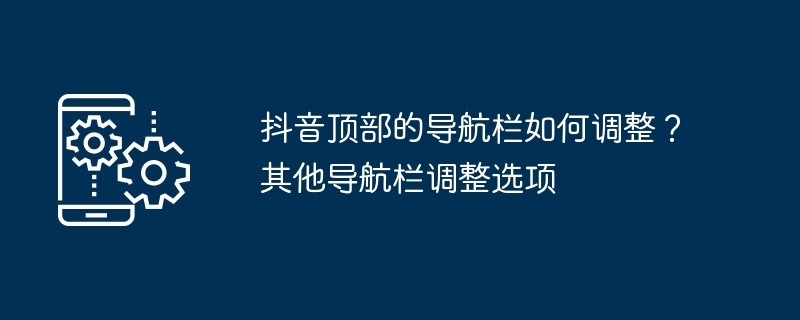 抖音顶部的导航栏如何调整?其他导航栏调整选项Mar 07, 2024 pm 02:50 PM
抖音顶部的导航栏如何调整?其他导航栏调整选项Mar 07, 2024 pm 02:50 PM抖音界面的导航栏位于顶部,是用户快速访问不同功能和内容的重要通道。随着抖音的不断更新,用户可能希望能够根据个人喜好和需求对导航栏进行自定义和调整。一、抖音顶部的导航栏如何调整?通常,抖音的顶部导航栏会展示一些热门频道,让用户方便快速浏览和查看感兴趣的内容。如果您想调整顶部频道的设置,只需按照以下步骤操作即可:打开抖音应用并登录您的账号。在主界面上方找到导航栏,通常位于屏幕中间或顶部。点击导航栏上方的“+”符号或类似的按钮,进入频道编辑界面。在频道编辑界面中,您可以看到默认的热门频道列表。您可以通
 纯CSS实现带阴影效果的菜单导航栏的实现步骤Oct 16, 2023 am 08:27 AM
纯CSS实现带阴影效果的菜单导航栏的实现步骤Oct 16, 2023 am 08:27 AM纯CSS实现带阴影效果的菜单导航栏的实现步骤,需要具体代码示例在网页设计中,菜单导航栏是一个非常常见的元素。通过给菜单导航栏添加阴影效果,不仅可以增加其美观度,还可以提升用户体验。在本文中,我们将使用纯CSS来实现一个带阴影效果的菜单导航栏,并提供具体的代码示例供参考。实现步骤如下:创建HTML结构首先,我们需要创建一个基本的HTML结构来容纳菜单导航栏。以
 Windows 11 Insiders 现在对在窗口模式下运行的传统游戏进行了优化Apr 25, 2023 pm 04:28 PM
Windows 11 Insiders 现在对在窗口模式下运行的传统游戏进行了优化Apr 25, 2023 pm 04:28 PM如果您在Windows机器上玩旧版游戏,您会很高兴知道Microsoft为它们计划了某些优化,特别是如果您在窗口模式下运行它们。该公司宣布,最近开发频道版本的内部人员现在可以利用这些功能。本质上,许多旧游戏使用“legacy-blt”演示模型在您的显示器上渲染帧。尽管DirectX12(DX12)已经利用了一种称为“翻转模型”的新演示模式,但Microsoft现在也正在向DX10和DX11游戏推出这一增强功能。迁移将改善延迟,还将为自动HDR和可变刷新率(VRR)等进一步增强打
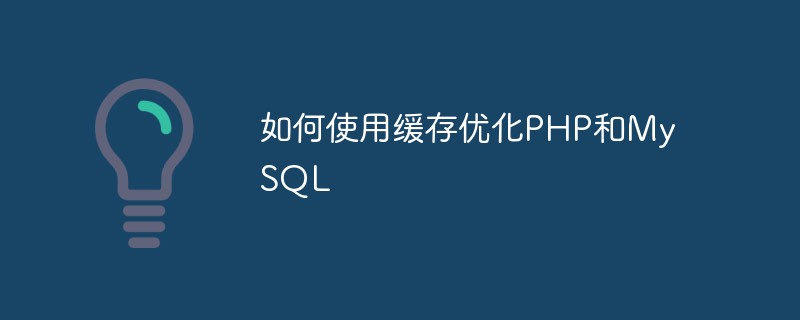 如何使用缓存优化PHP和MySQLMay 11, 2023 am 08:52 AM
如何使用缓存优化PHP和MySQLMay 11, 2023 am 08:52 AM随着互联网的不断发展和应用的扩展,越来越多的网站和应用需要处理海量的数据和实现高流量的访问。在这种背景下,对于PHP和MySQL这样的常用技术,缓存优化成为了非常必要的优化手段。本文将在介绍缓存的概念及作用的基础上,从两个方面的PHP和MySQL进行缓存优化的实现,希望能够为广大开发者提供一些帮助。一、缓存的概念及作用缓存是指将计算结果或读取数据的结果缓存到
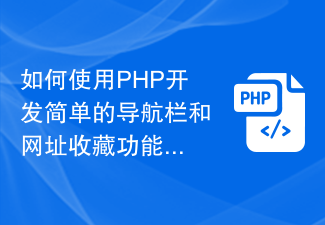 如何使用PHP开发简单的导航栏和网址收藏功能Sep 20, 2023 pm 03:14 PM
如何使用PHP开发简单的导航栏和网址收藏功能Sep 20, 2023 pm 03:14 PM如何使用PHP开发简单的导航栏和网址收藏功能导航栏和网址收藏功能是网页开发中常见并且实用的功能之一。本文将介绍如何使用PHP语言开发一个简单的导航栏和网址收藏功能,并提供具体的代码示例。创建导航栏界面首先,我们需要创建一个导航栏界面。导航栏通常包含一些链接,用于快速导航到其他页面。我们可以使用HTML和CSS来设计并排列这些链接。以下是一个简单的导航栏界面的
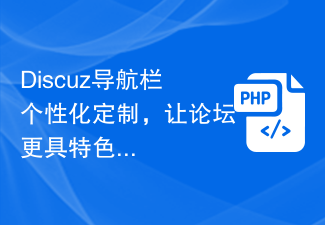 Discuz导航栏个性化定制,让论坛更具特色!Mar 11, 2024 pm 01:45 PM
Discuz导航栏个性化定制,让论坛更具特色!Mar 11, 2024 pm 01:45 PM在Discuz论坛中,导航栏是用户访问网站时经常接触到的部分之一,因此定制导航栏可以为论坛增添独特的个性化风格,提升用户体验。接下来将介绍如何在Discuz论坛中进行导航栏的个性化定制,并提供具体的代码示例。首先,我们需要登录到Discuz的后台管理系统,进入“界面”->“导航设置”页面。在这个页面上,我们可以对导航栏进行各种设置和定制。以下是一些
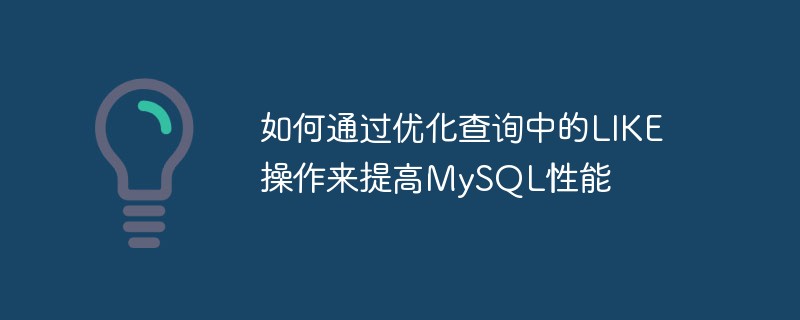 如何通过优化查询中的LIKE操作来提高MySQL性能May 11, 2023 am 08:11 AM
如何通过优化查询中的LIKE操作来提高MySQL性能May 11, 2023 am 08:11 AMMySQL是目前最流行的关系型数据库之一,但是在处理大量数据时,MySQL的性能可能会受到影响。其中,一种常见的性能瓶颈是查询中的LIKE操作。在MySQL中,LIKE操作是用来模糊匹配字符串的,它可以在查询数据表时用来查找包含指定字符或者模式的数据记录。但是,在大型数据表中,如果使用LIKE操作,它会对数据库的性能造成影响。为了解决这个问题,我们可


Hot AI Tools

Undresser.AI Undress
AI-powered app for creating realistic nude photos

AI Clothes Remover
Online AI tool for removing clothes from photos.

Undress AI Tool
Undress images for free

Clothoff.io
AI clothes remover

AI Hentai Generator
Generate AI Hentai for free.

Hot Article

Hot Tools

SublimeText3 Chinese version
Chinese version, very easy to use

WebStorm Mac version
Useful JavaScript development tools

Zend Studio 13.0.1
Powerful PHP integrated development environment

SublimeText3 Linux new version
SublimeText3 Linux latest version

Safe Exam Browser
Safe Exam Browser is a secure browser environment for taking online exams securely. This software turns any computer into a secure workstation. It controls access to any utility and prevents students from using unauthorized resources.






