
Discuz Navigation Bar Style Customization Guide
With the development of the Internet, web design has become more and more important, and the navigation bar, as one of the important components of the web page, plays an important role in the website plays a key role in design. As a popular forum system, Discuz's navigation bar style also needs to be carefully customized. In this article, we will discuss how to customize the Discuz navigation bar style and provide specific code examples to help you create a unique navigation bar.
1. Basic style of navigation bar
In Discuz, the navigation bar usually consists of a set of links, which can be text links, icon links or drop-down menus. The basic style of the navigation bar can be achieved by modifying CSS. The following is a basic navigation bar style example:
.navbar {
background-color: #333;
color: #fff;
text-align: center;
padding: 10px 0;
}
.navbar a {
color: #fff;
text-decoration: none;
margin: 0 10px;
}
.navbar a:hover {
color: #ff6600;
}In the above example, we define the background color, text color, center alignment, padding and other styles of the navigation bar, and set the color of the link and color change effects on hover.
2. Add an icon link
If you want to add an icon link to the navigation bar, you can use icon libraries such as FontAwesome and customize it with CSS styles. Here is an example of adding an icon link:
.navbar {
display: flex;
align-items: center;
}
.navbar a {
text-decoration: none;
margin: 0 10px;
color: #333;
}
.navbar i {
font-size: 20px;
margin-right: 5px;
}<div class="navbar"> <a href="#"><i class="fa fa-home"></i>首页</a> <a href="#"><i class="fa fa-user"></i>个人中心</a> <a href="#"><i class="fa fa-envelope"></i>消息</a> </div>
In the above example, we used the FontAwesome icon library, added an icon to each link, and laid it out through CSS styles.
3. Drop-down menu style
Sometimes we need to add a drop-down menu to the navigation bar to achieve more navigation options. Here is a simple dropdown menu style example:
.navbar {
display: flex;
align-items: center;
}
.navbar a {
text-decoration: none;
margin: 0 10px;
color: #333;
position: relative;
}
.dropdown {
display: none;
position: absolute;
top: 100%;
left: 0;
}
.navbar a:hover .dropdown {
display: block;
}<div class="navbar">
<a href="#">首页</a>
<a href="#">论坛</a>
<a href="#">服务
<div class="dropdown">
<a href="#">客户支持</a>
<a href="#">常见问题解答</a>
</div>
</a>
</div>In the above example, we have added a dropdown menu for the "Services" link, and when the mouse is hovered over the "Services" link, the dropdown menu appears come out.
To sum up, this article introduces the customization method of Discuz navigation bar style and provides specific code examples. By customizing the navigation bar style, you can add more personalized features to your Discuz forum and improve user experience. Hope this article will be helpful to you.
The above is the detailed content of Discuz navigation bar style customization guide. For more information, please follow other related articles on the PHP Chinese website!
 macOS:如何更改桌面小部件的颜色Oct 07, 2023 am 08:17 AM
macOS:如何更改桌面小部件的颜色Oct 07, 2023 am 08:17 AM在macOSSonoma中,小部件不必隐藏在屏幕外,也不必像在以前版本的Apple的macOS中那样在通知中心面板中被遗忘。相反,它们可以直接放置在Mac的桌面上–它们也是交互式的。不使用时,macOS桌面小部件会采用单色样式淡入背景,从而减少干扰,并允许您专注于活动应用程序或窗口中手头的任务。但是,当您单击桌面时,它们将恢复为全彩色。如果您更喜欢单调的外观,并且希望在桌面上保留这一方面的统一性,那么有一种方法可以使其永久化。以下步骤演示了它是如何完成的。打开“系统设置”应用
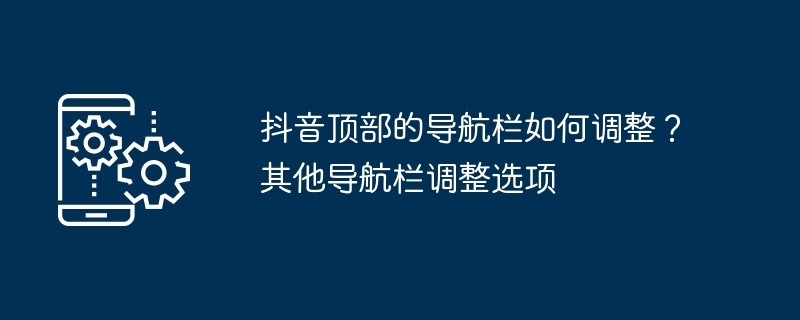 抖音顶部的导航栏如何调整?其他导航栏调整选项Mar 07, 2024 pm 02:50 PM
抖音顶部的导航栏如何调整?其他导航栏调整选项Mar 07, 2024 pm 02:50 PM抖音界面的导航栏位于顶部,是用户快速访问不同功能和内容的重要通道。随着抖音的不断更新,用户可能希望能够根据个人喜好和需求对导航栏进行自定义和调整。一、抖音顶部的导航栏如何调整?通常,抖音的顶部导航栏会展示一些热门频道,让用户方便快速浏览和查看感兴趣的内容。如果您想调整顶部频道的设置,只需按照以下步骤操作即可:打开抖音应用并登录您的账号。在主界面上方找到导航栏,通常位于屏幕中间或顶部。点击导航栏上方的“+”符号或类似的按钮,进入频道编辑界面。在频道编辑界面中,您可以看到默认的热门频道列表。您可以通
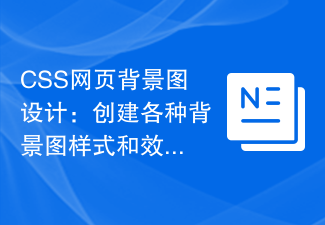 CSS网页背景图设计:创建各种背景图样式和效果Nov 18, 2023 am 08:38 AM
CSS网页背景图设计:创建各种背景图样式和效果Nov 18, 2023 am 08:38 AMCSS网页背景图设计:创建各种背景图样式和效果,需要具体代码示例摘要:在网页设计中,背景图是一种重要的视觉元素,它可以有效地增强页面的吸引力和可读性。本文将介绍一些常见的CSS背景图设计样式和效果,并提供相应的代码示例。读者可以根据自己的需求和喜好来选择和应用这些背景图样式和效果,以达到更好的视觉效果和用户体验。关键词:CSS,背景图,设计样式,效果,代码示
 纯CSS实现带阴影效果的菜单导航栏的实现步骤Oct 16, 2023 am 08:27 AM
纯CSS实现带阴影效果的菜单导航栏的实现步骤Oct 16, 2023 am 08:27 AM纯CSS实现带阴影效果的菜单导航栏的实现步骤,需要具体代码示例在网页设计中,菜单导航栏是一个非常常见的元素。通过给菜单导航栏添加阴影效果,不仅可以增加其美观度,还可以提升用户体验。在本文中,我们将使用纯CSS来实现一个带阴影效果的菜单导航栏,并提供具体的代码示例供参考。实现步骤如下:创建HTML结构首先,我们需要创建一个基本的HTML结构来容纳菜单导航栏。以
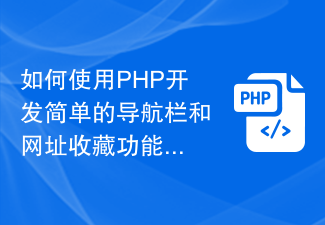 如何使用PHP开发简单的导航栏和网址收藏功能Sep 20, 2023 pm 03:14 PM
如何使用PHP开发简单的导航栏和网址收藏功能Sep 20, 2023 pm 03:14 PM如何使用PHP开发简单的导航栏和网址收藏功能导航栏和网址收藏功能是网页开发中常见并且实用的功能之一。本文将介绍如何使用PHP语言开发一个简单的导航栏和网址收藏功能,并提供具体的代码示例。创建导航栏界面首先,我们需要创建一个导航栏界面。导航栏通常包含一些链接,用于快速导航到其他页面。我们可以使用HTML和CSS来设计并排列这些链接。以下是一个简单的导航栏界面的
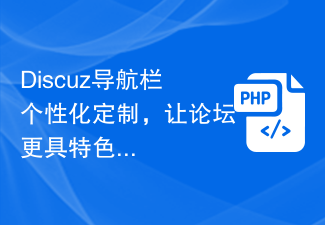 Discuz导航栏个性化定制,让论坛更具特色!Mar 11, 2024 pm 01:45 PM
Discuz导航栏个性化定制,让论坛更具特色!Mar 11, 2024 pm 01:45 PM在Discuz论坛中,导航栏是用户访问网站时经常接触到的部分之一,因此定制导航栏可以为论坛增添独特的个性化风格,提升用户体验。接下来将介绍如何在Discuz论坛中进行导航栏的个性化定制,并提供具体的代码示例。首先,我们需要登录到Discuz的后台管理系统,进入“界面”->“导航设置”页面。在这个页面上,我们可以对导航栏进行各种设置和定制。以下是一些
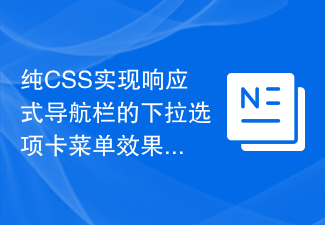 纯CSS实现响应式导航栏的下拉选项卡菜单效果的实现步骤Oct 28, 2023 am 09:58 AM
纯CSS实现响应式导航栏的下拉选项卡菜单效果的实现步骤Oct 28, 2023 am 09:58 AM纯CSS实现响应式导航栏的下拉选项卡菜单效果的实现步骤导航栏是网页中常见的元素之一,而下拉选项卡菜单则是导航栏中经常使用的一种效果,能够提供更多的导航选项。本文将介绍如何使用纯CSS实现一个响应式的导航栏下拉选项卡菜单效果。步骤一:搭建基础HTML结构我们首先需要搭建一个基础的HTML结构来进行演示,并且为这个导航栏添加一些样式。下面是一个简单的HTML结构
 纯CSS实现菜单导航栏的悬浮效果的实现步骤Oct 19, 2023 am 10:13 AM
纯CSS实现菜单导航栏的悬浮效果的实现步骤Oct 19, 2023 am 10:13 AM纯CSS实现菜单导航栏的悬浮效果的实现步骤随着Web设计的不断进步,用户对于网站的需求也越来越高。为了提供更好的用户体验,悬浮效果在网站设计中得到了广泛应用。本文将介绍如何使用纯CSS来实现菜单导航栏的悬浮效果,以提升网站的可用性和美观性。创建基本菜单结构首先,我们需要在HTML文档中创建菜单的基本结构。以下是一个简单的示例:<navclass=&q


Hot AI Tools

Undresser.AI Undress
AI-powered app for creating realistic nude photos

AI Clothes Remover
Online AI tool for removing clothes from photos.

Undress AI Tool
Undress images for free

Clothoff.io
AI clothes remover

AI Hentai Generator
Generate AI Hentai for free.

Hot Article

Hot Tools

SAP NetWeaver Server Adapter for Eclipse
Integrate Eclipse with SAP NetWeaver application server.

MinGW - Minimalist GNU for Windows
This project is in the process of being migrated to osdn.net/projects/mingw, you can continue to follow us there. MinGW: A native Windows port of the GNU Compiler Collection (GCC), freely distributable import libraries and header files for building native Windows applications; includes extensions to the MSVC runtime to support C99 functionality. All MinGW software can run on 64-bit Windows platforms.

VSCode Windows 64-bit Download
A free and powerful IDE editor launched by Microsoft

MantisBT
Mantis is an easy-to-deploy web-based defect tracking tool designed to aid in product defect tracking. It requires PHP, MySQL and a web server. Check out our demo and hosting services.

mPDF
mPDF is a PHP library that can generate PDF files from UTF-8 encoded HTML. The original author, Ian Back, wrote mPDF to output PDF files "on the fly" from his website and handle different languages. It is slower than original scripts like HTML2FPDF and produces larger files when using Unicode fonts, but supports CSS styles etc. and has a lot of enhancements. Supports almost all languages, including RTL (Arabic and Hebrew) and CJK (Chinese, Japanese and Korean). Supports nested block-level elements (such as P, DIV),






