Home >Backend Development >PHP Tutorial >Discuz user avatar modification tutorial
Discuz user avatar modification tutorial
- WBOYWBOYWBOYWBOYWBOYWBOYWBOYWBOYWBOYWBOYWBOYWBOYWBOriginal
- 2024-03-02 14:57:041070browse
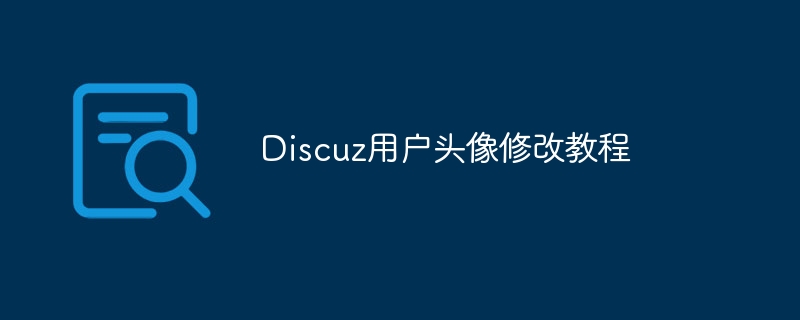
Since Discuz is a powerful forum program, many users want to be able to customize their avatar when using the program. This article will introduce in detail the tutorial for modifying Discuz user avatar and provide specific code examples.
First of all, to modify the Discuz user avatar, the user needs to log in to his or her account. After logging in, users can choose to upload a new avatar picture or use an existing avatar picture according to their own needs. The following are the specific steps:
- Log in to the Discuz forum account and enter the personal center page.
- Find the "Modify Avatar" option, which can generally be found in the settings of the personal center or on the profile page.
- Click the "Modify Avatar" button, and the system will prompt the user to choose to upload a new avatar or use an existing avatar.
- If the user chooses to upload a new avatar, they can click the "Upload Avatar" button, select a local image file, and then upload it.
- If the user chooses to use an existing avatar, they can find the existing picture link in the forum album or other places and paste it into the upload box.
- After confirming the upload or selecting an existing avatar, save the settings to complete the avatar modification.
Next, to provide more specific guidance, here are some code examples that may be used:
- ##HTML code example:
<form action="upload_avatar.php" method="post" enctype="multipart/form-data"> 上传头像图片:<input type="file" name="avatar"> <input type="submit" value="提交"> </form>
- PHP code example (upload_avatar.php):
if ($_FILES["avatar"]["error"] > 0) { echo "上传错误:" . $_FILES["avatar"]["error"]; } else { move_uploaded_file($_FILES["avatar"]["tmp_name"], "uploads/" . $_FILES["avatar"]["name"]); echo "上传成功!"; }
The above is the detailed content of Discuz user avatar modification tutorial. For more information, please follow other related articles on the PHP Chinese website!

