Home >Mobile Tutorial >Android Phone >Introduction to mobile apps that can be used for editing after recording videos_Teach everyone how to use EV screen recording software to edit videos
Introduction to mobile apps that can be used for editing after recording videos_Teach everyone how to use EV screen recording software to edit videos
- 王林forward
- 2024-03-02 12:10:151099browse
php Editor Apple recommends a convenient mobile video editing tool - EV screen recording software. This app not only makes it easy to record videos, but also allows you to edit the videos immediately after the recording is completed, making it convenient and practical. No need to wait, enjoy video editing now!
Teach everyone how to use EV screen recording software to edit videos
First, users can visit the website through a computer, scan the QR code to install the latest version of the EV screen recording application on their mobile phone, and experience it Go to professional screen recording and editing services. Then, open the EV screen recording application on your phone and click the "Toolkit" option at the bottom to enter the settings page for more practical functions.

Second, you can see that there are many functions in the toolkit, including video editing, video compression, animation production, audio extraction, video cropping, interception, dubbing, etc. , we find the first "Video Clip" function in "Recommended Tools".

Three, then go to the system album and import the video that needs to be edited into the EV screen recording software.

Fourth, in the operation area of the mobile phone screen, you can select the video position you want to cut by dragging the timeline.
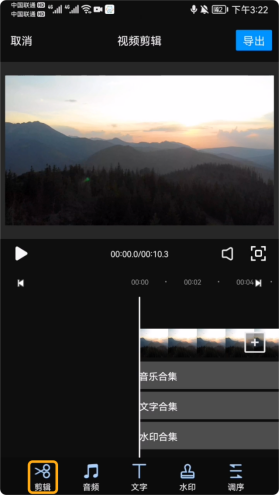
5. At the same time, you can also delete the useless video clips after cutting. The following figure marks the specific location and operation sequence for everyone.

Sixth, finally you can export the video you are satisfied with. After exporting, it will be saved in the video library of the EV screen recording software and also in the mobile phone system album. Can be viewed.

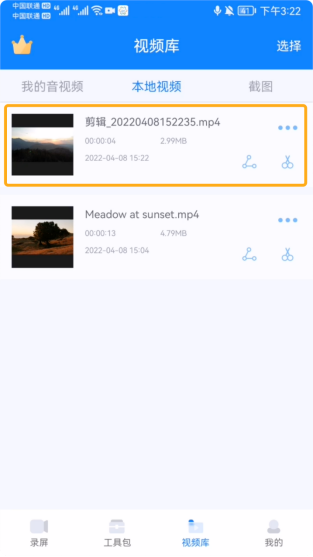
The above is the detailed content of Introduction to mobile apps that can be used for editing after recording videos_Teach everyone how to use EV screen recording software to edit videos. For more information, please follow other related articles on the PHP Chinese website!

