 Software Tutorial
Software Tutorial Mobile Application
Mobile Application How to set the return button on the screen of Oppo mobile phone
How to set the return button on the screen of Oppo mobile phonephp Xiaobian Yuzai will introduce to you today how to set the screen return key on oppo mobile phones. As a powerful smartphone, oppo mobile phone has simple and convenient settings. By setting the screen return key, users can be more convenient and comfortable when using their mobile phones. Next, let’s learn about the specific setup steps!

How to set the return button on the screen of Oppo mobile phone
1. First open the oppo phone and select settings, and click the [Convenient Assistance] function on the main page;

2. Then on the convenient assistance page, select the [Navigation Key] service;

3. Then check the circle behind [Virtual Keys] on the navigation keys page;

4. Finally, select your favorite button layout and set it on the screen.

The above is the detailed content of How to set the return button on the screen of Oppo mobile phone. For more information, please follow other related articles on the PHP Chinese website!
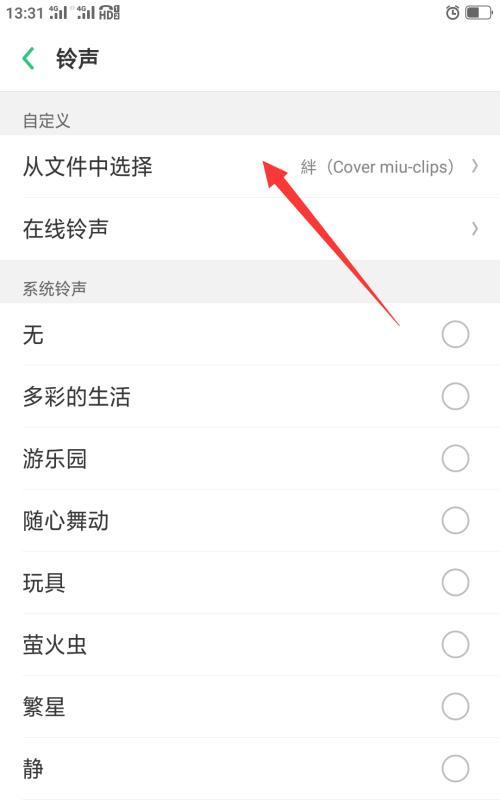 Oppo手机录音文件存储路径及使用方法(轻松找到Oppo手机录音文件并管理它们的存储路径)Feb 02, 2024 pm 05:48 PM
Oppo手机录音文件存储路径及使用方法(轻松找到Oppo手机录音文件并管理它们的存储路径)Feb 02, 2024 pm 05:48 PM越来越多的人选择使用Oppo手机进行录音,无论是会议记录、讲座笔记还是个人备忘录,这一功能都非常方便实用。然而,很多用户对于Oppo手机录音文件的存储路径并不清楚,导致难以找到和管理这些文件。为了帮助用户更好地管理自己的录音文件,下面将详细介绍Oppo手机录音文件的存储路径及使用方法。首先,打开Oppo手机的录音功能。在录音界面,您可以看到您已经录制的所有音频文件。如果您想要找到特定的录音文件,可以点击右上角的搜索图标,然后输入文件名进行搜索。要查看录音文件的存储路径,您可以进入系统设置。在设置
 小米14怎么设置返回键和主键?Mar 18, 2024 pm 05:30 PM
小米14怎么设置返回键和主键?Mar 18, 2024 pm 05:30 PM返回键作为手机操作中最常用的按键之一,可以帮助用户快速返回上一层界面,提高使用体验。在小米14上,要设置返回键的功能非常简单,只需要几步就可以完成,如果你想知道的话就跟随小编一起来了解一下吧。小米14怎么设置返回键和主键?1.在手机的设置界面,点击桌面的选项进入。2.在桌面设置内点击系统导航方式的选项。3.选择经典导航键后就可以设置手机的返回键。小米14的返回键设置非常简单。只需要进入设备的设置菜单,然后选择系统导航方式选项,接着找到选择经典导航键选项就可以了。通过设置返回键,你可以更好地适应自
 揭秘OPPO私密相册(掌握方法,保护您的隐私)Feb 02, 2024 pm 07:15 PM
揭秘OPPO私密相册(掌握方法,保护您的隐私)Feb 02, 2024 pm 07:15 PM随着信息时代的发展,隐私保护变得越来越重要。为了满足用户对隐私的需求,OPPO手机推出了私密相册功能。然而,许多用户并不了解如何正确地打开OPPO私密相册。为了帮助您更好地保护个人隐私,本文将揭秘OPPO私密相册的打开方法。1.私密相册的作用与意义:只有用户自己才能够打开和查看,视频等文件加密存储、OPPO私密相册是一种特殊的功能,可以将用户的照片。2.如何设置私密相册密码:以保护自己的隐私,在使用OPPO私密相册功能之前,用户需要先设置一个密码。并且不要将密码泄露给他人、设置密码时应注意选择强
 忘记oppo手机锁屏密码的解决方法(通过重置密码和恢复出厂设置解锁你的oppo手机)Feb 02, 2024 pm 05:45 PM
忘记oppo手机锁屏密码的解决方法(通过重置密码和恢复出厂设置解锁你的oppo手机)Feb 02, 2024 pm 05:45 PM在快节奏的生活中,我们经常会遇到忘记oppo手机锁屏密码的情况,这给我们带来了很多困扰。幸运的是,oppo手机提供了几种解决方法来帮助我们解锁手机。本文将介绍两种常见的方法:重置密码和恢复出厂设置。首先,我们可以通过重置密码的方式来解锁oppo手机。我们可以尝试使用之前设定的备用密码或者通过oppo手机官方网站提供的服务来进行密码重置。这种方法需要我们提供一些个人信息和手机的相关信息进行验证,以确保我们是手机的合法拥有者。其次,如果重置密码的方法不适用或者我们无法提供相关信息进行验证,我们可以选
 如何设置OPPO手机虚拟按键为主题(一键切换,个性化你的手机体验)Feb 02, 2024 pm 10:12 PM
如何设置OPPO手机虚拟按键为主题(一键切换,个性化你的手机体验)Feb 02, 2024 pm 10:12 PM越来越多的人选择使用虚拟按键来代替传统的实体按键,随着智能手机的快速发展。为了满足用户个性化需求,OPPO作为国内知名手机品牌也提供了自定义虚拟按键的样式和功能的功能。本文将详细介绍如何在OPPO手机上设置虚拟按键为主题,共提供了15个步骤供读者参考。打开手机设置在OPPO手机主屏幕上找到“设置”并点击进入设置界面,图标。进入系统设置找到并点击、在设置界面中向下滑动“其他设置”选项。进入虚拟按键设置在“其他设置”选择,界面中“虚拟按键”选项。打开虚拟按键开关找到,在虚拟按键界面中“虚拟按键开关”
 隐藏应用的几种方法——解锁OPPO手机隐私保护的秘密(OPPO手机应用隐藏技巧大揭秘,让你的隐私无处可寻)Feb 02, 2024 pm 05:00 PM
隐藏应用的几种方法——解锁OPPO手机隐私保护的秘密(OPPO手机应用隐藏技巧大揭秘,让你的隐私无处可寻)Feb 02, 2024 pm 05:00 PM在当今信息泛滥的时代,隐私保护变得尤为重要。为了帮助用户更好地保护个人隐私,OPPO手机提供了多种隐藏应用的方法。作为备受大众喜爱的手机品牌之一,OPPO手机让你的隐私无处可寻。本文将详细介绍几种OPPO手机隐藏应用的方法及操作步骤。使用应用双开功能隐藏应用用户可以将需要隐藏的应用安装在另一个账号中、OPPO手机提供了应用双开功能,从而实现应用的隐匿,可以同时登录两个相同应用的账号、通过这一功能。具体操作步骤为:进入设置-应用分身-选择需要隐藏的应用-创建分身账号-安装隐藏应用。通过应用锁隐藏应
 oppo手机返回键怎么设置在屏幕上Mar 02, 2024 am 11:52 AM
oppo手机返回键怎么设置在屏幕上Mar 02, 2024 am 11:52 AMoppo手机返回键怎么设置在屏幕上?oppo手机中是可以把返回键设置在屏幕上,但是多数的用户不知道如何把返回键设置在屏幕上,接下来就是小编为用户带来的oppo手机返回键设置在屏幕上方法教程,感兴趣的用户快来一起看看吧!oppo手机返回键怎么设置在屏幕上1、首先打开oppo手机选择设置,主页面点击【便捷辅助】功能;2、之后在便捷辅助的页面,选择【导航键】服务;3、然后在导航键页面勾选【虚拟按键】后方圆圈;4、最后选择你喜爱的按键布局即可设置在屏幕上。
 OPPO A93如何启用导航栏-OPPO手机导航栏的设置方法Jan 03, 2024 pm 03:10 PM
OPPO A93如何启用导航栏-OPPO手机导航栏的设置方法Jan 03, 2024 pm 03:10 PM目前手势导航已经成为OPPO手机的主流导航方式,但有些朋友并不习惯使用手势导航,那么OPPO手机返回键怎么调出来呢?本文给大家带来的是关于OPPO手机返回键的使用技巧,一起来看看OPPOA93如何设置返回键吧OPPOA93如何设置返回键为了设置OPPO手机的返回键,我们需要在导航方式中进行调整。下面以OPPOA93为例,详细介绍一下如何进行设置返回键的方法第一步:解锁手机,进入【设置】->【便捷工具】->【导航方式】第二步:在导航方式界面上点击【虚拟按键】,然后选择您喜欢的按键布局方式即可按照上


Hot AI Tools

Undresser.AI Undress
AI-powered app for creating realistic nude photos

AI Clothes Remover
Online AI tool for removing clothes from photos.

Undress AI Tool
Undress images for free

Clothoff.io
AI clothes remover

AI Hentai Generator
Generate AI Hentai for free.

Hot Article

Hot Tools

Safe Exam Browser
Safe Exam Browser is a secure browser environment for taking online exams securely. This software turns any computer into a secure workstation. It controls access to any utility and prevents students from using unauthorized resources.

SublimeText3 Linux new version
SublimeText3 Linux latest version

SublimeText3 Chinese version
Chinese version, very easy to use

Notepad++7.3.1
Easy-to-use and free code editor

SublimeText3 Mac version
God-level code editing software (SublimeText3)





