php editor Yuzai will show you how to set up Qunar travel password protection to ensure the security of your account. When booking hotels, air tickets and other travel products online, setting a safe and reliable security question can effectively avoid the risk of account theft. How to set it up? Generally, you can choose frequently asked questions or customized questions. The answers must be simple and easy to remember and not shared with others. At the same time, security questions and answers are regularly changed to improve the security level of the account and ensure that personal information is not leaked.

How to set up a password when traveling?
1. When entering the page of the Qunar Travel app, click the [My] bar in the lower right corner

2. On the My page, click the [Settings] option

3. Enter the settings page and click the [Account Security] option

4. Open the account security page and click [ Password Management] Options

5. Switch to the page of the password question [Set Questions and Answers] and click the [OK] button to set it successfully.

The above is the detailed content of How to set up Qunar travel security. For more information, please follow other related articles on the PHP Chinese website!
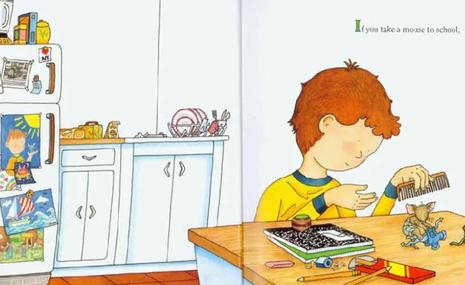 我准备去西藏旅行背包去①背多少升的包合适把你认为最好的配置说下本人170体力不错第一次Jan 07, 2024 am 10:06 AM
我准备去西藏旅行背包去①背多少升的包合适把你认为最好的配置说下本人170体力不错第一次Jan 07, 2024 am 10:06 AM我准备去西藏旅行背包去①背多少升的包合适把你认为最好的配置说下本人170体力不错第一次去徒步多就60升或以上的徒步少就60升以下的全程都坐车就不用背包,旅行箱更方便,真要随身带东西,弄个25~40升的就绰绰有馀西藏旅游必备用品:太阳镜、太阳帽、防晒霜、护肤霜、润唇膏、长袖上衣、毛衣;对于特殊旅游或去阿里、藏北、川藏线旅游,建议带:睡袋(防寒)、床单(防脏)、羽绒服、旅游鞋或登山鞋、拖鞋、牙刷、牙膏、毛巾、卷筒纸、纸内裤、消毒湿巾、手电筒、防水火柴、刀具、绳子。前运包能装电脑吗能装电脑,有些背包有
 去哪儿旅行如何关联微信Mar 02, 2024 am 09:46 AM
去哪儿旅行如何关联微信Mar 02, 2024 am 09:46 AM很多朋友在使用去哪儿旅行软件时会想关联上自己的微信账号,下面为大家介绍一下关联方法。1.打开手机中的去哪儿旅行软件进入后,在页面的右下角点击“我的”进入个人中心页面里,再在右上方点击六边形的“设置”图标打开。2.来到设置页面后,在“账号关联”这一项上面点击进入。3.进入账号关联页面后,未关联微信时在“微信”的后面会显示有一个“立即关联”,在它的上面点击。4.页面跳转后勾选要绑定的微信账号,并在底部点击“允许”按钮。5.返回账号关联界面后在“微信”这一项的后面显示“已关联”时,代表已经成功关联微信
 去哪儿旅行怎么挑选座位 去哪儿旅行挑选座位操作Mar 27, 2024 pm 03:21 PM
去哪儿旅行怎么挑选座位 去哪儿旅行挑选座位操作Mar 27, 2024 pm 03:21 PM你们知道在去哪儿旅行上是怎么来挑选座位的吗?去哪儿旅行手机最新App很多用户们对于这些可能并不是很清楚,因为如果你们不线上选择的话,只有等到值机的时候,会给你随机的分配座位,所以这样就不能够做到自己满意的位置靠窗等等,所以今天小编就来给你们好好的讲解一下上面的内容,希望你们能够了解得到,不要错过了。 去哪儿旅行选飞机座位教程: 1、进入去哪儿旅行首页后,拒汽点击【机票】狠低廊进入; 2、然后点击【航班服务】; 3、再点击【值机选座】; 4、输入要求填写的信息,然后点击【选座列表】,
 微软为 Bing 带来了以旅行为中心的新功能May 15, 2023 am 09:07 AM
微软为 Bing 带来了以旅行为中心的新功能May 15, 2023 am 09:07 AM微软据报道正在为Bing测试一项新的查询发布功能——将用户的搜索查询翻译成他们的本地语言。今天带来了更多关于这家科技巨头搜索引擎的新闻,并推出了以旅游为中心的新功能。这些功能的主要目的是让消费者更高效地规划旅行。通过搜索某个位置(例如“纽约”)触发,经过大修的界面在这方面提供了一系列新功能。对于初学者来说,“看什么和做什么”部分下方的建议行程让您快速浏览某个地点的推荐活动,这样就可以大致了解到该地点的旅行可能是什么样子。继续前进,航班预订和住宿体验也得到了改善,微软与各行业参与者合作,提供有
 去哪儿旅行怎么删除订单信息 订单信息删除攻略一览Mar 12, 2024 pm 04:46 PM
去哪儿旅行怎么删除订单信息 订单信息删除攻略一览Mar 12, 2024 pm 04:46 PM我们都知道不管是在平台上面所购买任何的票,还是预订酒店等等,每一笔订单都是会记录在平台上面,方便用户们在查看的时候,都能了解到自己所预订和购买了哪一些订单都是可以的,去了哪里,或者是买一些票,还是预订了哪一家酒店都能轻松的为你们查看得到,效果方面真的是可以让更多的用户们可以更好的对其进行多放慢的一些选择的,不过你们可能对此并不是非常的知道和了解,为了能够更好的喜欢,今日小编就来为你们讲解一下其中的一些内容的解决方式,有任何兴趣的朋友们,想知道如何删除订单就来看看吧,希望可以帮助得到你们。
 BuzzFeed 发布与机器人 Buzzy 合作编写的 AI 生成的旅行指南Apr 13, 2023 am 11:13 AM
BuzzFeed 发布与机器人 Buzzy 合作编写的 AI 生成的旅行指南Apr 13, 2023 am 11:13 AMBuzzFeed 通过发布完全由 AI 编写的旅行指南,在 AI 生成内容方面迈出了重要一步。虽然出版商最初的 AI 生成内容包括相对无害的即兴测验,但旅游指南是一种更大胆的尝试,旨在吸引各个目的地的搜索流量。BuzzFeed 的“ Buzzy ”AI 工具目前有 44 篇旅游文章,包括摩洛哥斯德哥尔摩和新泽西州开普梅等地点。虽然 BuzzFeed 指出这些文章是由人类和 Buzzy“合作撰写”的,但他们还表示这些文章“是在 Buzzy 机器人(又名我们的创意 AI 助手)的帮助下撰写的,但由人
 携程旅行计划如何定制Feb 27, 2024 pm 05:22 PM
携程旅行计划如何定制Feb 27, 2024 pm 05:22 PM携程旅行是一款专为旅行者设计的软件,致力于为用户提供全面、便捷的旅行服务。在这里,你可以轻松找到各地的旅行攻略,为你的旅行计划提供有价值的参考。同时,携程旅行还提供各类车票、机票等预订服务,让你不再为出行安排而烦恼。那么很多用户们还不了解究竟该如何在携程旅行中定制计划,这篇文章就将为您带来答案,希望能帮助到大家。携程怎么定制旅游?1、打开携程旅行APP,点击首页。2、点击旅游。3、点击定制旅行即可。
 去哪儿旅行密保如何设置Mar 02, 2024 am 10:04 AM
去哪儿旅行密保如何设置Mar 02, 2024 am 10:04 AM去哪儿旅行软件,功能齐全,一站式满足您的出行需求。无论您是想查询旅行信息还是购票,这款软件都能轻松搞定,操作简便,让您的出行更加便捷。然而,在享受这些便捷服务的同时,保护个人信息和交易安全成为了用户们关注的焦点。那么,如何在去哪儿旅行中自己的密保,提升自己的安全性呢,下文中就为大家带来详细攻略步骤介绍,想要了解的用户们就请跟着本文一起操作吧!!去哪儿旅行怎么设置密保?1、在去哪儿旅行app进入页面点击右下角【我的】栏2、在我的页面点击【设置】选项3、进入设置的页面点击【账户安全】选项4、打开账户


Hot AI Tools

Undresser.AI Undress
AI-powered app for creating realistic nude photos

AI Clothes Remover
Online AI tool for removing clothes from photos.

Undress AI Tool
Undress images for free

Clothoff.io
AI clothes remover

AI Hentai Generator
Generate AI Hentai for free.

Hot Article

Hot Tools

Safe Exam Browser
Safe Exam Browser is a secure browser environment for taking online exams securely. This software turns any computer into a secure workstation. It controls access to any utility and prevents students from using unauthorized resources.

ZendStudio 13.5.1 Mac
Powerful PHP integrated development environment

SublimeText3 English version
Recommended: Win version, supports code prompts!

Zend Studio 13.0.1
Powerful PHP integrated development environment

Dreamweaver CS6
Visual web development tools







