Home >Database >Mysql Tutorial >What are the rules for MySQL's default account password?
What are the rules for MySQL's default account password?
- PHPzOriginal
- 2024-03-02 09:15:031399browse
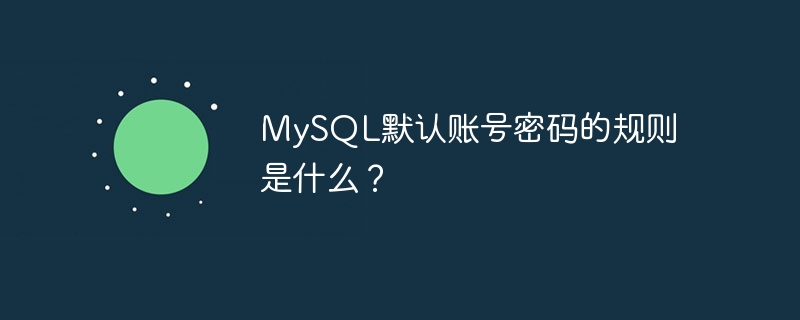
The default account of the MySQL database is "root", and the default password is empty. When we install the MySQL database for the first time, we will use the default account and empty password to log in. However, in order to enhance the security of the database, it is recommended to change the default password or create a new account and set a password immediately after the installation is completed.
The following are some common methods to change the MySQL default account password:
1. Use the command line tool mySQL that comes with MySQL
a. First log in to the MySQL database using the root account:
mysql -u root -p
b. After entering, you can use the following command to change the password:
ALTER USER 'root'@'localhost' IDENTIFIED BY 'new_password';
2. Use the MySQL Workbench GUI tool
MySQL Workbench is a powerful MySQL database management tool, through which we can modify the MySQL default account password.
a. Open MySQL Workbench and connect to the database instance where you want to change the password.
b. Right-click on the connection and select "Server Status", then select the "Users and Privileges" option in the pop-up window.
c. Find the root user in the "Users and Privileges" window and select the "Set password" option to change the default password.
Important reminder: No matter which method you use to change your password, you should follow password security regulations. For example, the password length should be no less than 8 characters, including uppercase and lowercase letters, numbers, and special characters. At the same time, the password must be changed regularly to ensure the security of the database.
MySQL default account password rules can be modified, but you should be careful when changing the password to avoid database login problems.
The above is the detailed content of What are the rules for MySQL's default account password?. For more information, please follow other related articles on the PHP Chinese website!

