 Mobile Tutorial
Mobile Tutorial Android Phone
Android Phone Is there a mobile phone screen recording app that can add random watermarks? How to add watermarks to videos recorded by mobile phones
Is there a mobile phone screen recording app that can add random watermarks? How to add watermarks to videos recorded by mobile phonesWant to add watermark to mobile phone screen recording video? no problem! There are many mobile screen recording apps on the market that can help you add random watermarks. These applications provide rich watermark templates and editing functions, allowing you to easily customize the watermark content, location and style. Whether it is personalized production or commercial promotion needs, these APPs can meet your needs. Want to know more tips and advice on how to add watermarks to videos recorded on your phone? Let PHP editor Yuzai reveal it for you!
Is there a mobile phone screen recording app that can add random watermarks
The first step is to enter the EV screen recording software on your phone and click on the third "Video Library" among the four options below. ".

The second step is to find the video that needs to be watermarked in the video list, click the three dots on the right side, a small menu will pop up, and find "Add random watermark" " function, but it should be noted that to use this function, members who need to activate EV screen recording can enjoy this service.

The third step is to edit the watermark content in the text area after selection, and adjust the font, color, background and other styles of the text.

The fourth step is to manually drag the watermark in the editing area to adjust the text size.

The fifth step, after all the watermark contents are set to satisfaction, you can export.

Step 6, then the watermarked video will be saved to the system album of the mobile device and can also be viewed in the video library.

The above is the detailed content of Is there a mobile phone screen recording app that can add random watermarks? How to add watermarks to videos recorded by mobile phones. For more information, please follow other related articles on the PHP Chinese website!
 美图秀秀怎么加水印呢?分享美图秀秀添加水印方法!Mar 16, 2024 pm 09:55 PM
美图秀秀怎么加水印呢?分享美图秀秀添加水印方法!Mar 16, 2024 pm 09:55 PM想知道美图秀秀怎么加水印吗?美图秀秀是一款非常好用的修图p图软件,提供抠图放在另一个图、改图片大小kb、去水印、换证件照底色、全屏加时间日期地点水印等功能,可以帮助用户快速的完成图片的制作。有用户制作了自己的图片不想被别人盗图想要铺满自己的水印,但不知道如何操作?小编现在为大家分享美图秀秀添加水印方法!喜欢就快来下载吧!一、美图秀秀怎么加水印呢?分享美图秀秀添加水印方法!1.打开在本站下载的美图秀秀2023版。美图秀秀2023版类别:拍摄美化下载美图秀秀2023版是一款功能丰富的图片美化和编辑软
 剪映怎么去水印 怎么去除剪映水印Feb 22, 2024 pm 05:16 PM
剪映怎么去水印 怎么去除剪映水印Feb 22, 2024 pm 05:16 PM打开剪映并选择模板,编辑好视频以后点击导出,点击无水印保存并分享。教程适用型号:iPhone13系统:iOS15.3.1版本:剪映6.8.0解析1打开剪映并选择一个剪辑模板。2点击打开模板后,点击右下角的剪同款选项。3从相册中选择照片填充片段并点击下一步。4如何点击页面右上角的导出选项。5最后点击无水印保存并分享就可以了。补充:剪映是什么软件1剪映是一款视频编辑软件,拥有全面的剪辑功能,可以变速、有滤镜和美颜效果,还有着丰富的曲库资源。自2021年2月起,剪映支持在手机移动端,Pad端,Mac电
 扫描全能王去除水印怎么去除Mar 05, 2024 pm 05:34 PM
扫描全能王去除水印怎么去除Mar 05, 2024 pm 05:34 PM去除水印是软件扫描全能王中的一个好用的工具,有些用户还不太清楚扫描全能王去除水印怎么去除,可以在保存界面点击编辑PDF中的去除水印即可闭,接下来就是小编为用户带来的去除水印方法的介绍,感兴趣的用户快来一起看看吧!扫描全能王使用教程扫描全能王去除水印怎么去除答:可以在保存界面点击编辑PDF中的去除水印详情介绍:1、进入软件,点击【相机】图标。2、拍摄扫描需要去水印的文件。3、点击【→】进入下一步。4、完成编辑后,点击【✓】。5、点击其中的【编辑PDF】。6、选择下方的【去除水印】即可。
 Wink如何去视频水印Feb 23, 2024 pm 07:22 PM
Wink如何去视频水印Feb 23, 2024 pm 07:22 PMWink如何去视频水印?winkAPP中是有去除掉视频水印的工具,但是多数的小伙伴不知道wink中如何去除掉视频中的水印,接下来就是小编为玩家带来的Wink视频去水印方法图文教程,感兴趣的用户快来一起看看吧!Wink如何去视频水印1、首先打开winkAPP,在首页面专区中选择【去水印】功能;2、然后在相册中选择你需要去除水印的视频;3、接着选择视频之后,剪辑视频之后点击右上角【√】;4、最后点击如下图所示的【一键去印】之后点击【处理】即可。
 小米14怎么设置拍照水印?Mar 18, 2024 am 11:00 AM
小米14怎么设置拍照水印?Mar 18, 2024 am 11:00 AM为了让拍摄出的照片更具个性和独特性,小米14提供了拍照水印设置。通过设置拍照水印,用户可以在拍摄的照片上添加图案、文字和标志,使得每一张照片都能更好地记录下珍贵的时刻和回忆。接下来,我们将介绍如何在小米14中设置拍照水印,让您的照片更加个性化和生动。小米14怎么设置拍照水印?1、首先点击“相机”。2、然后点击“设置”。3、接着找到水印,随后就可以开始拍摄了。
 小米14Ultra如何去除水印?Feb 28, 2024 pm 02:28 PM
小米14Ultra如何去除水印?Feb 28, 2024 pm 02:28 PM小米14Ultra是一款性能配置非常不错的全新机型,这款手机还采用了与众不同的外观设计,颜值更高辨识度也很不错,很多入手的消费者们想要了解一下小米14Ultra怎么去除水印?,下面本站小编就为大家介绍一下吧!小米14Ultra怎么去除水印?1.打开相机应用程序:找到并打开小米14上预装的相机应用程序。2.进入设置菜单:点击屏幕右下角或左下角(取决于您使用哪个版本)显示其他选项按钮。然后,在弹出菜单中选择“设置”。3.关闭水印选项:在设置菜单中,您将看到各种选项和参数。向下滑动直到找到“水印”选项
 剪映如何去水印Feb 23, 2024 pm 04:09 PM
剪映如何去水印Feb 23, 2024 pm 04:09 PM剪映去水印的方法:1、裁剪视频;2、模糊处理;3、遮盖水印。详细介绍:1、裁剪视频,如果水印位于视频的边角位置,可以通过裁剪视频的方式去除水印,打开剪映应用,导入需要去除水印的视频,在时间轴上找到需要裁剪的视频片段,点击“裁剪”功能,进入裁剪界面,调整裁剪框的大小和位置,确保裁剪框不包含水印部分,点击“应用”或“完成”按钮,保存裁剪后的视频;2、模糊处理等等。
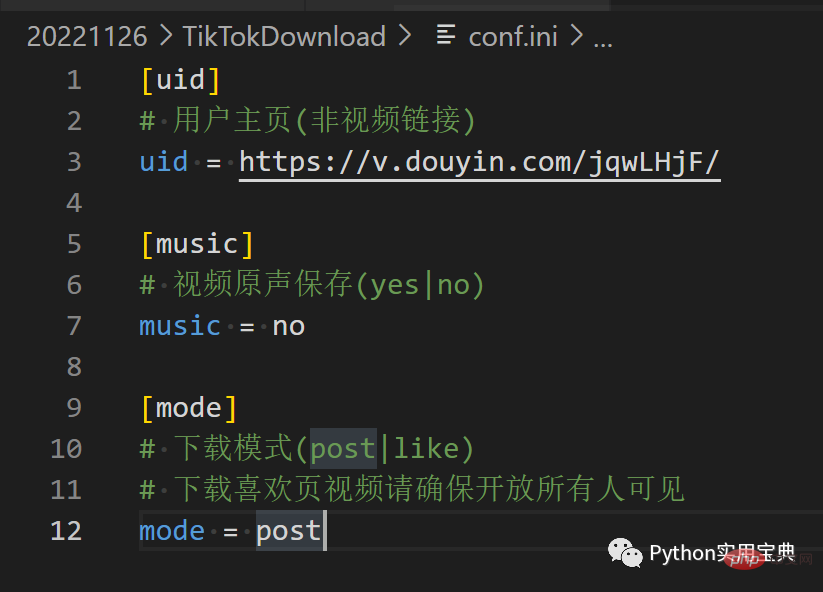 Python 教你快速批量下载抖音去水印短视频Apr 10, 2023 pm 03:21 PM
Python 教你快速批量下载抖音去水印短视频Apr 10, 2023 pm 03:21 PMTikTokDownload 是由国人开源的抖音去水印视频下载工具。开源地址是:https://github.com/Johnserf-Seed/TikTokDownload对于某些做视频分析和研究的同学来说,这个工具非常有用,可以快速获取到视频资料。下面就来介绍一下这个工具的使用方法。1.准备开始之前,你要确保Python和pip已经成功安装在电脑上,如果没有,可以访问这篇文章:超详细Python安装指南 进行安装。(可选1) 如果你用Python的目的是数据分析,可以直接安装Anaconda


Hot AI Tools

Undresser.AI Undress
AI-powered app for creating realistic nude photos

AI Clothes Remover
Online AI tool for removing clothes from photos.

Undress AI Tool
Undress images for free

Clothoff.io
AI clothes remover

AI Hentai Generator
Generate AI Hentai for free.

Hot Article

Hot Tools

Dreamweaver Mac version
Visual web development tools

VSCode Windows 64-bit Download
A free and powerful IDE editor launched by Microsoft

MinGW - Minimalist GNU for Windows
This project is in the process of being migrated to osdn.net/projects/mingw, you can continue to follow us there. MinGW: A native Windows port of the GNU Compiler Collection (GCC), freely distributable import libraries and header files for building native Windows applications; includes extensions to the MSVC runtime to support C99 functionality. All MinGW software can run on 64-bit Windows platforms.

PhpStorm Mac version
The latest (2018.2.1) professional PHP integrated development tool

SAP NetWeaver Server Adapter for Eclipse
Integrate Eclipse with SAP NetWeaver application server.





