Home >System Tutorial >Windows Series >How to turn off automatic updates in win7
How to turn off automatic updates in win7
- 王林forward
- 2024-03-01 22:19:191108browse
php editor Youzi teaches you how to turn off Win7 automatic updates. The Win7 automatic update function can ensure system security, but sometimes the update process may affect computer performance. Turning off Win7 automatic updates can be done in the control panel settings. Open the Control Panel, select "System and Security", then click "Windows Update", select "Change settings" in the left column, and select "Never check for updates" to turn off automatic updates. So simple, allowing you to easily control system updates.
How to turn off win7 automatic updates
1. On the Windows 7 system desktop, click the Start button and select "Control Panel" to enter.
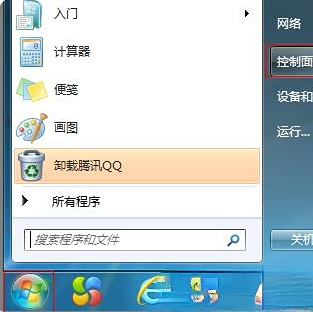
#2. After entering the control panel homepage, click the View by drop-down menu and select "Large Icons" mode.
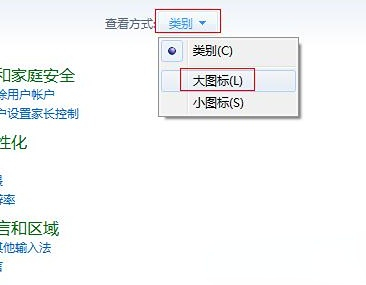
#3. Select "All Control Panel Items" and click the "Windows Update" option to enter.

#4. Click the "Change Settings" option on the left to enter a new page, and continue to proceed.

5. Finally, select the "Never check for updates" option as the reset update option, and remove "Get important updates" and "Allow all users to install updates on this computer" option.
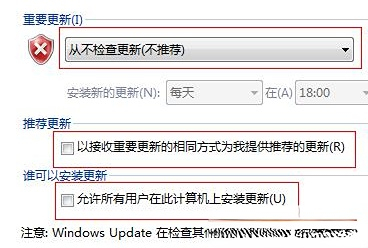
The above is the detailed content of How to turn off automatic updates in win7. For more information, please follow other related articles on the PHP Chinese website!
Related articles
See more- How to forcefully delete the power-on password of win7 ultimate version
- How to solve the problem that the account is deactivated after restoring the factory settings in win7 system
- How to turn off automatic updates in win10 system
- What is the linux command to turn off the firewall?
- Where to open the camera in win7 system

