php editor Baicao will take you to unlock the Kuaishou acquaintance circle. Kuaishou is one of the most popular short video platforms in China. The acquaintance circle function allows users to interact with familiar friends and share life details. By setting privacy permissions, you can control who can see the content you publish, which increases users' protection of personal information. How to open a circle of acquaintances? Next, we will introduce in detail how to open the Kuaishou acquaintance circle, so that you can easily master this function and share your wonderful life with your friends!
Open the "Kuaishou" APP on your mobile phone, enter the personal center page, and click the three small dots icon in the upper right corner.

#2. At this time, a window will pop up under the page, in which click to select the "Settings" function to enter.

#3. Find the "Privacy Settings" item on the settings page and click to select it.

#4. There is a "Circle of Acquaintances" function on the privacy settings page, click on it to enter.

5. A window will pop up on the last page, in which click the switch button behind "Turn on the acquaintance circle function" and set it to a colored state to turn it on.

The above is the detailed content of How to open a circle of acquaintances in Kuaishou. For more information, please follow other related articles on the PHP Chinese website!
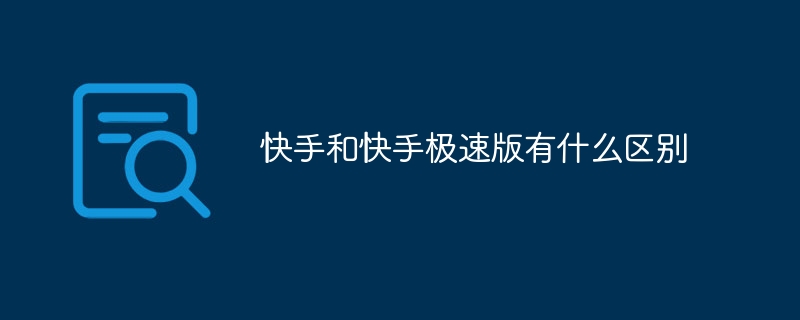 快手和快手极速版有什么区别Aug 15, 2023 am 11:34 AM
快手和快手极速版有什么区别Aug 15, 2023 am 11:34 AM快手和快手极速版区别有:1、快手极速版运行速度更快,加载视频和评论的时间更短,而快手占用内存更大;2、快手极速版更加注重简洁和易用性,而快手有许多复杂的功能;3、快手极速版对于网络环境的适应性更强,而快手网络信号较弱是加载视频会很慢;4、快手极速版的用户群体相对较小,而快手的用户群体是非常强大的。
 快手网页版登录入口Feb 12, 2024 pm 02:30 PM
快手网页版登录入口Feb 12, 2024 pm 02:30 PM快手有很多不同的版本,有很多的用户在使用的时候好奇了快手网页版登录入口是什么呢?下面就来看一下小编给大家带来的快手网页版在线登录网址吧。快手网页版登录入口答案:快手网页版登录地址:https://www.kuaishou.com/new-reco1、我们来到快手网页版的页面中后,在页面的右上角有一个【登录】的按钮,在这里我们直接点击;2、点击过后会弹出一个登录的对话框,在这里我们可以选择验证码登录、二维码登录、微信和QQ授权哦;
 快手直播伴侣卡顿怎么解决Feb 23, 2024 pm 04:52 PM
快手直播伴侣卡顿怎么解决Feb 23, 2024 pm 04:52 PM快手直播伴侣是能够让用户更好直播的软件,那么怎么解决卡顿的问题呢?用户们可以检查网络,调整直播参数,关闭其他软件来解决卡顿。这篇快手直播伴侣卡顿解决方法介绍能够告诉大家具体内容,还不是很了解的朋友赶紧来看看吧!快手直播伴侣卡顿怎么解决1、调整直播参数:软件能够让用户调整参数,像是帧数,分辨率等,可以有效改善卡顿。2、检查网络连接:有时候是因为网络的问题卡顿,可以尝试切换到别的无线网试试。3、关闭其他应用程序:手机的后台越多越容易导致卡顿,可以关闭一些后台来解决卡顿。
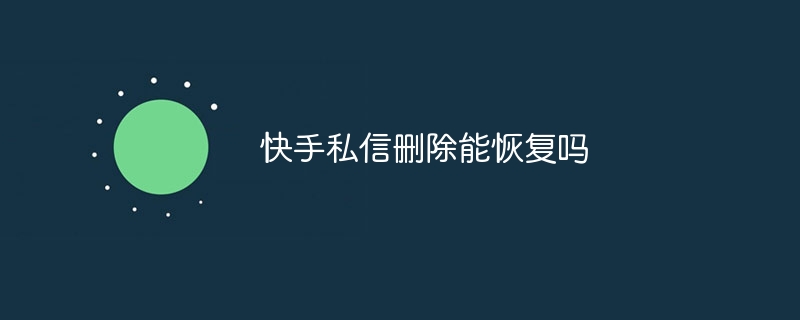 快手私信删除能恢复吗Sep 19, 2023 pm 04:38 PM
快手私信删除能恢复吗Sep 19, 2023 pm 04:38 PM快手私信删除不能恢复,但通过手机的备份或者第三方数据恢复软件可以找回被删除的聊天记录。详细介绍:1、手机的备份,如果开启了手机备份,可以尝试从手机的备份中恢复,对于iOS用户,可以通过iCloud备份来恢复聊天记录;2、第三方数据恢复软件,在应用商店中搜索并下载这些软件,然后按照软件的指示来进行操作即可。
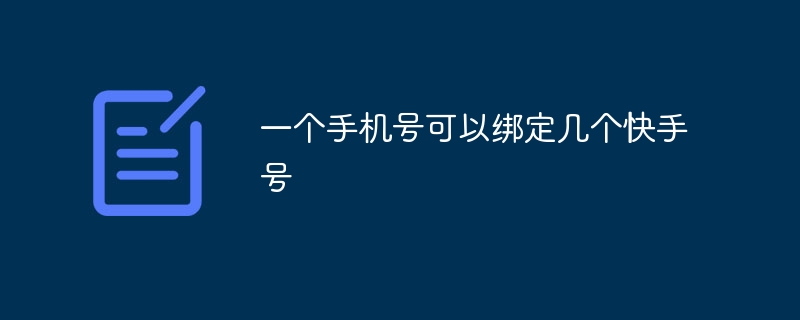 一个手机号可以绑定几个快手号Oct 27, 2023 pm 02:57 PM
一个手机号可以绑定几个快手号Oct 27, 2023 pm 02:57 PM一个手机号只能绑定一个快手号。如果想绑定多个快手号,需要使用不同的手机号。绑定快手号的步骤:1、在“设置”页面中,点击“安全中心”;2、在“安全中心”页面中,点击“手机号码”;3、输入手机号码,然后点击“下一步”;4、输入验证码,然后点击“绑定”。解绑步骤:1、在“设置”页面中,点击“安全中心”;2、“安全中心”页面中,点击“手机号码”;3、输入手机号码和验证码,然后点击解绑。
 快手能查看访客记录吗Aug 16, 2023 pm 01:39 PM
快手能查看访客记录吗Aug 16, 2023 pm 01:39 PM快手能查看访客记录,详细介绍:1、通过个人主页查看访客记录,打开快手APP,点击右下角的“我”按钮,进入个人主页,在个人主页上方,有一个“访客”选项,点击即可;2、通过消息通知查看访客记录,快手APP上方,点击消息通知的图标,在消息通知列表中,会显示最近访问过自己主页的用户的消息,点击进入即可查询;3、通过互动记录查看访客记录等等。
 《快手》直播伴侣卡顿怎么解决Feb 27, 2024 am 09:52 AM
《快手》直播伴侣卡顿怎么解决Feb 27, 2024 am 09:52 AM快手直播伴侣遭遇卡顿困扰?别担心!我将分享一些解决方法,让你的直播更流畅。无论是优化网络连接、清理手机内存,还是调整直播设置,这些技巧都能帮助你摆脱卡顿的困扰。跟随我的指导,让你的直播体验更加顺畅!快手直播伴侣卡顿怎么解决1、调整直播参数:软件能够让用户调整参数,像是帧数,分辨率等,可以有效改善卡顿。2、检查网络连接:有时候是因为网络的问题卡顿,可以尝试切换到别的无线网试试。3、关闭其他应用程序:手机的后台越多越容易导致卡顿,可以关闭一些后台来解决卡顿。
 《快手》如何删除作品Feb 26, 2024 pm 11:10 PM
《快手》如何删除作品Feb 26, 2024 pm 11:10 PM在快手上发布作品后,如需删除作品,可以按照以下简易步骤进行操作。快手提供了方便的删除功能,保护用户权益,保障内容质量。以下是删除作品的操作方法,让我们一起来了解一下吧!快手如何删除作品第一步:打开【快手】APP,主页面右下角【我】点击;第二步:选择你想要删除的视频,进入选择右下角的【权限设置】功能;第三步:选择权限设置功能展开菜单栏,点击【删除作品】选项;第四步:最后出现最新窗口点击【确认删除】即可。


Hot AI Tools

Undresser.AI Undress
AI-powered app for creating realistic nude photos

AI Clothes Remover
Online AI tool for removing clothes from photos.

Undress AI Tool
Undress images for free

Clothoff.io
AI clothes remover

AI Hentai Generator
Generate AI Hentai for free.

Hot Article

Hot Tools

PhpStorm Mac version
The latest (2018.2.1) professional PHP integrated development tool

Safe Exam Browser
Safe Exam Browser is a secure browser environment for taking online exams securely. This software turns any computer into a secure workstation. It controls access to any utility and prevents students from using unauthorized resources.

SublimeText3 English version
Recommended: Win version, supports code prompts!

Dreamweaver CS6
Visual web development tools

SublimeText3 Mac version
God-level code editing software (SublimeText3)






