Home >Computer Tutorials >Browser >In which folder are the files downloaded by Huawei browser located?
In which folder are the files downloaded by Huawei browser located?
- PHPzforward
- 2024-03-01 19:46:221878browse
php editor Xiaoxin will explain to you the storage location of files downloaded by Huawei browser. On Huawei phones, files downloaded by Huawei Browser are saved in the "Downloads" folder in the "File Management" application by default. You can easily find and manage your downloaded files through file management apps. If you want to change the file saving path, you can adjust the relevant settings in the settings of Huawei browser. Hope the above information is helpful to you!
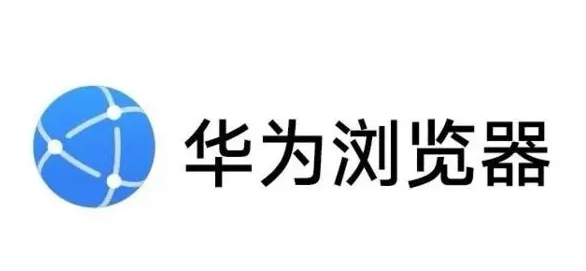
Introduction to the storage path of Huawei browser download files
1. First we need to open the phone and enter the desktop of the phone, then find the browser icon on the desktop and click to open
2. After entering the browser interface, we can find the three-dot icon in the lower right corner of the interface and click to open it
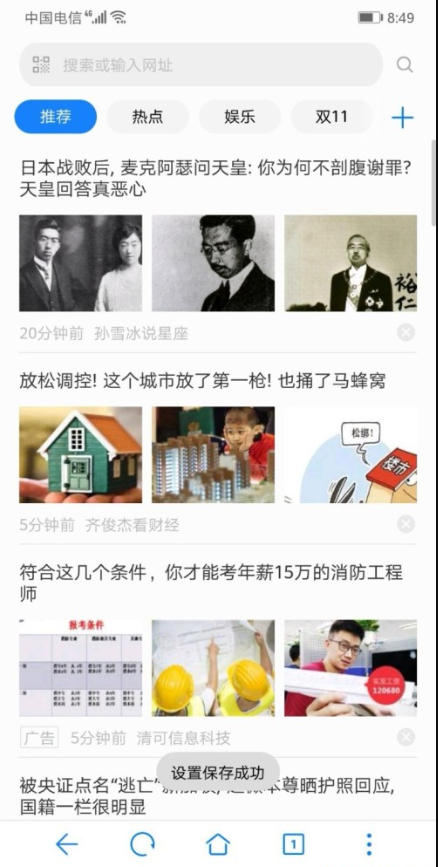
3. Then we find the settings icon in the pop-up menu below the browser and click to open

4. After entering the browser settings interface, we can find the default download directory option at the bottom of the interface and click to open it

5. Next we will receive a prompt and we click the Allow option in the prompt

6. Then we will enter the browser’s storage directory interface

The above is the entire content of Huawei browser download file storage path introduction, welcome everyone to pay attention to this Site, this site will continue to update more method tutorials for you.
The above is the detailed content of In which folder are the files downloaded by Huawei browser located?. For more information, please follow other related articles on the PHP Chinese website!

