Recently, many Win10 users have reported that they encountered the problem of "the sandbox cannot be initialized" when using the sandbox function, making them unable to use the function smoothly. PHP editor Shinichi conducted in-depth investigation and research on this and found that the problem may be caused by system settings, software conflicts or system file corruption. In response to this situation, we will provide you with a solution to help users successfully solve the problem that the Win10 sandbox cannot be initialized.
win10 sandbox cannot be initialized
Please check the following system requirements and operation steps one by one:
1. Confirm that the system meets the requirements
Confirm your The computer can run Windows 10 Pro or Enterprise 64-bit system smoothly; at the same time, your computer also needs to have a CPU that supports virtualization technology.
2. Enable virtualization technology
If virtualization technology is not turned on, please click the close button or specific keys such as F2 and F10 to enter the bios settings, find and enable related options.

3. Check hyper-V
The existence of Hyper-V may hinder the normal operation of Windows Sandbox. You can check it in the "Programs and Features" of the control panel. Locate the "Hyper-V" option and select Disable and Restart PC.
4. Update the system
To ensure system fluency, you should keep Windows 10 up to date. Enter the "Update & Security" interface in the Settings application, check whether there are available updates, and download and install them when appropriate.
5. Uninstall and reinstall
If the above steps are ineffective, you may try to uninstall the installed Windows Sandbox, also through the "Programs and Features" column in the control panel, start the computer Then select "Windows Sandbox" again and perform reinstallation.

The above is the detailed content of win10 sandbox cannot be initialized. For more information, please follow other related articles on the PHP Chinese website!
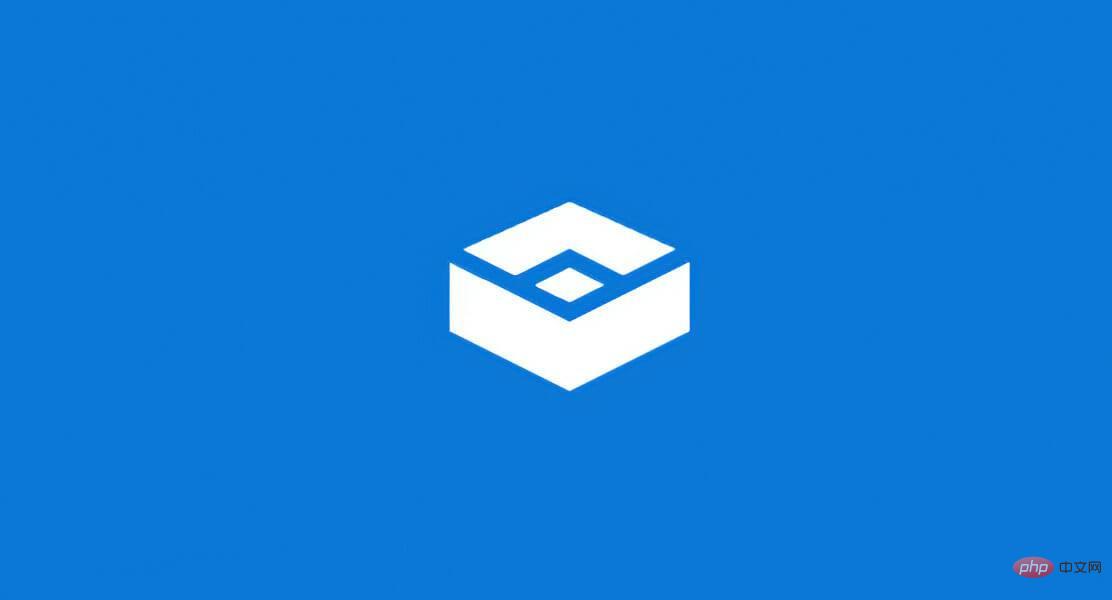 Windows 11 的沙盒不工作?立即修复Apr 15, 2023 pm 10:28 PM
Windows 11 的沙盒不工作?立即修复Apr 15, 2023 pm 10:28 PM沙盒功能是Windows11专业版中仅有的少数功能之一,也是最重要的功能之一,因此今天的主题是如何修复Windows11沙盒不工作错误。使用Windows11家庭版时,沙盒功能将不可用。这种隔离环境允许用户运行他们在其中选择的任何应用程序,而不会干扰其他应用程序或用户的操作系统。这是一个非常重要的功能,用于测试来自未知来源的程序,否则可能会导致系统损坏。话虽如此,在我们更详细地了解该功能的全部内容之后,让我们跳入Sandbox在Windows11错误中不起作用的解决方案列表。跟
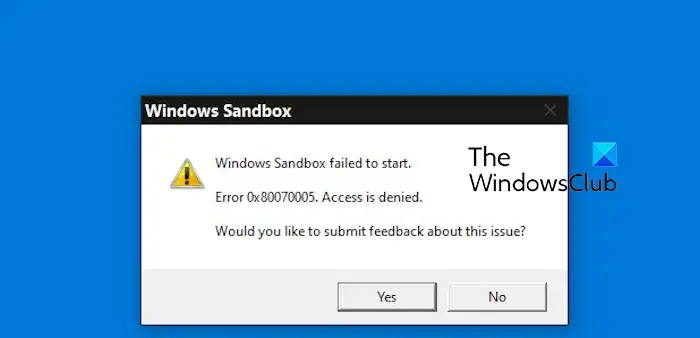 Windows沙盒启动失败-访问被拒绝Feb 19, 2024 pm 01:00 PM
Windows沙盒启动失败-访问被拒绝Feb 19, 2024 pm 01:00 PMWindows沙盒是否终止,并显示Windows沙盒无法启动,错误0x80070005,拒绝访问消息?一些用户报告说,Windows沙盒无法打开。如果您也遇到此错误,您可以按照本指南进行修复。Windows沙盒启动失败-访问被拒绝如果Windows沙盒终止,并显示Windows沙盒无法启动,错误0x80070005,拒绝访问消息,请确保您以管理员身份登录。此类错误通常是由于权限不足引起的。因此,请尝试以管理员身份登录并查看是否解决问题。如果问题仍然存在,可以尝试以下解决方案:以管理员身份运行Wi
 如何安装、配置和使用「Windows 沙盒」功能Feb 19, 2024 pm 01:00 PM
如何安装、配置和使用「Windows 沙盒」功能Feb 19, 2024 pm 01:00 PMWindows沙盒是Windows11和Windows10操作系统内置的功能,允许用户在轻量级虚拟环境中安装和测试未经验证的应用程序或访问网站,同时保护主系统免受潜在的威胁。总的来说,这个系统提供了一个安全的隔离测试环境,与虚拟机类似,但更加简便易用。接下来,本文将介绍在Windows11上安装、配置和使用Windows沙盒功能的详细步骤。Windows沙盒功能简介Windows沙盒(也称为WindowsSandbox)本质上是一种轻量级虚拟化解决方案,专注于提供高效和安全的虚拟环境。相较于传统
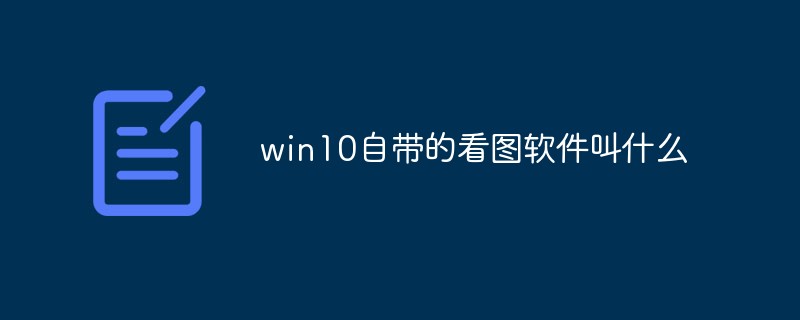 win10自带的看图软件叫什么Oct 18, 2022 pm 02:48 PM
win10自带的看图软件叫什么Oct 18, 2022 pm 02:48 PMwin10自带的看图软件叫“Microsoft照片”,其下载方法是:1、打开win10电脑;2、在Microsoft Store中搜索“Microsoft照片”并下载;3、将照片查看器的默认软件设置为【照片】即可。
 《帝国神话》希腊文明DLC陨铁甲及熔炉原画公布Apr 26, 2024 pm 05:43 PM
《帝国神话》希腊文明DLC陨铁甲及熔炉原画公布Apr 26, 2024 pm 05:43 PM自《帝国神话》正式版V1.0上线以来,受到了众多玩家的热切关注。近期推出的新大世界“世外桃源”因其更加平衡的服务器设定,再加上东方游戏节7折新史低优惠,再次吸引了大批新玩家的加入。与此同时,许多玩家对《帝国神话》未来的开发计划充满期待。本期将针对大家关心的《帝国神话》希腊文明DLC中的陨铁甲套装和部分工具台建筑进行公布和说明。《帝国神话》希腊文明DLC中的陨铁甲同样将以新配方的形式出现。在延续保留文明特色与历史感的基础上,进行了更高维度的艺术化处理。一方面在材质搭配上通过更加丰富的金色搭配来凸显
 win10沙盒无法初始化Mar 01, 2024 pm 06:55 PM
win10沙盒无法初始化Mar 01, 2024 pm 06:55 PMwin10系统是自带沙盒的功能的,因此有些用户在操作使用沙盒功能的时候就遇到了一些问题比如说无法初始化等,这个时候我们可以根据实际情况采取下面的几种方法win10沙盒无法初始化请您逐项检查以下系统需求及操作步骤:1、确认系统符合需求确认您的电脑能顺畅运行Windows10Pro或Enterprise的64位系统;同时,您的电脑还需具备支持虚拟化技术的CPU。2、启用虚拟化技术若虚化技术未开启,请依次点击关闭按钮或F2、F10等特定键进入bios设置,查找并开启相关选项。3、检查hyper-VHy
 《帝国神话》希腊文明DLC正在开发中,率先探秘盔甲系列Mar 22, 2024 pm 02:30 PM
《帝国神话》希腊文明DLC正在开发中,率先探秘盔甲系列Mar 22, 2024 pm 02:30 PM《帝国神话》正式版V1.0自上线以来,受到越来越多玩家的欢迎,在体验丰富且极具深度的玩法内容外,未来多文明玩法内容备受玩家期待,因此,《帝国神话》开发组将在接下来的时间里,以希腊文明和波斯文明为主题,通过原画、设定、模型等多种方式不定期地向大家展示游戏内容的开发进展。同时,开发组诚挚地邀请各位玩家通过社群、论坛等渠道,分享有趣的玩法想法,提出建议,共同努力打造更加精彩的《帝国神话》世界!本期将率先展示希腊文明的盔甲早期设定,让大家一睹为快。这些盔甲将以新配方的形式呈现,在希腊文明DLC中与全新的
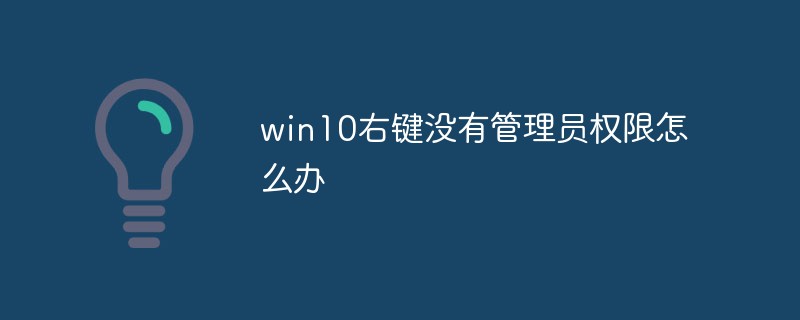 win10右键没有管理员权限怎么办Feb 21, 2023 pm 04:22 PM
win10右键没有管理员权限怎么办Feb 21, 2023 pm 04:22 PMwin10右键没有管理员权限的解决办法:1、在电脑桌面右键点击“此电脑”;2、在弹出的列表中找到“管理”,点击打开;3、依次选取“系统工具”->“本地用户和组”->“用户”;4、在中间栏找到并点击打开“Administrator”;5、取消勾选“账户已禁用”,然后点击“应用”和“确定”即可。


Hot AI Tools

Undresser.AI Undress
AI-powered app for creating realistic nude photos

AI Clothes Remover
Online AI tool for removing clothes from photos.

Undress AI Tool
Undress images for free

Clothoff.io
AI clothes remover

AI Hentai Generator
Generate AI Hentai for free.

Hot Article

Hot Tools

WebStorm Mac version
Useful JavaScript development tools

SublimeText3 Mac version
God-level code editing software (SublimeText3)

SublimeText3 Chinese version
Chinese version, very easy to use

Safe Exam Browser
Safe Exam Browser is a secure browser environment for taking online exams securely. This software turns any computer into a secure workstation. It controls access to any utility and prevents students from using unauthorized resources.

Dreamweaver Mac version
Visual web development tools







