Home >Mobile Game Tutorial >Mobile Game Guide >Introduction to how to view disciple storage bags in 'The Strongest Patriarch'
Introduction to how to view disciple storage bags in 'The Strongest Patriarch'
- PHPzforward
- 2024-03-01 18:49:361464browse
php editor Xiaoxin introduces to you the method of checking the disciple's storage bag in "The Strongest Patriarch". In the game, storage bags are important tools for storing various props and items, and can help players better manage resources and equipment. Through simple operations, players can easily check the disciple's storage bag, understand the types and quantities of items in it, and be fully prepared for battles and adventures. Next, let’s learn more about how to use this feature to improve your gaming experience!

"The Strongest Patriarch" Introduction to the method of checking the disciple's storage bag
Answer: Find the disciple's knowledge and then open the storage bag.
1. First, the player opens the disciple list, finds the disciple who needs to be viewed, and then clicks on the avatar.

#2. Then the player opens the disciple's knowledge and clicks on the storage bag to see the props on the disciple.
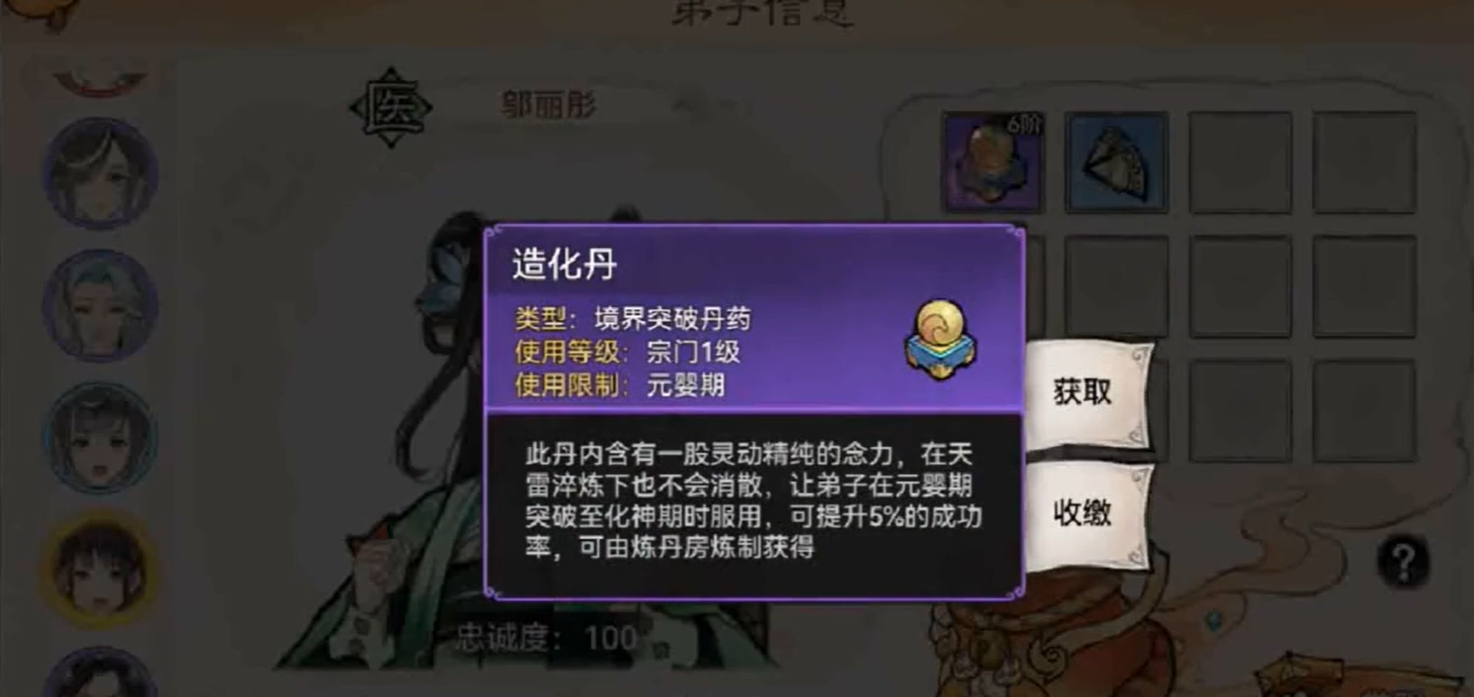
#3. Players who click on the props can choose to collect them as their own, but this will reduce the loyalty of the disciples.
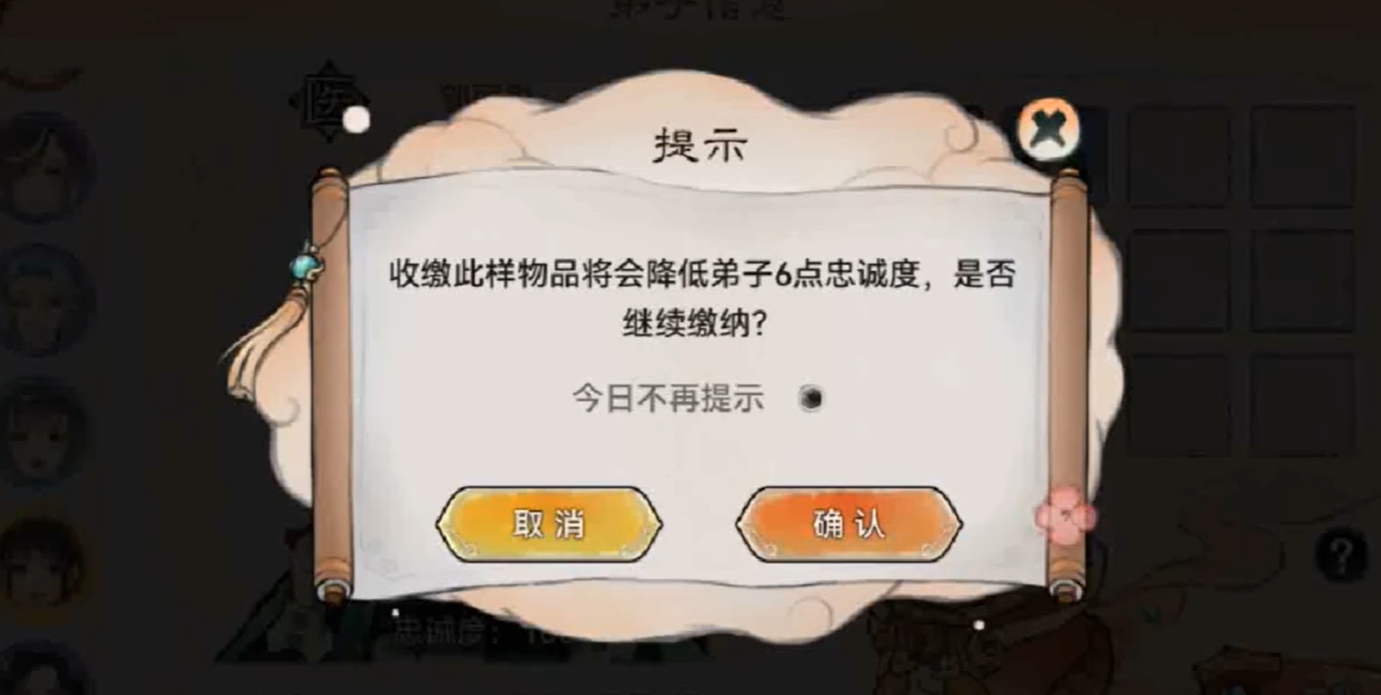
#4. Players should be careful not to let the disciple’s loyalty fall below 20, and control it when collecting items.
The above is the detailed content of Introduction to how to view disciple storage bags in 'The Strongest Patriarch'. For more information, please follow other related articles on the PHP Chinese website!
Related articles
See more- Strategies for improving disciple loyalty in 'The Strongest Patriarch'
- Strategies for improving the realm of 'The Strongest Patriarch'
- List of ancient treasure guides for 'The Strongest Patriarch'
- 'The Strongest Patriarch' Lin Qingyao's Kung Fu Techniques and Equipment Taoist Recommendations
- How to play the strongest patriarch family

