Home >Software Tutorial >Mobile Application >How to enable the portal function on Xiaomi Mi 14 mobile phone
How to enable the portal function on Xiaomi Mi 14 mobile phone
- 王林forward
- 2024-03-01 17:20:45656browse
php editor Zimo introduces to you the unique function of Xiaomi Mi 14 mobile phone - the portal function. Through the portal function, users can quickly and easily switch between different applications, improving operational efficiency and experience. This article will introduce in detail how to enable and use the portal function on Xiaomi Mi 14 mobile phone, allowing you to easily master this practical skill and improve the convenience of mobile phone operation.

First we open the settings page of Xiaomi 14, click on More Settings
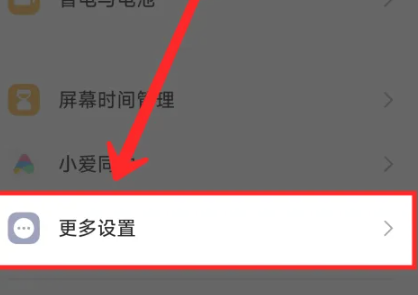
and then open Update After setting up multiple pages, we can use the option of the portal function
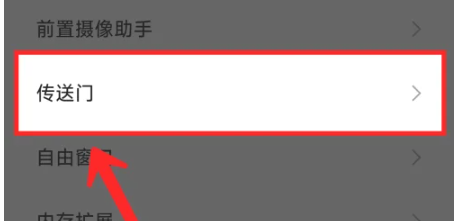
After opening the portal function, we will include it in the portal settings page, and trigger the copied text below and Changan Gestures trigger two key options to open
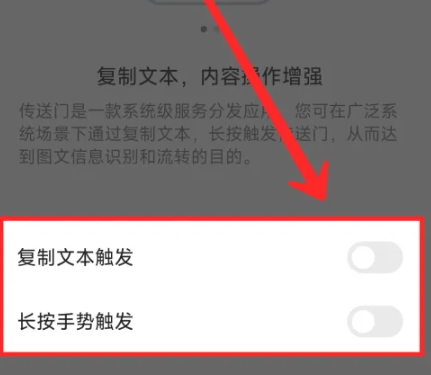
Then click Agree after the new dialogue page pops up to open the portal function
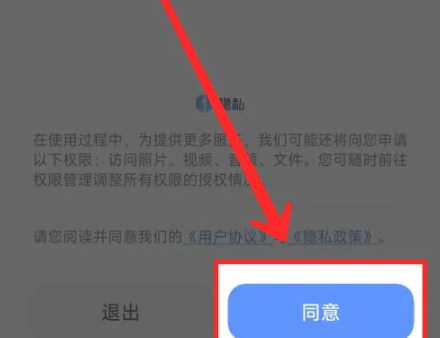
The above is the detailed content of How to enable the portal function on Xiaomi Mi 14 mobile phone. For more information, please follow other related articles on the PHP Chinese website!
Related articles
See more- Xiaomi Mi 14 Standard Edition: Ministry of Industry and Information Technology certification exposed, revealing 90W fast charging function in advance
- Xiaomi Mi 14 series: new Snapdragon 8 Gen3 chip unveiled
- Xiaomi's new product reveal: Xiaomi Mi 14 will be fully upgraded and the MIOS system will be released soon
- Xiaomi 14 series design exposed: Pro version adopts right-angled frame and innovative camera design
- Xiaomi Mi 14 series warm-up: Leica cooperation and multiple color combinations exposed

