One of the great achievements of Angular.js is the practical exception throwing, because the exception message can often indicate exactly why your code crashed. Large client-side web applications running on numerous browsers around the world face missing exceptions, and catching it makes it possible to fix the bug and gain users.
When dealing with cross-browser and device issues, it's important to receive these exception messages because your app may run correctly and reliably on your development machine, but not on your users' browsers. Another scene.
The solution is to have an automated exception tracking service, and Raygun simplifies the job by receiving all exceptions thrown by your Angular web app without requiring you to do anything. It's really quick to set up - just follow the steps below to hook Raygun into your application.
Install
First, download the small Raygun4JS script and add it to your project. There are 3 ways to obtain:
By Bower
Get it from NuGet - In Visual Studio, open the Package Manager console and type:
Manual download – Click here to download the dev version or compressed version
Configuration
Next, quote this script. If you use static HTML, add to the page or to your module loader.
Finally, call the following code to set up Raygun4JS before your main Angular logic is executed:
Raygun.init('YOUR_API_KEY').attach();
You can generate an API key for every app created with Raygun, and you can access it in your Raygun dashboard - you have a 30-day free trial to test it out.
Catching Exceptions in Angular
There are at least two ways to inject unhandled exceptions into Angular.js modules, by using decorators or factories. These two methods will provide you with a specific implementation of $exceptionHandler, and the Raygun4JS we mentioned above will send the implementation to Raygun.
Use a decorator
The decorator pattern is very suitable for injecting behavior into any service because it does not overwrite the original behavior to ensure separation of concerns among other desired features. It also records logging and processing Ideal way to handle exceptions. In Angular.js it can be used in the $provide service, which we will use to implement our own
$exceptionHandler 函数:
app.config(function ($provide) {
$provide.decorator("$exceptionHandler", ['$delegate', function($delegate) {
return function (exception, cause) {
Raygun.send(exception);
$delegate(exception, cause);
}
}])
});
$delegate is the entity of the exception handler, which we will call to get the original behavior of outputting to the console.
You can also create as many other services as you need:
$provide.decorator("$exceptionHandler", ['$delegate', '$log', function($delegate, $log) {
return function (exception, cause) {
$log.debug('Sending to Raygun');
Raygun.send(exception);
$delegate(exception, cause);
}
}])
Depending on what type of error is retrieved from the Angular logic, the cause parameter is filled in. If an exception occurs in a factory or service, you may get the range that the parameter can be, you can Use it as custom data by replacing the Raygun.send call above, along with anything else you need, and passing it to Raygun:
Raygun.send(exception, { cause: cause });
Use a factory
A quick way to put Raygun into your application's exception handler is to use a factory, although it will remove the original console log, which will need to be stored if you want to retain this functionality. the original value and call it again.
app.factory('$exceptionHandler', function () {
return function (exception) {
Raygun.send(exception);
}
});
Manual sending error
Raygun4JS also gives you the ability to easily track errors manually at any time:
Raygun.send(new Error('my custom error'));
There are a bunch of other tools you can take advantage of on the provider, including unique user tracking, version tracking, tags and more – Here’s the documentation to see all the trust information for .
Raygun can even track jQuery Ajax errors in your Angular app without you having to do anything extra, so you'll be fully taken care of out of the box.
Ready to use Raygun?
As mentioned before, there is a 30-day free credit card-free version available, so you can get one to see if your app is actually working for your users . If you have any questions about this article, please leave them in the comments below.
 Java中的IOException异常常见原因是什么?Jun 25, 2023 am 11:22 AM
Java中的IOException异常常见原因是什么?Jun 25, 2023 am 11:22 AM在Java编程中,IOException异常是一个经常出现的异常类型。它在处理文件和网络连接等I/O操作时经常出现。本文将探讨Java中IOException异常的常见原因和解决方法。文件不存在或无法读取文件最常见的IOException异常是当试图打开一个不存在的文件或没有权限读取文件时抛出的异常。当我们使用FileInputStream或FileRead
 Java中的NoSuchFieldError异常常见原因是什么?Jun 24, 2023 pm 09:00 PM
Java中的NoSuchFieldError异常常见原因是什么?Jun 24, 2023 pm 09:00 PMJava中的NoSuchFieldError异常常见原因是什么?Java是一种跨平台的面向对象编程语言,多用于开发企业级应用程序和移动应用程序等。在Java程序开发中,NullPointerException、IndexOutOfBoundsException、ClassCastException等异常经常会出现,而NoSuchFieldError异常也是比
 Java中的StackOverflowError异常常见原因是什么?Jun 25, 2023 am 08:19 AM
Java中的StackOverflowError异常常见原因是什么?Jun 25, 2023 am 08:19 AMJava中的StackOverflowError异常常见原因是什么?在使用Java编程时,如果程序出现了StackOverflowError异常,那么程序将会崩溃,并且输出错误信息。那么什么是StackOverflowError异常,这种异常一般发生在哪些情况下呢?今天我们就来了解一下关于Java中StackOverflowError异常的常见原因。一、什么
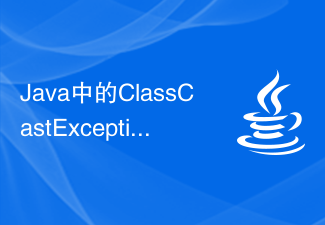 Java中的ClassCastException异常常见原因是什么?Jun 25, 2023 am 10:37 AM
Java中的ClassCastException异常常见原因是什么?Jun 25, 2023 am 10:37 AMJava中的ClassCastException异常常见原因是什么?Java语言中,ClassCastException异常是一种运行时异常,它发生在Java程序在运行时试图将一个对象强制转换为不兼容的数据类型时。在这种情况下,编译器将无法提前检查出类型不兼容的错误,而是在程序运行时抛出异常。在Java中,ClassCastException异常通常发生在以
 2022年最新5款的angularjs教程从入门到精通Jun 15, 2017 pm 05:50 PM
2022年最新5款的angularjs教程从入门到精通Jun 15, 2017 pm 05:50 PMJavascript 是一个非常有个性的语言. 无论是从代码的组织, 还是代码的编程范式, 还是面向对象理论都独具一格. 而很早就在争论的Javascript 是不是面向对象语言这个问题, 显然已有答案. 但是, 即使 Javascript 叱咤风云二十年, 如果想要看懂 jQuery, Angularjs, 甚至是 React 等流行框架, 观看《黑马云课堂JavaScript 高级框架设计视频教程》就对了。
 Java中的FileNotFoundException异常常见原因是什么?Jun 25, 2023 am 09:37 AM
Java中的FileNotFoundException异常常见原因是什么?Jun 25, 2023 am 09:37 AMJava中的FileNotFoundException异常常见原因是什么?在Java开发过程中,异常是难免出现的。其中FileNotFoundException是一种十分常见的异常,可能会给开发者带来不必要的麻烦和时间的浪费。本文将探讨FileNotFoundException异常的常见原因,以及如何避免和解决它。一、FileNotFoundExceptio
 Java中的SecurityException异常常见原因是什么?Jun 25, 2023 am 09:04 AM
Java中的SecurityException异常常见原因是什么?Jun 25, 2023 am 09:04 AMJava中的SecurityException异常是一种常见的异常类型,它通常在Java应用程序中出现,可能会给开发人员带来不少麻烦。本文将从几个方面介绍SecurityException异常的常见原因,帮助开发人员更好地理解、避免和解决这种异常。安全管理器限制Java中的SecurityManager是一组权限检查机制,用于保护Java应用程序安全。Sec
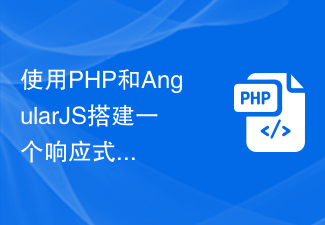 使用PHP和AngularJS搭建一个响应式网站,提供优质的用户体验Jun 27, 2023 pm 07:37 PM
使用PHP和AngularJS搭建一个响应式网站,提供优质的用户体验Jun 27, 2023 pm 07:37 PM在如今信息时代,网站已经成为人们获取信息和交流的重要工具。一个响应式的网站能够适应各种设备,为用户提供优质的体验,成为了现代网站开发的热点。本篇文章将介绍如何使用PHP和AngularJS搭建一个响应式网站,从而提供优质的用户体验。PHP介绍PHP是一种开源的服务器端编程语言,非常适用于Web开发。PHP具有很多优点,如易于学习、跨平台、丰富的工具库、开发效


Hot AI Tools

Undresser.AI Undress
AI-powered app for creating realistic nude photos

AI Clothes Remover
Online AI tool for removing clothes from photos.

Undress AI Tool
Undress images for free

Clothoff.io
AI clothes remover

AI Hentai Generator
Generate AI Hentai for free.

Hot Article

Hot Tools

Dreamweaver Mac version
Visual web development tools

VSCode Windows 64-bit Download
A free and powerful IDE editor launched by Microsoft

MinGW - Minimalist GNU for Windows
This project is in the process of being migrated to osdn.net/projects/mingw, you can continue to follow us there. MinGW: A native Windows port of the GNU Compiler Collection (GCC), freely distributable import libraries and header files for building native Windows applications; includes extensions to the MSVC runtime to support C99 functionality. All MinGW software can run on 64-bit Windows platforms.

PhpStorm Mac version
The latest (2018.2.1) professional PHP integrated development tool

SAP NetWeaver Server Adapter for Eclipse
Integrate Eclipse with SAP NetWeaver application server.






