Home >Operation and Maintenance >Linux Operation and Maintenance >How to check the number of telnet processes in Linux system?
How to check the number of telnet processes in Linux system?
- WBOYWBOYWBOYWBOYWBOYWBOYWBOYWBOYWBOYWBOYWBOYWBOYWBOriginal
- 2024-03-01 16:33:041251browse
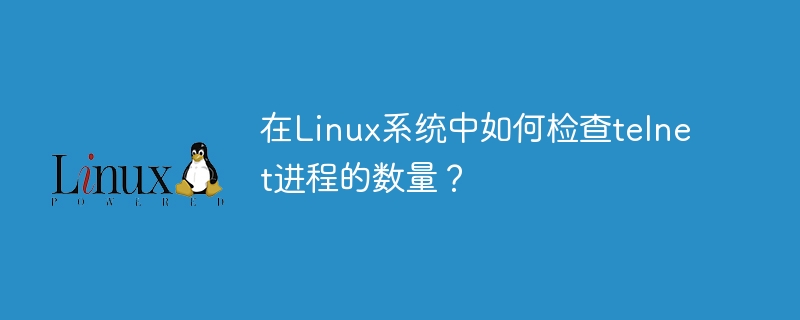
How to check the number of telnet processes in Linux system?
In Linux systems, to check the number of telnet processes, you can use some commands. Here are some specific code examples to help you accomplish this task.
First, you can use the following command to list the information of all telnet processes in the current system:
ps -aux | grep telnet
This command will list all process information containing the keyword "telnet", including processes ID, user, CPU usage, etc. By viewing the output results, you can roughly understand the number and status of telnet processes in the current system.
In addition, you can also use the following command to count the number of telnet processes:
ps -aux | grep telnet | wc -l
This command will count the number of processes containing the keyword "telnet" and output the results. In this way, you can directly know the number of telnet processes in the current system.
In addition to using the ps command, you can also use the pgrep command to find the number of specific processes. For example, the following is a sample code:
pgrep -c telnet
This command will output the number of telnet processes in the system, similar to the effect of using the ps command.
To sum up, you can use the above methods to check the number of telnet processes in the Linux system, so as to easily monitor and manage the telnet service in the system. Hope the above content is helpful to you.
The above is the detailed content of How to check the number of telnet processes in Linux system?. For more information, please follow other related articles on the PHP Chinese website!

