Home >Database >Mysql Tutorial >MySQL transaction usage guide: 5 key moments you need to know
MySQL transaction usage guide: 5 key moments you need to know
- 王林Original
- 2024-03-01 15:45:03519browse
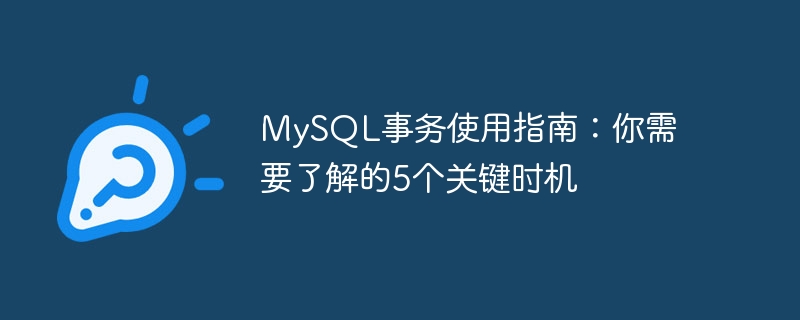
MySQL Transaction Usage Guide: 5 Key Opportunities You Need to Know
In database operations, a transaction is a way to process multiple operations as a whole mechanism. As a popular relational database management system, MySQL provides rich transaction processing functions. Understanding the critical timing of MySQL transactions can help developers better grasp data consistency and data integrity. This article will introduce 5 key timings of MySQL transactions and provide specific code examples to help readers have a deeper understanding of the transaction execution process.
- The start and end of the transaction
In MySQL, the transaction is controlled by the BEGIN, COMMIT and ROLLBACK statements to control the start and end of the transaction. When the BEGIN statement is executed, it indicates the beginning of a transaction; when the COMMIT statement is executed, it indicates the submission of the transaction, that is, the operations in the transaction are permanently saved in the database; when the ROLLBACK statement is executed, it indicates the rollback of the transaction, that is, the undoing of the transaction operation. The following is a simple code example:
BEGIN; -- 开始事务 -- 执行一系列的数据库操作 COMMIT; -- 提交事务
- Transaction isolation level
MySQL supports multiple transaction isolation levels, such as READ UNCOMMITTED, READ COMMITTED, REPEATABLE READ and SERIALIZABLE. By setting different isolation levels, you can control the degree of isolation between transactions to avoid data inconsistencies. The following is a code example for setting the transaction isolation level:
SET TRANSACTION ISOLATION LEVEL READ COMMITTED;
- Rollback point of the transaction
In MySQL, you can pass the save point ( Savepoint) to set the rollback point of the transaction so that partial rollback operations can be performed during transaction execution. The following is a code example of a savepoint:
SAVEPOINT savepoint_name; -- 执行一系列的数据库操作 ROLLBACK TO savepoint_name;
- Auto-commit and explicit commit of transactions
In MySQL, the default is Automatic submission mode, that is, each SQL statement will be automatically submitted. However, you can turn off automatic commit mode by setting AUTOCOMMIT to 0, and you need to explicitly use COMMIT or ROLLBACK to commit or rollback the transaction. The following is a code example to turn off the auto-commit mode:
SET AUTOCOMMIT = 0;
- Concurrency control of transactions
When multiple users access the database concurrently, it may Cause competition and conflicts between transactions. MySQL provides a lock mechanism to control the concurrent execution of transactions, such as table-level locks, row-level locks, etc. By properly using the lock mechanism, data loss and inconsistency can be avoided. The following is a code example using row-level locks:
BEGIN; SELECT * FROM table_name WHERE id = 1 FOR UPDATE; -- 对获取的数据进行修改操作 COMMIT;
Through the introduction of the above five key opportunities and specific code examples, I believe that readers will have a deeper understanding of the use of MySQL transactions. Reasonable use of transactions can ensure the consistency and integrity of database operations and improve the stability and performance of applications. I hope this article can help readers better apply MySQL transactions and solve data management problems in actual development.
The above is the detailed content of MySQL transaction usage guide: 5 key moments you need to know. For more information, please follow other related articles on the PHP Chinese website!

