Home >Software Tutorial >Mobile Application >How to close the Qimao novel with a shake
How to close the Qimao novel with a shake
- 王林forward
- 2024-03-01 15:40:081424browse
php editor Zimo will introduce to you how to turn off the shake function in the novel Qimao. In the Qimao Novel APP, the shake function allows users to randomly obtain book recommendations, but some users may not like this function. Turning off the shake function is very simple. Just open the APP, enter the settings interface, find the "Shake" option, and turn it off. In this way, you can freely choose the novels that interest you and enjoy reading without worrying about being disturbed by the shake function.
After opening the "Qimao Free Novel" APP on your mobile phone, click "My" at the bottom right of the interface to enter the personal page, then find and click the "Settings" option to set it.
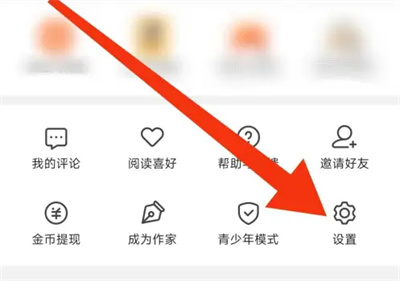
#2. After entering the settings page, there is a "Privacy Settings". When you see it, click on it to select it.

#3. Next, click the "Shake Interaction Settings" item on the privacy settings page to enter.

4. Finally, in the page you enter, there is a switch button displayed behind "Shake to turn off the screen". Click the slider on it to set it to color. To turn off the shake function.

The above is the detailed content of How to close the Qimao novel with a shake. For more information, please follow other related articles on the PHP Chinese website!

