Home >System Tutorial >Windows Series >Win11 Build 26058 preview version update patch KB5036078 (with update and repair content summary + ISO image download)
Win11 Build 26058 preview version update patch KB5036078 (with update and repair content summary + ISO image download)
- WBOYWBOYWBOYWBOYWBOYWBOYWBOYWBOYWBOYWBOYWBOYWBOYWBforward
- 2024-03-01 13:22:04995browse
php editor Banana brings Win11 Build 26058 preview version update patch KB5036078. This update fixes a number of problems and optimizes system stability. Users can install it by downloading the ISO image and enjoy the new features and improvements brought by the update. This article will introduce the updated repair content in detail to facilitate users' understanding and use.
IOS image download: https://www.microsoft.com/en-us/software-download/windowsinsiderpreviewiso

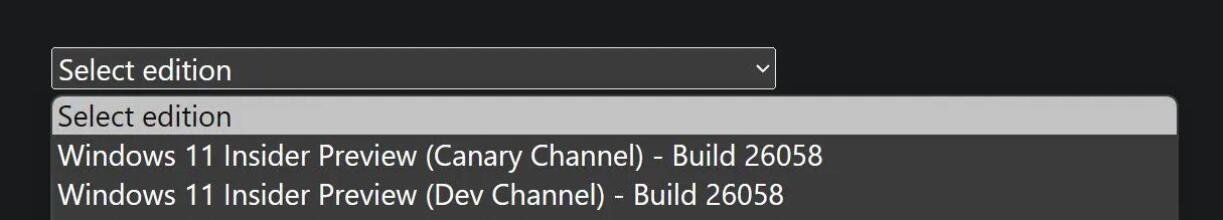
Notes
Note: Canary channel users will receive the Build 26058.1000 update, while Dev channel users will receive the Build 26058.1100 update (KB5036078). This is mainly because Microsoft has tested the delivery of the full version and service updates at the same time. .
Windows 11 Build 26058 preview update still contains bugs, affecting Dev Drive users.
Microsoft emphasizes that it is only temporary for the Dev and Canary channels to receive the same version number. During the period of the same version number, switching channels are open, and Canary channel users can switch to the Dev channel.
The subsequent Canary channel will jump to a higher version number and the switching window will be closed.
Microsoft also reminds gamers that some popular games may not run properly or crash on these preview versions.
What's New in Windows 11 Build 26058
Cursor Indicator: New Accessibility Settings for Low Vision Windows Users
Low vision users of Windows can now easily locate and Use the cursor to make these users more productive and efficient when using Windows devices.
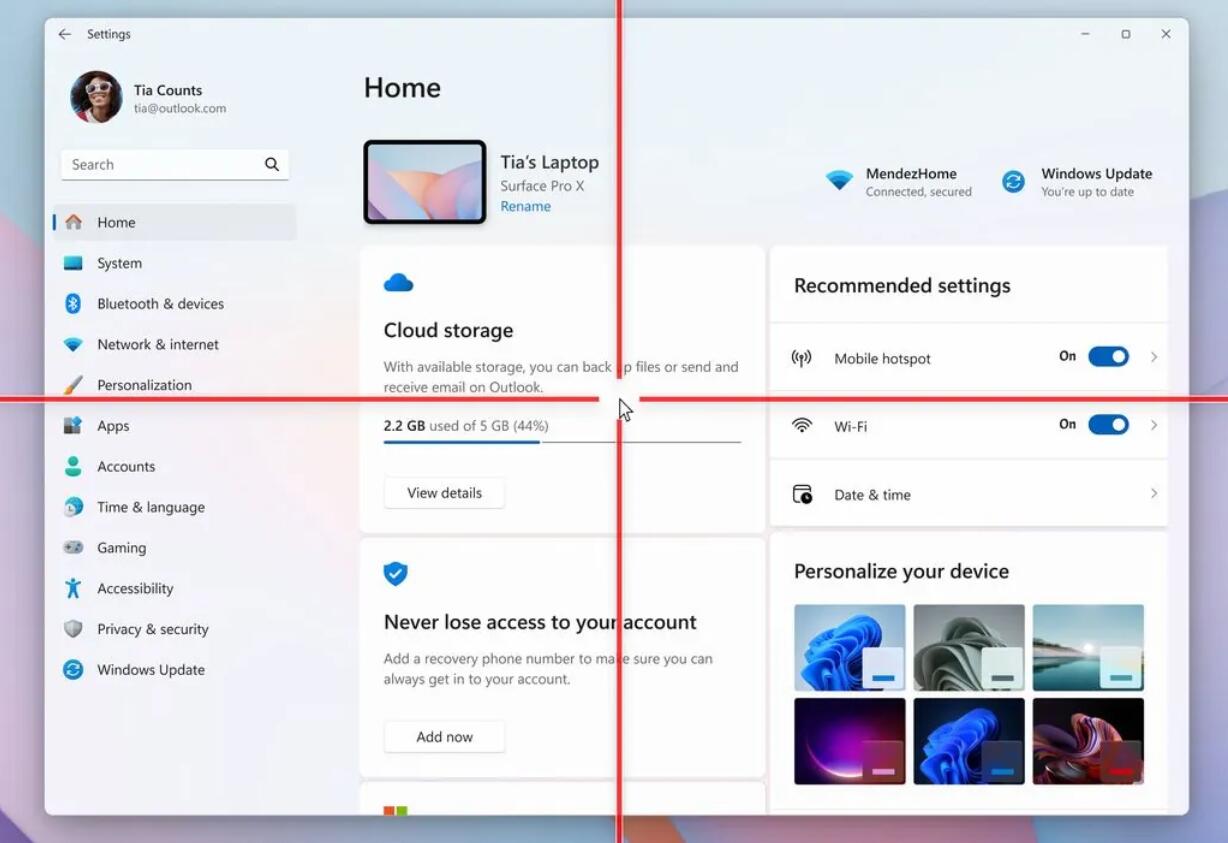
To enable this experience, go to Settings > Accessibility > Mouse Pointer & Touch and enable the pointer indicator setting. Users can also search for the setting by name. Once a setting is enabled, you can use the keyboard shortcut Win Ctrl X to toggle the setting on/off.
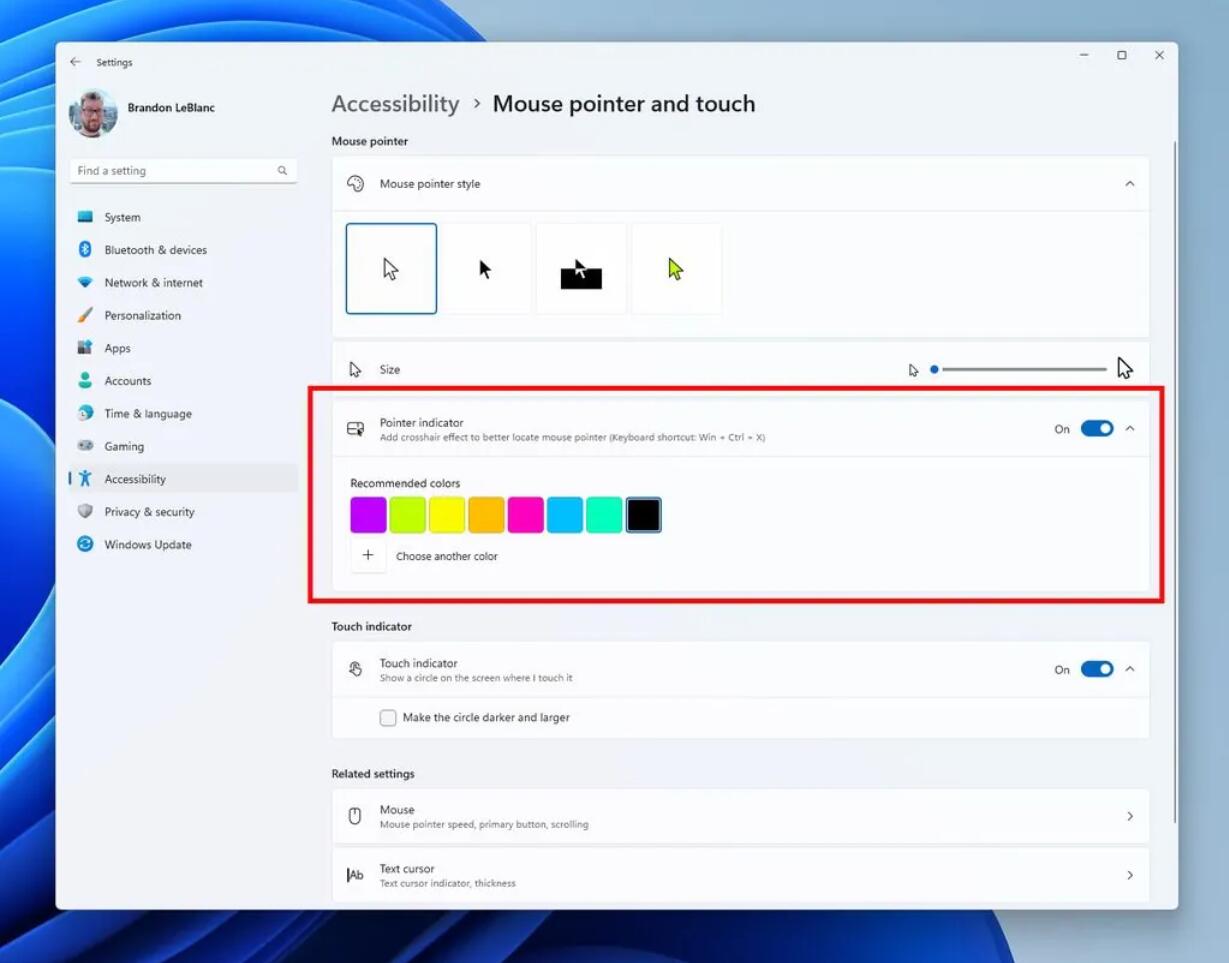
Improved widget window
Microsoft further improves the experience of using the widget window, which has more space to place your favorite widgets and pass them through Feeds that help you discover the world around you and stay informed about current events.
Users can see the new navigation bar on the left, and users can switch to specialized widget panels or other panels such as Discover.
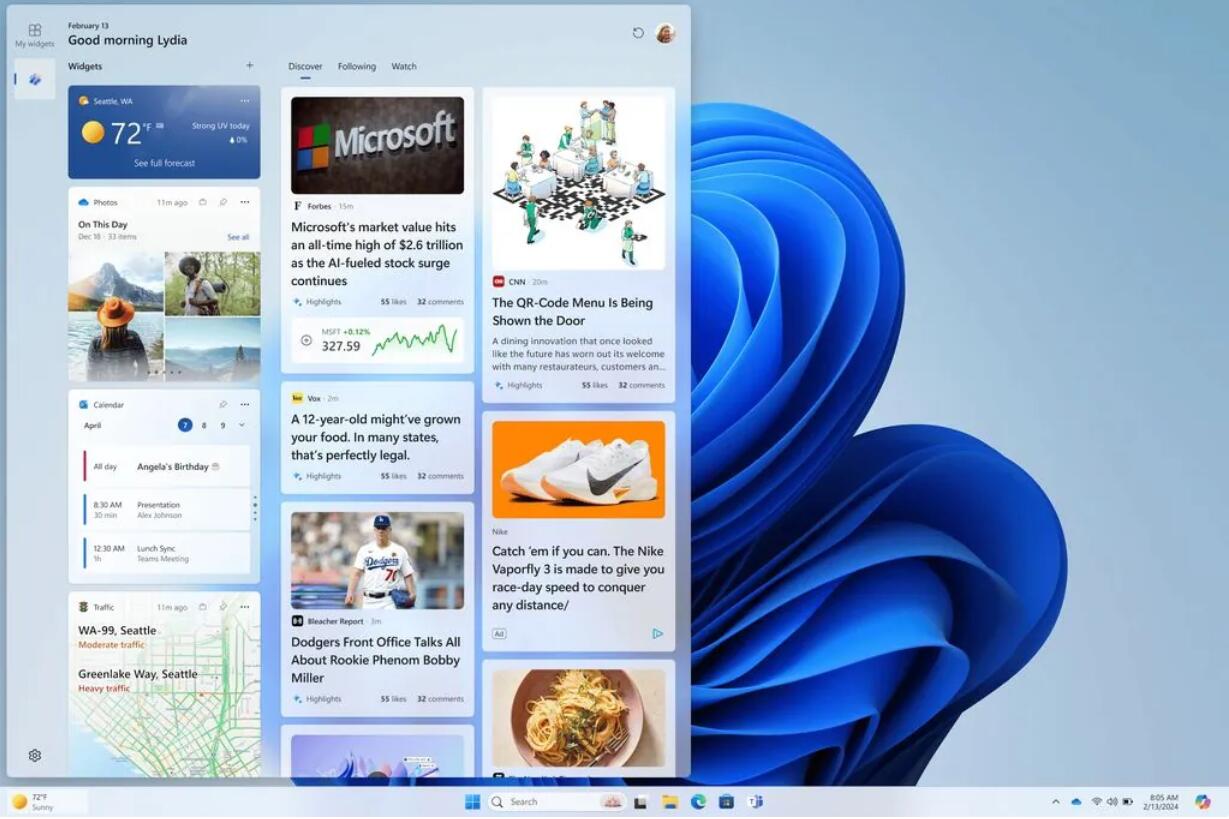
Added a new navigation pane on the left to allow users to switch to the My Widgets dashboard.
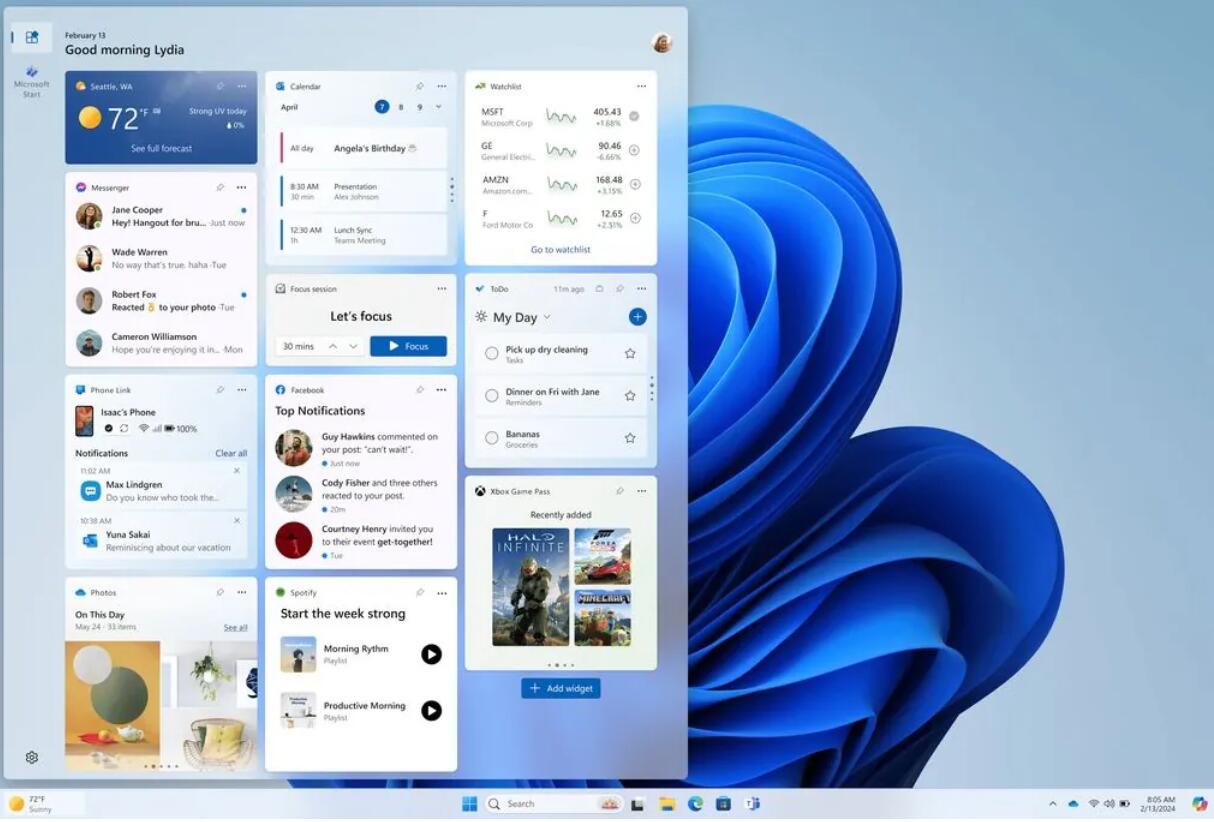
Get the full widget experience from your favorite apps and services.
New Notification Badges for Widget Panel
Microsoft has begun rolling out a new badge experience for Widgets. Widgets badge notifies you when you miss an important notification on the taskbar. Below is an example of a Widgets notification badge showing three missed notifications.
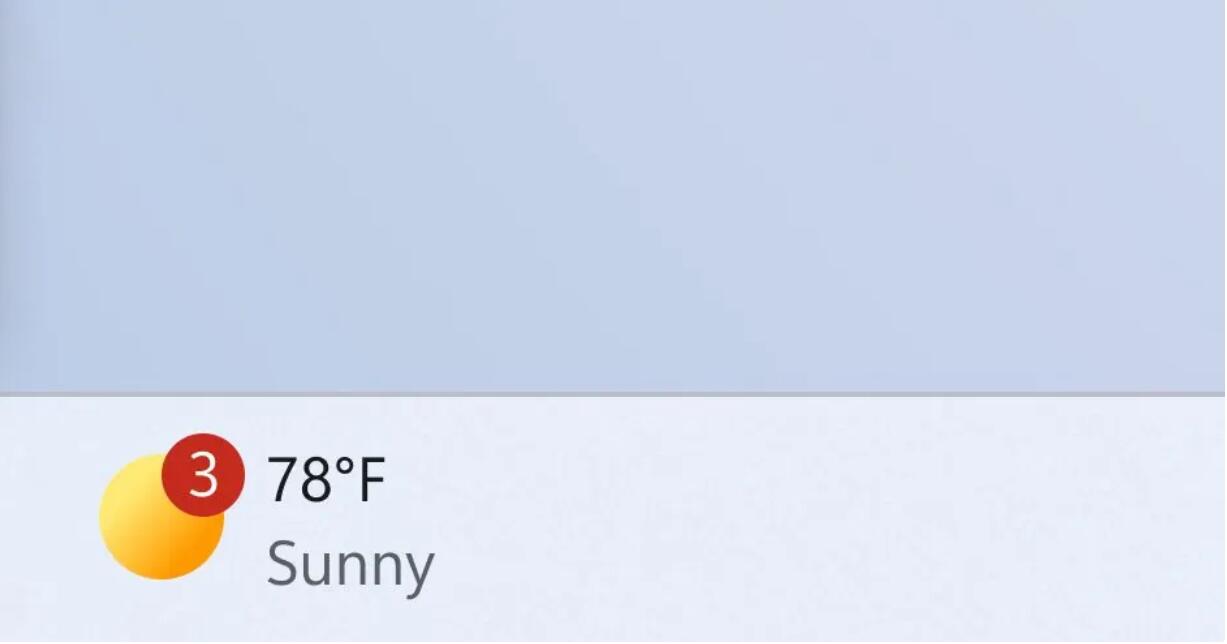
The widget badge on the taskbar shows three unreceived notifications.
After opening the widget panel, users can see the details of missed notifications in the upper left corner of the panel.
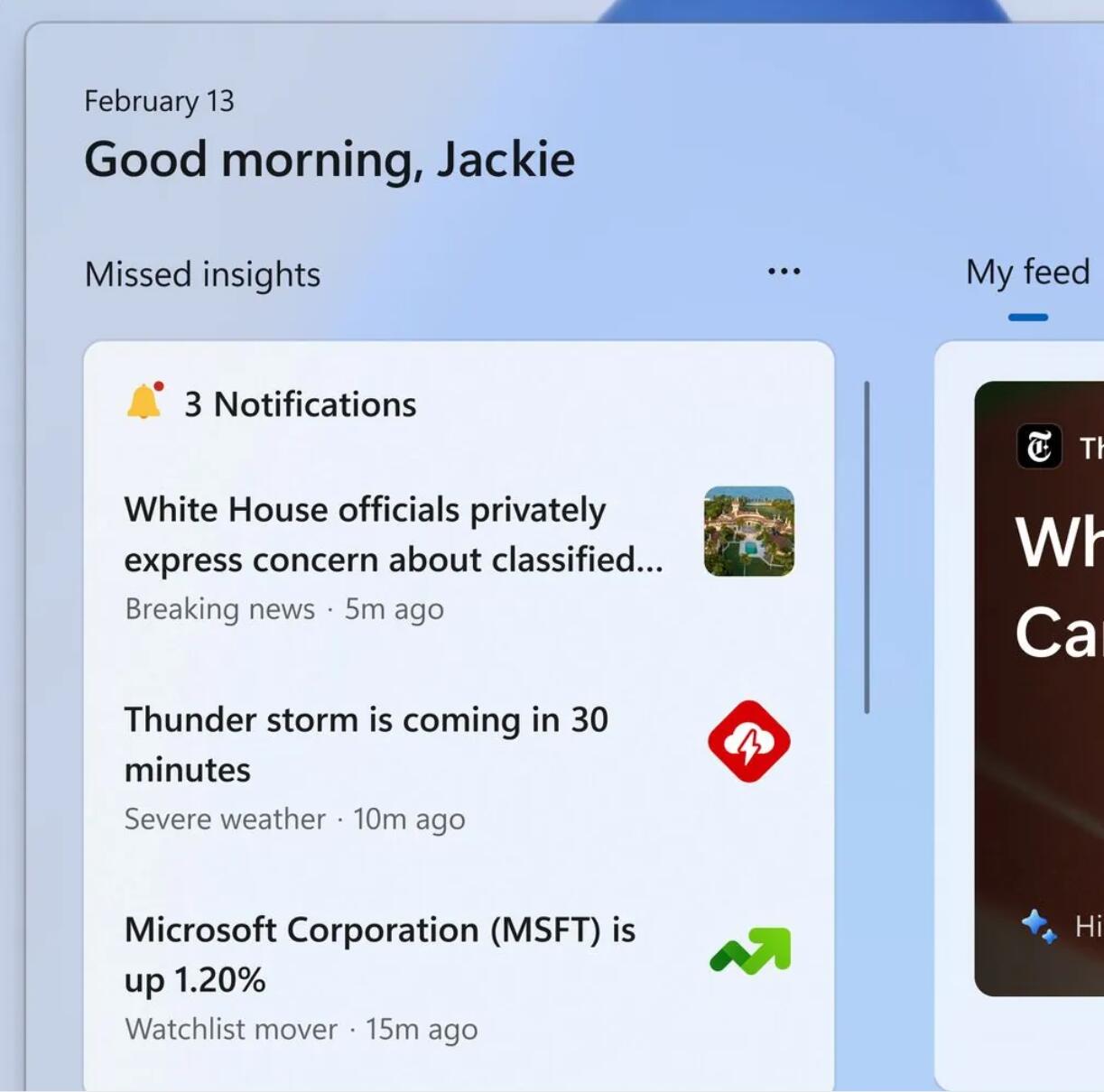
Missing notification in the upper left corner of the widget panel.
Richer lock screen weather experience
Canary channel users can see richer weather information on the lock screen, including weather dynamics, interactive weather updates, and more.
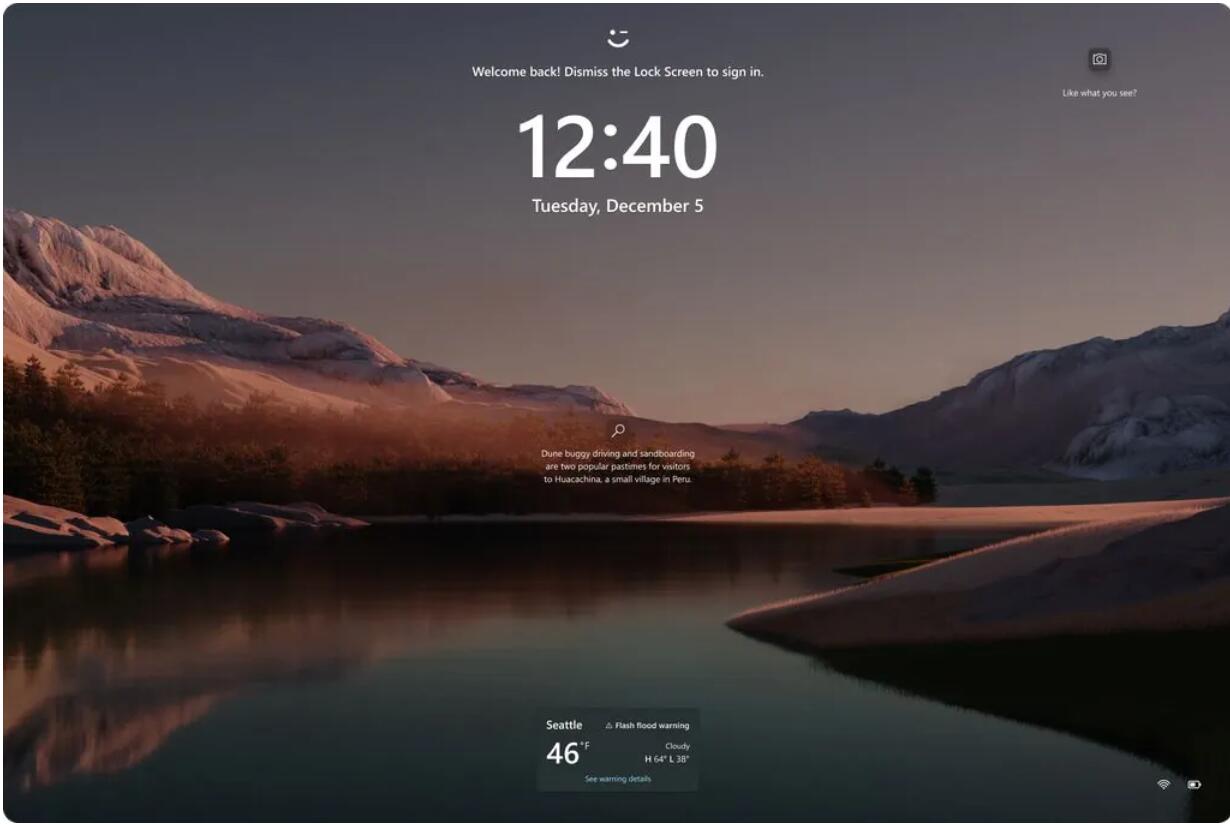
After users hover the mouse on the lock screen weather interface, they will see more information; users can also click on the weather card, which will call the Microsoft Edge browser to open the complete forecast in MSN Weather Forecast.
If you have already used the weather function under "Settings" > "Personalization" > "Lock Screen" > "Lock Screen Status", you don't need to do anything else. Additionally, this new experience will be enabled by default. If you don't want to see this experience, you can change the lock screen status to None.
Changes and Improvements:
[General]
WIN CTRL S will now open Voice Access instead of Windows Speech Recognition (WSR).
[File Manager]
In order to more conveniently use the File Explorer right-click menu, Microsoft has provided cut, copy, paste, rename, share and delete operations that previously did not have labels. New tags added.
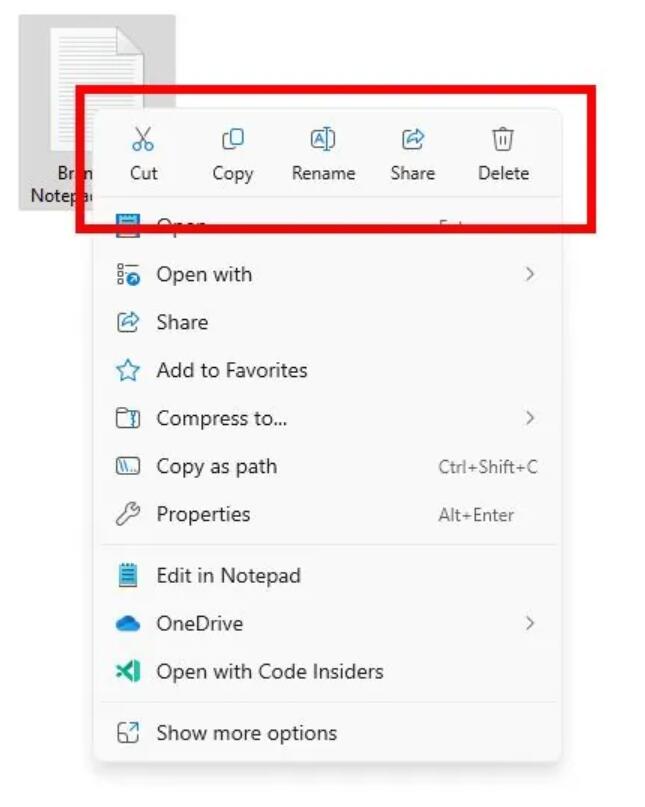
[Command Prompt]
If you run winget or any other package manager, Command Prompt (CMD) will look for changes in PATH and update the current session. To enable this logic for a package manager in CMD, simply add the package manager .exe name to HKEY_LOCAL_MACHINE\SOFTWARE\Microsoft\CommandProcessor\KnownPackageManagers.
Fixed Issues
Fixed the black screen issue that occurred since Windows 11 Build 26040 preview, especially after waking the device from sleep. If you are still experiencing issues after installing this version, please submit feedback.
Fixed the issue in the previous preview version where all new features under "Settings" > "System" > "Optional Features" were displayed as 0 bytes.
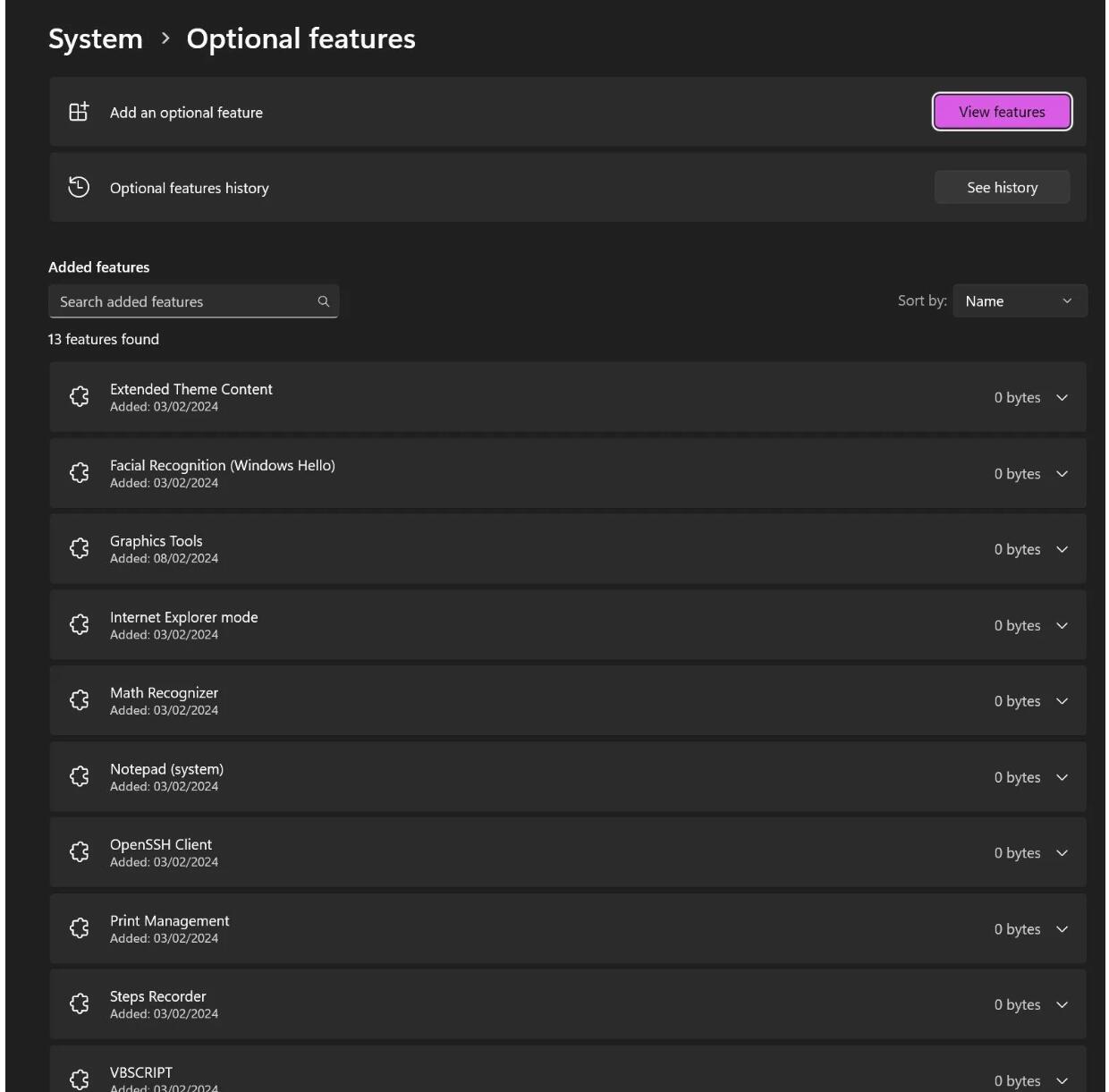
Fixed an issue that caused Windows Sandbox to unexpectedly display Windows Sandbox failed to initialize. (0x800736b3) problem.
Fixed an issue where the Settings app Windows Update incorrectly displayed the last check time.
The above is the detailed content of Win11 Build 26058 preview version update patch KB5036078 (with update and repair content summary + ISO image download). For more information, please follow other related articles on the PHP Chinese website!

