Home >Software Tutorial >Mobile Application >How to push parking lots on Baidu Maps
How to push parking lots on Baidu Maps
- WBOYWBOYWBOYWBOYWBOYWBOYWBOYWBOYWBOYWBOYWBOYWBOYWBforward
- 2024-03-01 13:01:06680browse
php editor Baicao will show you how to push parking lot information on Baidu Maps. As the leading domestic map navigation application, Baidu Maps provides users with convenient parking lot search services, and pushing parking lot information is a good way to attract more users. Through simple operations, you can push parking lot information to Baidu Maps to let more users know and choose your parking lot. Next, let’s take a look at the specific push method!
After opening the Baidu Map APP on your mobile phone, click the "My" icon in the lower right corner to enter the personal center page, and then click the hexagonal "Settings" icon in the upper right corner to open the setting options.

#2. Click "Navigation Settings" on the settings page to enter.
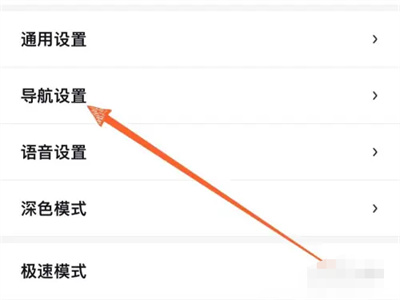
#3. After coming to the new interface, find "Accessibility" below and click on it to enter.

#4. In the auxiliary function, you can see that there is a "destination parking lot push" function. Click the corresponding switch button behind it to set it. When the button is set to color, it is turned on, and parking lots will be automatically recommended when using Baidu Map navigation to reach the destination.
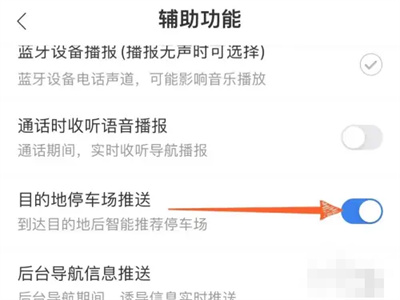
The above is the detailed content of How to push parking lots on Baidu Maps. For more information, please follow other related articles on the PHP Chinese website!

