Home >Backend Development >Python Tutorial >An error occurred when processing pip: DistlibException(\'not found: %s\' % filename)
An error occurred when processing pip: DistlibException(\'not found: %s\' % filename)
- WBOYforward
- 2024-03-01 13:00:04732browse
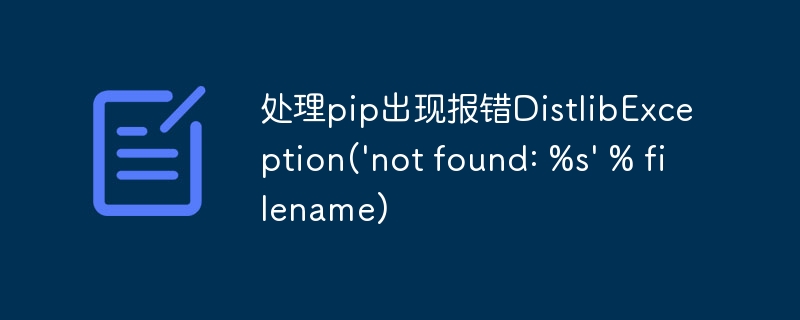
The reason for the error
DistlibException('not found: %s' % filename) is pip when trying to install or uninstall the package The error raised indicates that the specified file cannot be found. This is usually due to network issues or repository issues. It could also be due to the python version or pip version you are using being incompatible with the requested package.
How to solve
There may be several ways to solve this problem:
Check whether your network connection is normal. Try reconnecting and retrying to install the package.
Check that your pip and Python versions are compatible with the requested package. Try using the latest versions of pip and Python and try installing the package again.
Try changing the repository. Install the package by specifying another repository on the command line using the "-i" or "--index-url" option.
Try installing the package using the --no-index option, which will prevent pip from searching for the package from the index.
Try installing the package using the --find-links option, which will allow you to specify a local directory containing the package to install.
If none of the above methods work, you can try downloading and installing the package manually.
Clear cache Try again
If the problem still cannot be solved, please refer to the official documentation or other resources for more help.
Usage examples
Yes, here are some example commands:
Change repository:
pip install -i https://pypi.org/simple package_name
Install the package using the --no-index option:
pip install --no-index package_name
Install the package using the --find-links option:
pip install --find-links /path/to/package package_name
Manually download and install the package:
pip download package_name pip install package_name-version.tar.gz
Clear cache and try again
pip install --no-cache-dir package_name
Please note that when using these commands, you need to replace "package_name" with the name of the package you want to install.
The above is the detailed content of An error occurred when processing pip: DistlibException(\'not found: %s\' % filename). For more information, please follow other related articles on the PHP Chinese website!

