Home >Software Tutorial >Mobile Application >How to check the mac address of 'Xiaomi mobile phone'
How to check the mac address of 'Xiaomi mobile phone'
- WBOYWBOYWBOYWBOYWBOYWBOYWBOYWBOYWBOYWBOYWBOYWBOYWBforward
- 2024-03-01 12:43:411765browse
php Editor Xinyi will introduce you in detail how to find the MAC address of "Xiaomi Mobile". The MAC address is the unique identifier of a device on the network and can help identify the device and connect to the network. Finding the MAC address on your Xiaomi phone is very easy and can be done in just a few simple steps. Through this tutorial, you will easily learn how to find the MAC address of your "Xiaomi Phone" to better manage your device's network connection.

How to check the mac address of Xiaomi mobile phone
1. First, open the settings function in the Xiaomi phone and select the [My Device] function;

2. Then on the My Device page, click [All Parameters] service;

3. Then on the all parameter function page, click the [Status Information] option;

4. Finally, you can view it in [Device WLAN Mac Address].
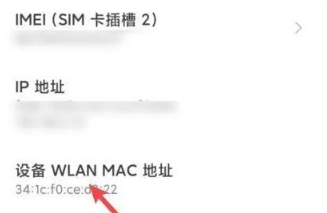
The above is the detailed content of How to check the mac address of 'Xiaomi mobile phone'. For more information, please follow other related articles on the PHP Chinese website!
Related articles
See more- When activating earthquake warning on Xiaomi mobile phones, you must pay attention to details and network status
- Xiaomi mobile phone launches official guarantee service activity, user warranty extension is unlocked with one click
- Malware Mintnav attacks Chrome browser, Xiaomi phone users are worried
- Reasons and solutions for poor signal quality on Xiaomi mobile phones (effective techniques to improve signal quality on Xiaomi mobile phones)
- How to connect Xiaomi phone to computer to transfer files

