Home >Database >Mysql Tutorial >MySQL Cross-Platform Deployment Guide
MySQL Cross-Platform Deployment Guide
- WBOYWBOYWBOYWBOYWBOYWBOYWBOYWBOYWBOYWBOYWBOYWBOYWBOriginal
- 2024-03-01 11:15:041170browse
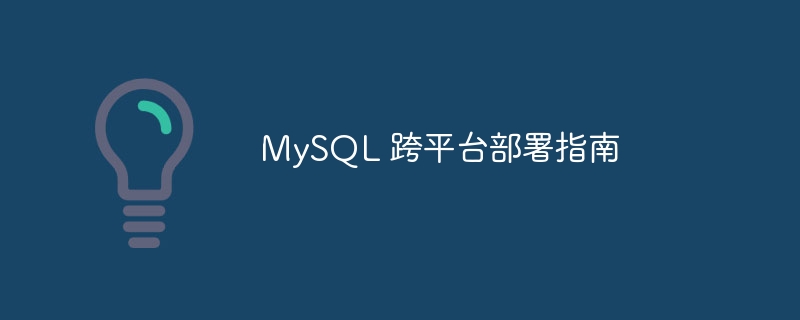
MySQL Cross-Platform Deployment Guide
With the continuous development of the information age, databases play a vital role in all walks of life. As an open source relational database management system, MySQL is widely used in many database products. In modern enterprise environments, it is common to encounter situations where databases need to be deployed on different operating system platforms, so cross-platform deployment of MySQL databases is particularly important.
This article will introduce the cross-platform deployment method of MySQL database and provide specific code examples. We will discuss it in detail in the following parts:
1. Basic introduction to MySQL database
2. Requirements for MySQL cross-platform deployment
3. Preparations for MySQL cross-platform deployment
4. Examples of cross-platform deployment of MySQL database based on Windows and Linux platforms
1. Basic introduction to MySQL database
MySQL is an open source relational database management system that is widely used in various Web applications program. MySQL has the characteristics of high performance, reliability and ease of use, and supports multiple operating system platforms, including Windows, Linux and Mac OS.
2. Requirements for cross-platform deployment of MySQL
In real work, due to different business requirements and IT infrastructure, MySQL databases often need to be deployed on different operating system platforms. For example, developers may develop databases in a Windows environment, while the production environment may be based on a Linux operating system. Therefore, it is very important to master the cross-platform deployment capabilities of MySQL database.
3. Preparations for cross-platform deployment of MySQL
Before cross-platform deployment of MySQL database, some preparations need to be carried out, including:
- Ensure that each The system environment meets the hardware and software requirements of the MySQL database;
- Ensure that the MySQL database software has been installed on each system;
- Prepare database backup files or data migration tools for use on different platforms Migrate data between different operating systems;
- Be familiar with the configuration methods and characteristics of MySQL databases under different operating system platforms.
4. Example of cross-platform deployment of MySQL database based on Windows and Linux platforms
Below we will use an example to demonstrate how to migrate a MySQL database from the Windows operating system to the Linux operating system.
-
Backup MySQL database
First use the mysqldump command to back up the database in the Windows environment, for example:mysqldump -u root -p mydatabase > backup.sql
- Transfer the backup file to the Linux environment
Transfer the backup file backup.sql to the Linux operating system through ftp or other methods. -
Restore the database in the Linux environment
In the Linux environment, use the following command to restore the database:mysql -u root -p mydatabase < backup.sql
- Modify the database configuration
In the Linux system, It may be necessary to modify the MySQL configuration file, such as the my.cnf file, to adapt to different system environments. -
Start the MySQL service
Start the MySQL service in the Linux system:sudo systemctl start mysql
Through the above steps, we successfully transferred a MySQL database from the Windows operating system Migrated to the Linux operating system to achieve cross-platform deployment of MySQL database.
Conclusion
This article introduces the cross-platform deployment method of MySQL database and provides specific code examples, hoping to help readers have a deeper understanding of the cross-platform deployment process of MySQL database. As a powerful database management system, MySQL has a wide range of application prospects. Mastering cross-platform deployment skills will be of great help to both work and study. I wish you all the best to successfully complete the cross-platform deployment task when using the MySQL database!
The above is the detailed content of MySQL Cross-Platform Deployment Guide. For more information, please follow other related articles on the PHP Chinese website!

