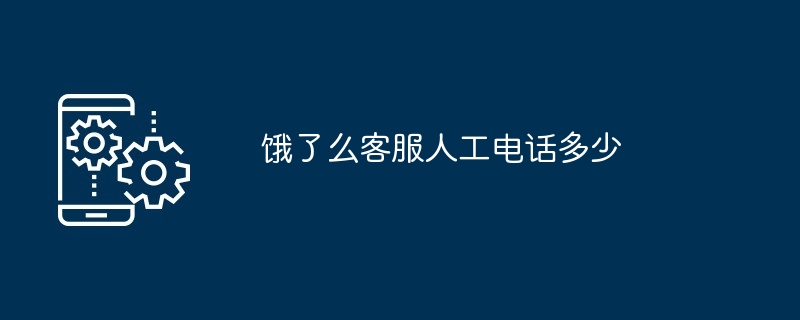In daily life, using third-party payment platforms has become a convenient payment method. As one of the most popular food delivery platforms, Ele.me provides a small password-free payment function, making it easier and faster for users to place orders. Regarding this function, PHP editor Yuzai introduced in detail how to set up small password-free payments on Ele.me, so that users can better understand and use this function and enjoy a more convenient takeout shopping experience.
After opening the Ele.me app on your mobile phone, enter the personal center page and click the hexagonal "Settings" icon on the upper right to open the settings page.

#2. There is an "Account and Security" on the settings page, click on it to enter.

#3. Next, find "Small Amount Password-Free Payment" on the account security page and click on it to enter.

#4. After arriving at the new page, click "Ele.me Small Amount Password-Free Payment" to enter.

5. After the page jumps, there is an "Agree Agreement and Activate" button at the bottom. After clicking on it, you will be prompted to enter your password. Follow the prompts to complete the operation. .

The above is the detailed content of How to make small-amount password-free payments on Ele.me. For more information, please follow other related articles on the PHP Chinese website!
 饿了么到店自取怎么下单Mar 11, 2024 pm 09:55 PM
饿了么到店自取怎么下单Mar 11, 2024 pm 09:55 PM饿了么软件为我们提供了灵活多样的取餐方式,无论是选择外卖配送还是到店自取,都能轻松满足您的需求。那么对于那些希望亲自到店取餐的用户,您可能会好奇如何设置到店自取下单。在下文中本站小编就为大家带来这篇详细的教程攻略步骤介绍,希望能帮助到大家,想要了解的用户们就快来跟着本文一起详细了解一下吧!饿了么怎么到店自取答案:【饿了么】-【订单】-【到店自取】。具体步骤:1、首先打开饿了么软件,进入到首页中后我们选择一个商家,在购买商品的页面中我们选择【商品】;2、然后在结算的页面中我们可以看到有外卖配送和到
 饿了么怎么设置支付方式_饿了么修改支付方式方法Mar 20, 2024 pm 07:51 PM
饿了么怎么设置支付方式_饿了么修改支付方式方法Mar 20, 2024 pm 07:51 PM饿了么共有三种支付方式:支付宝、云闪付、微信支付。那么饿了么如何设置支付方式呢?怎么修改支付方式呢?想要了解具体操作的小伙伴可以跟小编一起来看看哦!饿了么如何设置支付方式1、首先打开饿了么软件,进入到首页中点击商家之后现在好商品我们点击【去结算】;2、然后在结算的页面中我们滑动到页面的下方点击【更多支付方式】;3、最后点击过后选好支付方式之后点击【提交订单】即可;
 饿了么骑手怎么加入呢?饿了么加入骑手详细教程!Mar 16, 2024 pm 07:16 PM
饿了么骑手怎么加入呢?饿了么加入骑手详细教程!Mar 16, 2024 pm 07:16 PM想了解饿了么骑手怎么加入吗?饿了么是一款非常实用的外卖送餐软件,给骑手提供了便捷、灵活、高收入的配送体验,只需要通过简单的下载和注册,就可以成为饿了么的兼职或全职配送员,享受各种优惠服务和补贴。那么饿了么骑手加入流程是怎样的呢?小编今天为大家分享饿了么加入骑手详细教程!有需要就快来下载吧!.一、饿了么骑手怎么加入呢?饿了么加入骑手详细教程!1.打开在本站下载好的饿了么app官方安卓版。饿了么app官方安卓版类别:便捷生活下载欢迎您下载饿了么app官方安卓版软件,现在新用户专享20元红包!赶快下载
 饿了么怎么申请部分退款呢?饿了么申请部分退款操作流程!Mar 15, 2024 pm 04:19 PM
饿了么怎么申请部分退款呢?饿了么申请部分退款操作流程!Mar 15, 2024 pm 04:19 PM一、饿了么怎么申请部分退款呢?饿了么申请部分退款操作流程!1.打开下载的饿了么APP主页,点击下面的订单选项进入。2.进入订单界面,点击进入上面的退款或者待评论。3.跳转界面后,选择需要部分退款的订单。4.点击上面的申请售后选项。5.选择需要退款的部分,在右下角点击提交,等待商家同意部分退款就成功了。
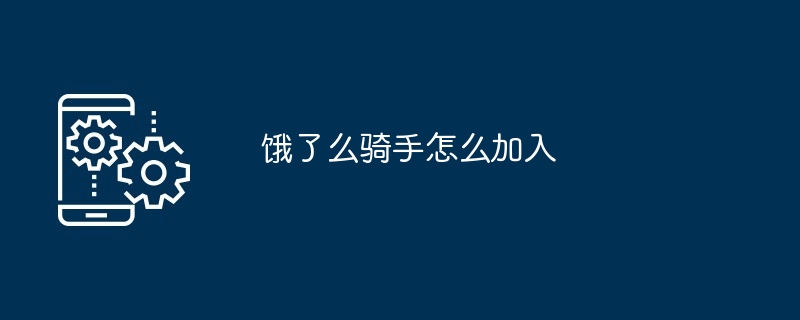 饿了么骑手怎么加入Mar 25, 2024 pm 02:04 PM
饿了么骑手怎么加入Mar 25, 2024 pm 02:04 PM1、条件:年满18-65周岁,拥有智能手机、自备电动车和一张与身份证一致的银行卡用于提现。2、下载并安装【点我达】app,打开点我达,点击【我的】,输入手机号码及验证码进行注册。3、登录账号,点击【立即加入】,填写个人真实信息并提交。4、最后完成实名认证和考试,上传健康证,等待审核通过即可成为骑手。
 饿了么怎么入职骑手兼职Mar 11, 2024 pm 09:55 PM
饿了么怎么入职骑手兼职Mar 11, 2024 pm 09:55 PM饿了么作为一款备受欢迎的点外卖软件,不仅提供了便捷的订餐服务,还为广大用户提供了参与平台运营的机会。在饿了么平台上,您可以申请成为商家或骑手,共同为美食传递贡献力量。那么很多用户们可能还不了解加入骑手的步骤究竟有哪些,想要加入的小伙伴们就在下文中跟随小编的步伐一起详细了解一下吧!饿了么骑手怎么加入答案:【饿了么】-【我的】-【合作开店】-【骑手招募】-【报名成为蓝骑士】。具体步骤:1、首先打开饿了么软件,进入到首页中后我们可以切换到消息、购物车、我的页面,在这里点击右下角的【我的】;2、然后在我
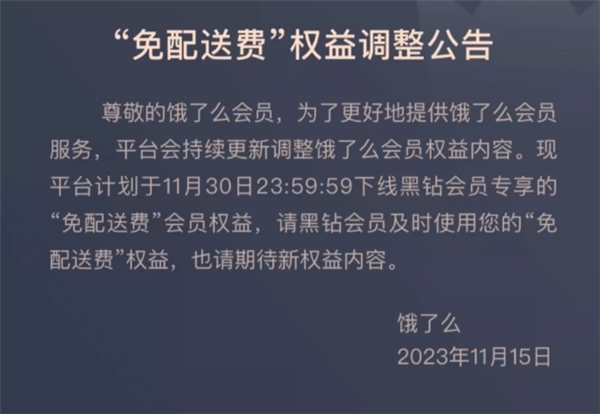 饿了么黑钻会员专享权益即将取消:免配送费政策调整Nov 17, 2023 pm 07:09 PM
饿了么黑钻会员专享权益即将取消:免配送费政策调整Nov 17, 2023 pm 07:09 PM11月16日消息,饿了么今日发布关于“免配送费”权益的调整公告,宣布即将下线黑钻会员专享的该项权益。此前,黑钻会员每月可享受2次免配送费的优惠。官方表示,这一调整旨在更好地提供饿了么会员服务,并将持续更新会员权益内容。饿了么平台根据公告计划在11月30日23:59:59时下线黑钻会员专享的“免配送费”权益。为了不影响黑钻会员的使用体验,官方提醒会员们尽快使用剩余的“免配送费”权益,并期待后续新的会员权益内容的推出。据我所知,饿了么的会员体系分为五个等级,分别是白银、黄金、铂金、钻石和最高等级的黑


Hot AI Tools

Undresser.AI Undress
AI-powered app for creating realistic nude photos

AI Clothes Remover
Online AI tool for removing clothes from photos.

Undress AI Tool
Undress images for free

Clothoff.io
AI clothes remover

AI Hentai Generator
Generate AI Hentai for free.

Hot Article

Hot Tools

SAP NetWeaver Server Adapter for Eclipse
Integrate Eclipse with SAP NetWeaver application server.

SublimeText3 Linux new version
SublimeText3 Linux latest version

MinGW - Minimalist GNU for Windows
This project is in the process of being migrated to osdn.net/projects/mingw, you can continue to follow us there. MinGW: A native Windows port of the GNU Compiler Collection (GCC), freely distributable import libraries and header files for building native Windows applications; includes extensions to the MSVC runtime to support C99 functionality. All MinGW software can run on 64-bit Windows platforms.

WebStorm Mac version
Useful JavaScript development tools

VSCode Windows 64-bit Download
A free and powerful IDE editor launched by Microsoft