Home >Database >Mysql Tutorial >What should I do if mySQL installation encounters Chinese garbled characters? The solution revealed
What should I do if mySQL installation encounters Chinese garbled characters? The solution revealed
- WBOYWBOYWBOYWBOYWBOYWBOYWBOYWBOYWBOYWBOYWBOYWBOYWBOriginal
- 2024-03-01 10:48:041244browse
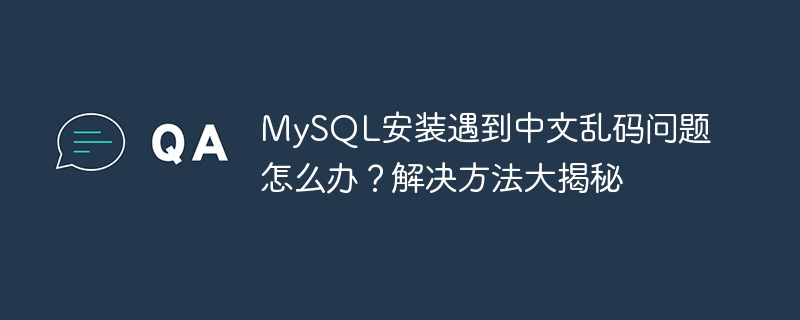
MySQL, as a popular open source relational database management system, is widely used in various web applications. However, during the process of installing and configuring MySQL, sometimes garbled Chinese characters are encountered, causing inconvenience to developers. This article will reveal the solution to the problem of Chinese garbled characters encountered during MySQL installation, and provide specific code examples so that readers can easily deal with this challenge.
1. Causes of the Chinese garbled code problem
During the MySQL installation and configuration process, if the character set is not set correctly or an encoding that does not support the Chinese character set is used, it will lead to the Chinese garbled code problem. Appear. When storing Chinese data in the database, if the character set is incorrectly set, Chinese characters cannot be displayed and processed correctly, resulting in garbled characters.
2. Revealing the solution
- Modify the MySQL configuration file
Before solving the Chinese garbled problem, you first need to modify the MySQL configuration file my. cnf. Add the following content to the configuration file:
[client] default-character-set=utf8 [mysql] default-character-set=utf8 [mysqld] character-set-server=utf8 collation-server=utf8_general_ci
The above code sets the default character set of MySQL to utf8 to ensure the accuracy of MySQL's storage and display of Chinese data.
- Restart the MySQL service
After modifying the configuration file, you need to restart the MySQL service for the configuration to take effect. You can use the following command to restart the MySQL service:
sudo service mysql restart
- Specify the character set when creating the database
When creating the database, you can explicitly specify the character set to avoid Chinese garbled characters . For example, use the following statement when creating a database:
CREATE DATABASE mydatabase CHARACTER SET utf8 COLLATE utf8_general_ci;
The above command creates a database named mydatabase, and specifies the character set as utf8 and the collation rule as utf8_general_ci.
- Character set settings at the table and field levels
In addition to the character set settings at the database level, character set settings can also be set at the table and field levels. When creating a table or modifying the table structure, you can specify the character set and collation rules. For example:
CREATE TABLE mytable (
id INT AUTO_INCREMENT PRIMARY KEY,
name VARCHAR(50) CHARACTER SET utf8 COLLATE utf8_general_ci,
content TEXT CHARACTER SET utf8 COLLATE utf8_general_ci
);The above statement creates a table named mytable, in which the character set of the name and content fields is utf8, and the collation rule is utf8_general_ci.
- Use the SET NAMES command
After connecting to the MySQL database, you can use the SET NAMES command to set the client character set to ensure consistency with the server character set. For example:
SET NAMES utf8;
The above command sets the client character set to utf8 to ensure the correct storage and display of data.
3. Conclusion
Through the above solutions and specific code examples, readers can easily solve the problem of Chinese garbled characters encountered during MySQL installation. Correctly setting character sets and collation rules, as well as specifying character sets at the database, table and field levels, are the keys to solving the problem of Chinese garbled characters. I hope this article can be helpful to readers and help them avoid the problem of Chinese garbled characters when using MySQL.
The above is the detailed content of What should I do if mySQL installation encounters Chinese garbled characters? The solution revealed. For more information, please follow other related articles on the PHP Chinese website!

