Home >Mobile Tutorial >Mobile News >Meizu Flyme adds new AI smart key: press mBack again with one finger to wake up, internal testing will start next week
Meizu Flyme adds new AI smart key: press mBack again with one finger to wake up, internal testing will start next week
- WBOYWBOYWBOYWBOYWBOYWBOYWBOYWBOYWBOYWBOYWBOYWBOYWBforward
- 2024-03-01 10:19:19571browse
According to news on February 29, at the Meizu special event tonight, the Meizu 21 PRO mobile phone was officially unveiled, known as "All in AI", and also brought a new design to Flyme.
Meizu Flyme will add “AI smart keys” and integrate the AI wake-up button into Flyme’s classic mBack, which can be woken up by pressing it again with one finger, including dialogue, screen recognition, etc.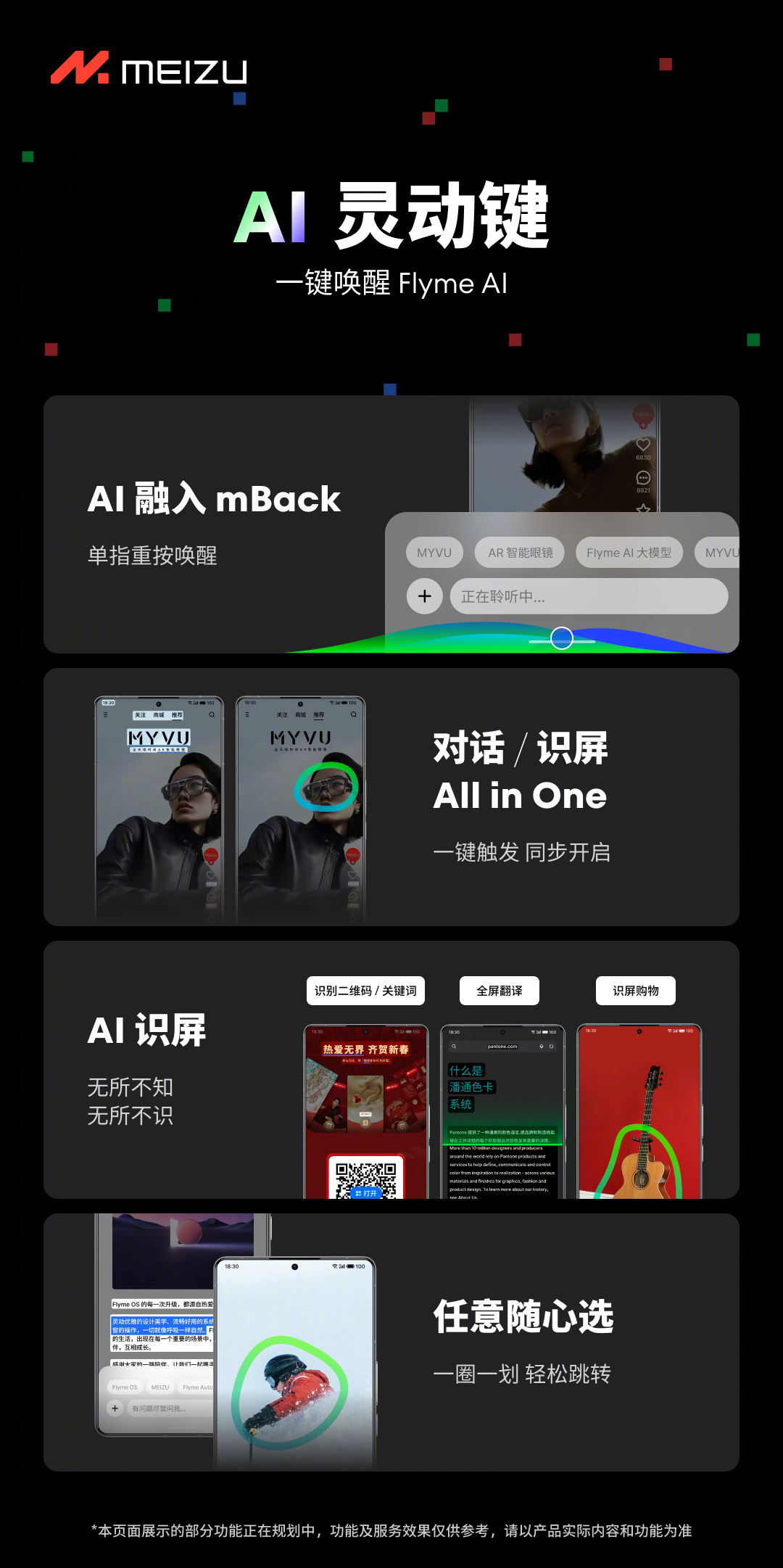
When you open an AI conversation, AI screen recognition goes online simultaneously, analyzes the current page in real time, intelligently captures information you may be interested in, and you can also manually select the screen recognition area in one circle One swipe and one click to jump, knowing everything.In addition, Flyme will support AI input assistance:
Context-related replies|Autonomous understanding of the context of conversation scenes, embarrassing topics, soul torture, and one-click generation of a variety of content to choose from;tone Choice|Smart replies are personified, with formal, casual, and implicit tones to choose from, making it easy to reply in multiple scenarios; Speeches... Create efficiently without bottlenecks.
 These two functions will first be trialled on Meizu 21/21 PRO mobile phones. The internal test will start on March 4 (next Monday). Interested friends can wait for subsequent announcements. In addition, Meizu 21 Pro mobile phone will open system permissions to the LLM large model team, provide Flyme API documentation, allow LLM to request data from users, and open the SoC edge AI API.
These two functions will first be trialled on Meizu 21/21 PRO mobile phones. The internal test will start on March 4 (next Monday). Interested friends can wait for subsequent announcements. In addition, Meizu 21 Pro mobile phone will open system permissions to the LLM large model team, provide Flyme API documentation, allow LLM to request data from users, and open the SoC edge AI API. 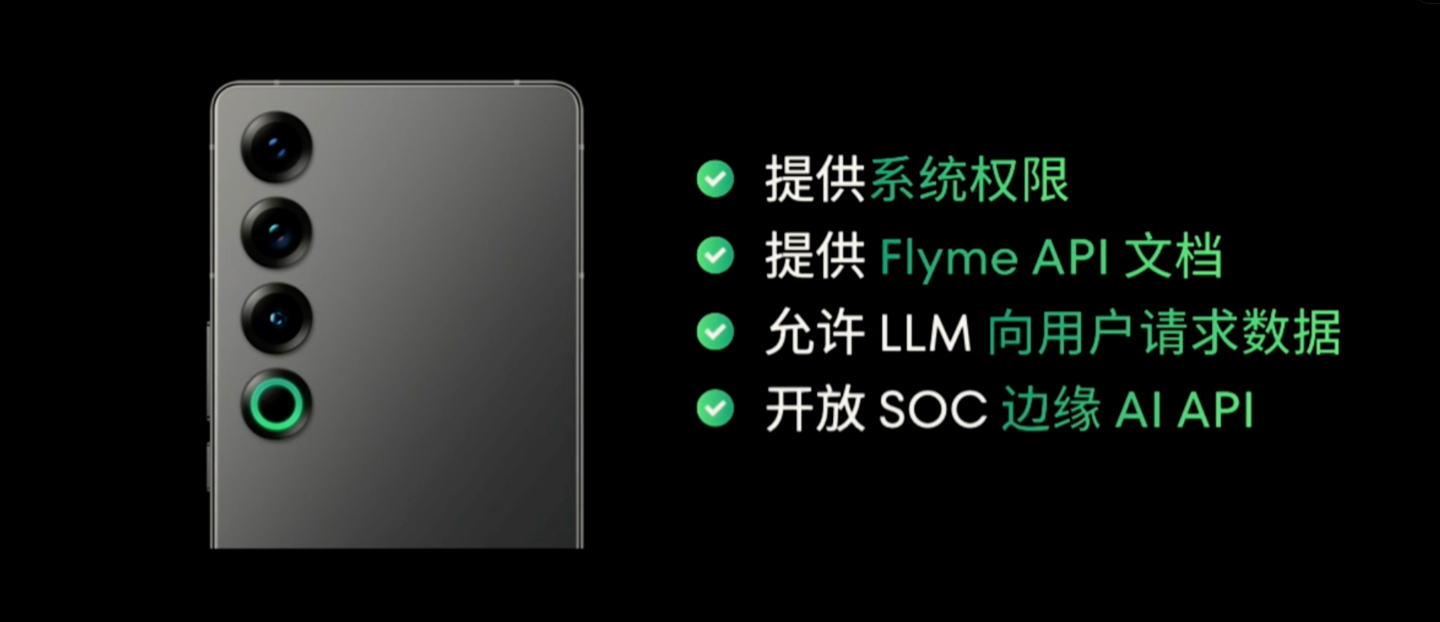
The above is the detailed content of Meizu Flyme adds new AI smart key: press mBack again with one finger to wake up, internal testing will start next week. For more information, please follow other related articles on the PHP Chinese website!
Statement:
This article is reproduced at:ithome.com. If there is any infringement, please contact admin@php.cn delete
Previous article:Xiaomi Popular Science Xiaomi Mi 14 Ultra Satellite Signal Amplifier: Extreme Weather Can Escape QuicklyNext article:Xiaomi Popular Science Xiaomi Mi 14 Ultra Satellite Signal Amplifier: Extreme Weather Can Escape Quickly
Related articles
See more- Meizu Technology and Lynk & Co Automobile collaborate to demonstrate Flyme Auto smart cockpit system
- Meizu Flyme officially announces major update for the 11th anniversary of Meizu 20 series
- Xingji Meizu's XR brand MYVU announced the first new FlymeAR interactive system
- Meizu 21 Pro real machine exposed, original release plan changed, Meizu AI transformation arouses heated discussion
- Meizu 21 mobile phone receives Flyme 10.5.0.1A stable version update, voice assistant is connected to AI large model

